Hi, thanks for reporting the issue.
Since the code is short I can add it myself.
However, i've noticed that your fix don't work in this case:
const Button = (props: ButtonProps) => {
return <KobalteButton {...props} />;
};
// A button with additional custom props
const IconButton = (props: ButtonProps & { icon: JSX.Element }) => {
return <KobalteButton {...props} />;
};
const App = () => {
return (
<Button
as={IconButton}
icon="icon" {/* error here: prop not recognized */}
>
Button
</Button>
);
};The only solution that i've found is to wrap Button itself with createPolymorphicComponent which create an ugly type definition.
If you have any idea feel free to make a PR and thanks for your time.
Describe the bug Current PolymorphicProps type is missing a type in the
asprop causing an error when extending the component,should be:
To Reproduce https://codesandbox.io/s/typescript-playground-export-forked-50p1o0?file=/index.tsx
In this codesandbox I provided a fix which is in the
fixedImpl.tsfile, you can easily toggle between the imported files to see each implementation.Expected behavior Should accept any ValidComponent passed to
aspropScreenshots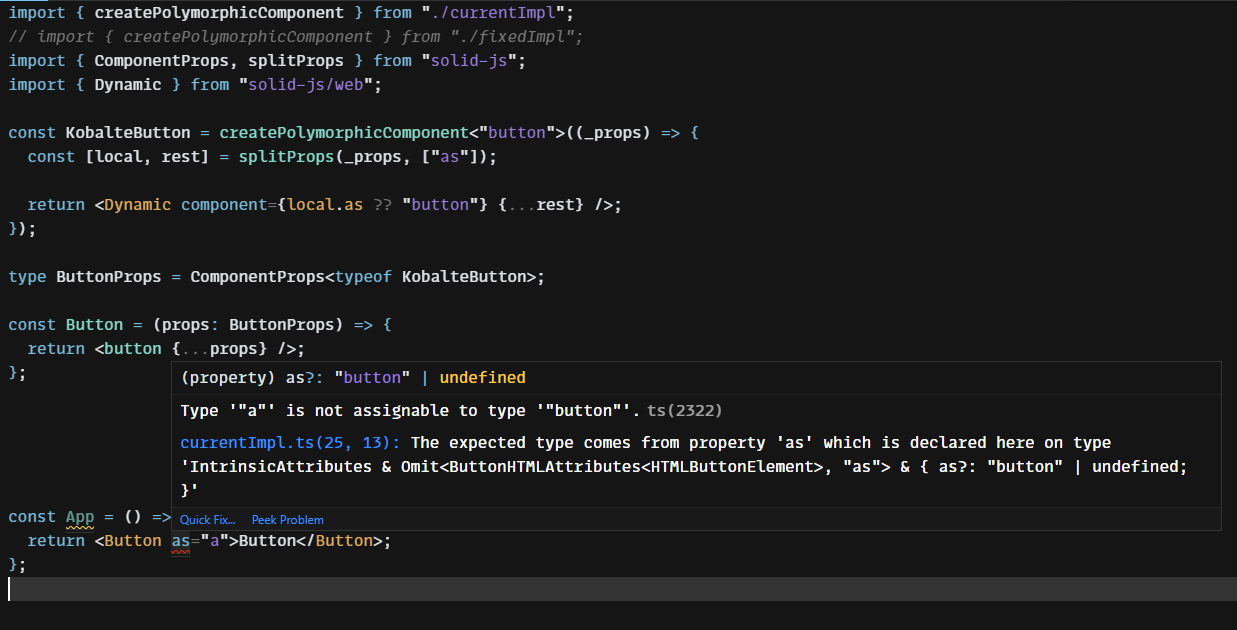
Additional context This is actually the first issue I've opened, so, please, let me know if I can improve anything. I know its a small fix but I would be super down to do a PR for this, but that would be a first for me also and I think I'd need some guidance on that.