You need to have a font on your system capable of rendering the 🗖 and 🗙 characters, U+1f5d6 and U+1f5d9
Closed grimm26 closed 1 month ago
You need to have a font on your system capable of rendering the 🗖 and 🗙 characters, U+1f5d6 and U+1f5d9
for posterity the fonts-symbola package has the needed symbols in it.
Describe the bug After upgrading to 0.34.0, buttons on my kitty windows are just empty boxes.
To Reproduce Steps to reproduce the behavior:
Screenshots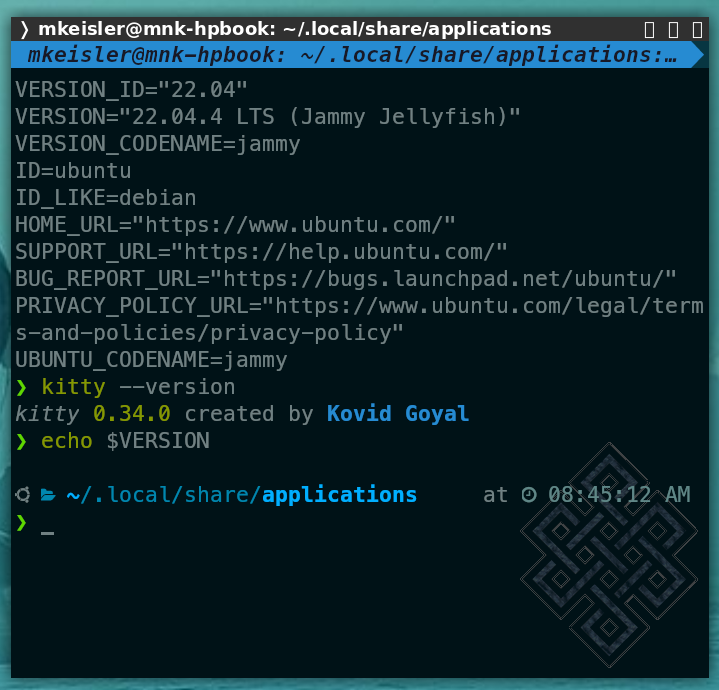
Environment details