You cannot intercept signals sent to other processes. What is your actual use case.
Closed Raghav-rv28 closed 3 weeks ago
You cannot intercept signals sent to other processes. What is your actual use case.
I am doing this to build a tui which helps manages session and easily configure the terminal:
i would like to build a script which saves the session data for a particular kitty terminal instance. we have inbuilt commands like kitty @ ls which help us do this. i built a python kitten script which looks something like this:
from typing import List
import json
import os
from kitty.boss import Boss
def main(args: List[str]) -> str:
pass
from kittens.tui.handler import result_handler
@result_handler(no_ui=True)
def handle_result(args: List[str], answer: str, target_window_id: int, boss: Boss) -> None:
w = boss.window_id_map.get(target_window_id)
if w is not None:
json_data_str = boss.call_remote_control(w, ('ls', f'--match=id:{w.id}'))
json_data = json.loads(json_data_str)
# Define the file path
home_dir = os.path.expanduser("~")
# Define the file path with the correct username
file_path = os.path.join(home_dir, '.config','kitty', 'lastsession.kitty')
# Check if the file exists
if not os.path.exists(file_path):
# If the file doesn't exist, create a new one
with open(file_path, 'w') as f:
json.dump({}, f) # Write an empty JSON object
# Write JSON data to the file
with open(file_path, 'w') as f:
json.dump(json_data, f)
boss.close_tab()this is the simplified version but i have more ifs and else which check for different arguments incoming. i have also mapped some shortcuts in my kitty config file as follows:
map ctrl+shift+q kitten autosave.py close_tab map ctrl+shift+w kitten autosave.py close_window
i tried the same for alt+f4 which is a common way of closing the terminal, but no dice. Then as i researched more i found that if i am 'trapping' the SIGTERM signal for the kitty instance it would cover the whole "accidentally closing terminal edge case" instead of me handling each individual closing separately.
Any help would be useful.
If you want to perform special actions on window close events, you use the watcher infrastructure in kitty https://sw.kovidgoyal.net/kitty/conf/#opt-kitty.watcher
You absolutely cannot handle signals in your code. signals are an asynchronous, global mechanism.
Hi, First and foremost, awesome Terminal.
i am building an utility script which intercepts the SIGTERM signal (closing of terminal with shortcuts like alt+f4 or using gui close button)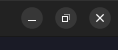 for closing the kitty terminal and before doing this i run my own script which does some cleanup/saving. Im running into the roadblock since the SIGTERM is not working as expected in the terminal exactly. i tried going through the documentation but so far no luck.
for closing the kitty terminal and before doing this i run my own script which does some cleanup/saving. Im running into the roadblock since the SIGTERM is not working as expected in the terminal exactly. i tried going through the documentation but so far no luck.
I can work with custom kittens to intercept closing events like close_os_window, close_tab which work fine but i want to cover all bases where a terminal might get accidentally closed.
Now this isnt the only script i tried. i tried using other methods as well like changing the shortcuts to run the script and close the terminal but that was its own can of worms so didnt go down that route too much.
Current solution on which i landed on: (Not Working)
Any help or feedback would be appreciated. Thanks