I'm also interested in YC1000 compatibility. Now when I enter my IP number for ECU-C, the home assistant does not want to start after that.
So support for YC1000 and ECU-C would be great.
Closed Shadyville08 closed 2 years ago
I'm also interested in YC1000 compatibility. Now when I enter my IP number for ECU-C, the home assistant does not want to start after that.
So support for YC1000 and ECU-C would be great.
Kyle and I do not own a YC1000 (or ECU-C) and my knowledge of Python is limited. Despite that based on the frame of the YC1000, I made an attempt to make the ECU-R integration compatible with the YC1000. Would you like to test the integration from my fork?
Absolutly i can test it, can i download from the link?
// Håkan Gundstedt 0735 - 64 34 58
11 apr. 2021 kl. 17:59 skrev Edwin @.***>:
Kyle and I do not own a YC1000 and my knowledge of Python is limited. Despite that based on the frame of the YC1000, I made an attempt to make the integration compatible with the YC1000. Would you like to test the integration from my fork? https://github.com/HAEdwin/homeassistant-apsystems_ecur
— You are receiving this because you commented. Reply to this email directly, view it on GitHub, or unsubscribe.
Follow hyperlink and choose the green button [Code] to download the integration (in zip format for example) and follow instructions.
Kyle and I do not own a YC1000 (or ECU-C) and my knowledge of Python is limited. Despite that based on the frame of the YC1000, I made an attempt to make the ECU-R integration compatible with the YC1000. Would you like to test the integration from my fork? https://github.com/HAEdwin/homeassistant-apsystems_ecur
Thank you! I'm currently not producing any power (snowing outside..) but get lifetime energy and today energy in HA. I get the voltages from the inverters but frequency, temperature and signal says zero. Those values maybe only update when the panels are producing?
I am not sure. If you take a look at your entities and filter on "ecu" you will notice a entity "ECU Querying Enabled". We use a service call which en- or disables the querying service depending on sunrise and sunset. Service call is: apsystems_ecur.start_query or apsystems_ecur.stop_query. "ECU Querying Enabled" shows the status.
I'm not seeing any "ECU Querying Enabled" in entities. I see "current power" and so on and also "ECU Using Cached Data". However I do find the Querying service in developer tools. Guess I might just wait until tomorrow to see if anything updates when the system is producing.
And? does it work? @86hakan does this work for you also (having a ECU-C)?
It works! Thank you!!!
Im testing tomorrow. Have lot of work today.
// Håkan Gundstedt
12 apr. 2021 kl. 22:49 skrev Shadyville08 @.***>:
It works! Thank you!!!
— You are receiving this because you were mentioned. Reply to this email directly, view it on GitHub, or unsubscribe.
@Shadyville08 Great to hear that, so if all is working and checked I will do a pull request.
PR approved, thanks @HAEdwin for adding that!
It doesnt work with my ecu. Home assistant wont start with this.
Den mån 12 apr. 2021 kl 23:50 skrev ksheumaker @.***>:
Closed #6 https://github.com/ksheumaker/homeassistant-apsystems_ecur/issues/6.
— You are receiving this because you were mentioned. Reply to this email directly, view it on GitHub https://github.com/ksheumaker/homeassistant-apsystems_ecur/issues/6#event-4584749633, or unsubscribe https://github.com/notifications/unsubscribe-auth/AAYPXA3LKQKPVEP4MRKF4ZTTINTLVANCNFSM42LGLMHQ .
-- Håkan Gundstedt mobilnr: 0735-64 34 58 epost: @.***
@86hakan Too bad, that does surprise me because the compatibility table and the use of the same ECUapp to configure the ECU-R or ECU-C suggest otherwise.

If all requirements have been met, we conclude that this ECU-R integration does not work for the ECU-C, thank you for testing. This ECU-R integration was made possible because contributers all own a ECU-R (and a YC600, QS1 or YC1000).
However, I do want to help you, which is why I am raising this in the HA forum. it seems to me the appropriate medium for now to investigate this new wish. Feel free to discuss and contribute to that discussion: https://community.home-assistant.io/t/apsystems-aps-ecu-r-local-inverters-data-pull/260835 Because this issue in Github is officially closed I'll continue in the HA forum.
@86hakan You could try the following: Download and install packet sender (packetsender.com) on windows. Add the following parameters
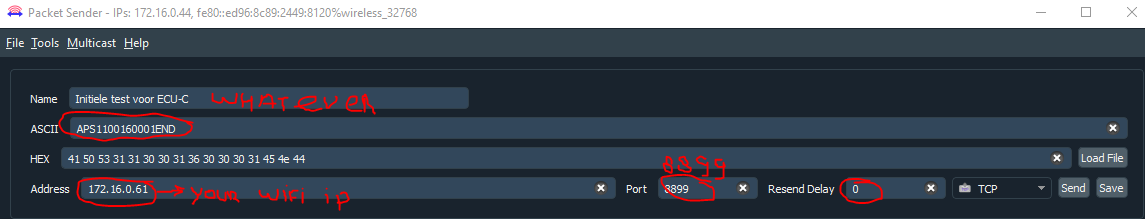 Then press [send].
You should get te following:
Then press [send].
You should get te following:
 Does this work for you until this stage?
Does this work for you until this stage?
It works! [image: image.png]
Den tis 13 apr. 2021 kl 21:53 skrev Edwin @.***>:
@86hakan https://github.com/86hakan You could try the following: Download and install packet sender (packetsender.com) on windows. Add the following parameters [image: image] https://user-images.githubusercontent.com/82239374/114612359-5636d080-9ca2-11eb-8953-73be1708722e.png Then press [send]. You should get te following: [image: image] https://user-images.githubusercontent.com/82239374/114612554-926a3100-9ca2-11eb-8089-0f094735cbbc.png Does this work for you until this stage?
— You are receiving this because you were mentioned. Reply to this email directly, view it on GitHub https://github.com/ksheumaker/homeassistant-apsystems_ecur/issues/6#issuecomment-819010755, or unsubscribe https://github.com/notifications/unsubscribe-auth/AAYPXA2MX5O7JUYSG6K3OA3TISOLDANCNFSM42LGLMHQ .
-- Håkan Gundstedt mobilnr: 0735-64 34 58 epost: @.***
Image is missing, could you post the entire string in response to string APS1100160001END? That string should start with: APS11009.... and ends with END
Oh, I forgot to warn you! Don't try random commands here. It can really mess up the ECU configuration.
APS120115000121500000392501\00\02@\c4\00\00$\e4\00\00\14\f2 !\04\14\13GW\00\0b\00\0b10014ECU-C-Z_C1.1.8016Europe/Stockholm\80\97\1b\01b\15`\c5\a8\e6\d5\fc00\00\00\00\00\00\00\00\00\00\00END\n
Den tis 13 apr. 2021 kl 23:13 skrev Edwin @.***>:
Image is missing, could you post the entire string in response to string APS1100160001END? That string should start with: APS11009.... and ends with END
— You are receiving this because you were mentioned. Reply to this email directly, view it on GitHub https://github.com/ksheumaker/homeassistant-apsystems_ecur/issues/6#issuecomment-819058907, or unsubscribe https://github.com/notifications/unsubscribe-auth/AAYPXAY553CXPEJOG7MEEOLTISXYDANCNFSM42LGLMHQ .
-- Håkan Gundstedt mobilnr: 0735-64 34 58 epost: @.***
Great! Your ECUC-ID = 215000003925 Now try to send this command to query the ECU-C for registered inverters: APS1100280002215000003925END Can you post me the results again?
APS11032600020001\00\0b !\04\14\15\08\05P \00\00b#\0102\01\f5\00\8c\01\02\00\ec\01\01\00\ee\00\fe\00\ea\00\fdP \00\00g\15\0102\01\f4\00\8b\01\02\00\ed\01\02\00\ef\00\f9\00\ed\00\fcP \00\00iU\0102\01\f4\00\92\00\fe\00\ed\00\fa\00\ef\00\f9\00\ea\00\f8P \00\00rs\0102\01\f3\00\8f\00\fe\00\ec\01\01\00\ef\01\02\00\eb\01\00P \00\00\83I\0102\01\f4\00\97\00\fc\00\eb\01\00\00\ef\00\fb\00\eb\00\fbP \00\00\87)\0102\01\f4\00\8d\00\fa\00\ec\00\fc\00\ee\00\f7\00\ea\00\f8P \00\00cB\0102\01\f4\00\8d\00\fa\00\ee\01\02\00\f0\01\00\00\ec\00\f9P \00\00gW\0102\01\f4\00\8f\01\01\00\ed\01\07\00\ee\00\fd\00\ec\00\faP \00\00rc\0102\01\f4\00\92\01\01\00\ee\01\03\00\ee\01\00\00\ec\00\feP \00\00t2\0102\01\f3\00\8a\01\04\00\ed\01\05\00\ee\01\01\00\eb\00\feP \00\00\85A\0102\01\f4\00\8c\00\e9\00\ed\00\ed\00\f0\00\e3\00\ec\00\e4END\n
Ok, sorry.. for interpretation I now need the hex data, not the ASCII data. I think it's easier to save the log and post that here. So again send APS1100280002215000003925END and then save the log.
Ok, thanks - I will have to analyze this data so see if it matches up with what we would expect. It'll take some time.
The tests previously done by Hakan of sending the commands to the ECU-C prove that querying the ECU-C works with the same commands. The query on the ECU brought valid data which I analyzed to check that. It turns out that there are 11 YC1000 inverters (44 panels) configured in the ECU-C. As a result, the string length of inverter_raw_data becomes 326 bytes. The data frame also meets all the requirements of the integration on part of the YC1000 dataframe specs. Actually, it should work.
Here is the raw data converted to hex. To debug, I think assigning this to ecu_raw_data would prove that the data can be interpreted by the integration. 4150533131303332363030303230303031000B2021041415380550200000622301303201F50089006A00E6006A00E7006900E3006850200000671501303201F40085006500E7006600E8006200E5006350200000695501303201F4008E006700E7006500E9006500E4006450200000727301303201F4008C006900E7006900E9006900E4006850200000834901303201F50092006800E7006800E9006600E5006650200000872901303201F4008B006600E7006700E8006400E4006450200000634201303201F40089006700E8006900E9006800E4006550200000675701303201F40089006800E8006900E8006600E4006550200000726301303201F5008E006900E7006900E8006800E4006750200000743201303201F40087006A00E8006900E9006800E4006750200000854101303201F50089006500E8006500EA006400E40064454E440A
The string containing the hex data is ultimately much larger after conversion of the received data than should be. So the checksum fails: "Error: Checksum on 'Inverter data' failed checksum=326 datalen=421 data=b'"
Somewhere the conversion of the received data is not going well for the ECU-C.
What is being received: APS11032600020001\00\0b !\04\14\158\05P \00\00b#\0102\01\f5\00\89\00j\00\e6\00j\00\e7\00i\00\e3\00hP ..... etc What is being converted by the integration: 41 50 53 31 31 30 33 32 36 30 30 30 32 30 30 30 31 00 00 62 ..... etc (byte 18+19 represent the number of inverters and is 0 here) What it should be (and how Packet Sender converts it): 41 50 53 31 31 30 33 32 36 30 30 30 32 30 30 30 31 00 0B ..... etc (byte 18+19 represent the number of inverters and is 11 dec here, which is correct)
Contrary to the ECU-R the received string of the ECU-C does not use the \x escape sequence. This would normally mean that the next two characters are interpreted as hex digits for the character code. So replacing \ for \x (except for \n) means it would be corrected. Maybe there are more ways to this solution but imho the easiest way is to detect from the ECU_ID readout, the type of ECU and convert the received string in case of an ECU-C.
Here's Håkan's data that I put through the integration after replacing \ for \x :
aStr = b"APS11032600020001\x00\x0b !\x04\x14\x158\x05P \x00\x00b#\x0102\x01\xf5\x00\x89\x00j\x00\xe6\x00j\x00\xe7\x00i\x00\xe3\x00hP \x00\x00g\x15\x0102\x01\xf4\x00\x85\x00e\x00\xe7\x00f\x00\xe8\x00b\x00\xe5\x00cP \x00\x00iU\x0102\x01\xf4\x00\x8e\x00g\x00\xe7\x00e\x00\xe9\x00e\x00\xe4\x00dP \x00\x00rs\x0102\x01\xf4\x00\x8c\x00i\x00\xe7\x00i\x00\xe9\x00i\x00\xe4\x00hP \x00\x00\x83I\x0102\x01\xf5\x00\x92\x00h\x00\xe7\x00h\x00\xe9\x00f\x00\xe5\x00fP \x00\x00\x87)\x0102\x01\xf4\x00\x8b\x00f\x00\xe7\x00g\x00\xe8\x00d\x00\xe4\x00dP \x00\x00cB\x0102\x01\xf4\x00\x89\x00g\x00\xe8\x00i\x00\xe9\x00h\x00\xe4\x00eP \x00\x00gW\x0102\x01\xf4\x00\x89\x00h\x00\xe8\x00i\x00\xe8\x00f\x00\xe4\x00eP \x00\x00rc\x0102\x01\xf5\x00\x8e\x00i\x00\xe7\x00i\x00\xe8\x00h\x00\xe4\x00gP \x00\x00t2\x0102\x01\xf4\x00\x87\x00j\x00\xe8\x00i\x00\xe9\x00h\x00\xe4\x00gP \x00\x00\x85A\x0102\x01\xf5\x00\x89\x00e\x00\xe8\x00e\x00\xea\x00d\x00\xe4\x00dEND\n" binascii.hexlify(aStr) b'4150533131303332363030303230303031000b2021041415380550200000622301303201f50089006a00e6006a00e7006900e3006850200000671501303201f40085006500e7006600e8006200e5006350200000695501303201f4008e006700e7006500e9006500e4006450200000727301303201f4008c006900e7006900e9006900e4006850200000834901303201f50092006800e7006800e9006600e5006650200000872901303201f4008b006600e7006700e8006400e4006450200000634201303201f40089006700e8006900e9006800e4006550200000675701303201f40089006800e8006900e8006600e4006550200000726301303201f5008e006900e7006900e8006800e4006750200000743201303201f40087006a00e8006900e9006800e4006750200000854101303201f50089006500e8006500ea006400e40064454e440a'
Returning {'timestamp': '2021-04-14 15:38:05', 'inverter_qty': 11, 'inverters': {'502000006223': {'uid': '502000006223', 'online': True, 'unknown': '02', 'frequency': 50.1, 'temperature': 37, 'signal': 0, 'model': 'YC1000', 'channel_qty': 4, 'power': [106, 106, 105, 104], 'voltage': [227]}, '502000006715': {'uid': '502000006715', 'online': True, 'unknown': '02', 'frequency': 50.0, 'temperature': 33, 'signal': 0, 'model': 'YC1000', 'channel_qty': 4, 'power': [101, 102, 98, 99], 'voltage': [229]}, '502000006955': {'uid': '502000006955', 'online': True, 'unknown': '02', 'frequency': 50.0, 'temperature': 42, 'signal': 0, 'model': 'YC1000', 'channel_qty': 4, 'power': [103, 101, 101, 100], 'voltage': [228]}, '502000007273': {'uid': '502000007273', 'online': True, 'unknown': '02', 'frequency': 50.0, 'temperature': 40, 'signal': 0, 'model': 'YC1000', 'channel_qty': 4, 'power': [105, 105, 105, 104], 'voltage': [228]}, '502000008349': {'uid': '502000008349', 'online': True, 'unknown': '02', 'frequency': 50.1, 'temperature': 46, 'signal': 0, 'model': 'YC1000', 'channel_qty': 4, 'power': [104, 104, 102, 102], 'voltage': [229]}, '502000008729': {'uid': '502000008729', 'online': True, 'unknown': '02', 'frequency': 50.0, 'temperature': 39, 'signal': 0, 'model': 'YC1000', 'channel_qty': 4, 'power': [102, 103, 100, 100], 'voltage': [228]}, '502000006342': {'uid': '502000006342', 'online': True, 'unknown': '02', 'frequency': 50.0, 'temperature': 37, 'signal': 0, 'model': 'YC1000', 'channel_qty': 4, 'power': [103, 105, 104, 101], 'voltage': [228]}, '502000006757': {'uid': '502000006757', 'online': True, 'unknown': '02', 'frequency': 50.0, 'temperature': 37, 'signal': 0, 'model': 'YC1000', 'channel_qty': 4, 'power': [104, 105, 102, 101], 'voltage': [228]}, '502000007263': {'uid': '502000007263', 'online': True, 'unknown': '02', 'frequency': 50.1, 'temperature': 42, 'signal': 0, 'model': 'YC1000', 'channel_qty': 4, 'power': [105, 105, 104, 103], 'voltage': [228]}, '502000007432': {'uid': '502000007432', 'online': True, 'unknown': '02', 'frequency': 50.0, 'temperature': 35, 'signal': 0, 'model': 'YC1000', 'channel_qty': 4, 'power': [106, 105, 104, 103], 'voltage': [228]}, '502000008541': {'uid': '502000008541', 'online': True, 'unknown': '02', 'frequency': 50.1, 'temperature': 37, 'signal': 0, 'model': 'YC1000', 'channel_qty': 4, 'power': [101, 101, 100, 100], 'voltage': [228]}
I noticed that the signalstrength is zero on all inverters. Same goes for that part as well as querying the ECU-ID I guess.
@86hakan If you want, you can download APSystemsECUR.py from my GitHub fork (https://github.com/HAEdwin/homeassistant-apsystems_ecur) to try if the integration now works with your ECU-C. Hopefully it will work but it is hard to really test because I don't own a ECU-C. If things go wrong please post the home-assistant.log here. To provide more feedback you can add:
logger: default: warning logs: custom_components.apsystems_ecur: debug
to the configuration.yaml file. After installation restart core to take changes into effect.
I have test now, but i get error-message for configfile for the log. Invalid config for [logger]: expected a dictionary for dictionary value @ data['logger']['logs']. Got None extra keys not allowed @ data['logger']['custom_components.apsystems_ecur']. Got 'debug'. (See /config/configuration.yaml, line 110). my code is: logger: default: warning logs: custom_components.apsystems_ecur: debug
apsystems_ecur: host: 192.168.9.138
Den mån 19 apr. 2021 kl 10:51 skrev Edwin @.***>:
@86hakan https://github.com/86hakan If you want, you can download APSystemsECUR.py from my GitHub fork ( https://github.com/HAEdwin/homeassistant-apsystems_ecur) to try if the integration now works with your ECU-C. Hopefully it will work but it is hard to really test because I don't own a ECU-C. If things go wrong please post the home-assistant.log here. To provide more feedback you can add: logger: default: warning logs: custom_components.apsystems_ecur: debug to the configuration.yaml file. After installation restart core to take changes into effect.
— You are receiving this because you were mentioned. Reply to this email directly, view it on GitHub https://github.com/ksheumaker/homeassistant-apsystems_ecur/issues/6#issuecomment-822294767, or unsubscribe https://github.com/notifications/unsubscribe-auth/AAYPXA5IF4I5OWS2UJSY2VTTJPVKFANCNFSM42LGLMHQ .
-- Håkan Gundstedt mobilnr: 0735-64 34 58 epost: @.***
I'm not sure but the indent may be wrong here. Make sure indent is correct, like example below. Oh, and custom component must exist. It looks like "custom_components.apsystems_ecur"does not. You'll first have to install the complete custom integration in the folder config/custom_components/apsystems_ecur/

Thanks. That was the problem.
the only error-message i can se when im activate the plugin is 2021-04-25 12:00:39 WARNING (Recorder) [homeassistant.components.recorder.util] The system could not validate that the sqlite3 database at //config/home-assistant_v2.db was shutdown cleanly 2021-04-25 12:00:49 WARNING (MainThread) [homeassistant.setup] Setup of recorder is taking over 10 seconds. 2021-04-25 12:01:39 WARNING (MainThread) [homeassistant.bootstrap] Waiting on integrations to complete setup: recorder 2021-04-25 12:02:23 WARNING (Recorder) [homeassistant.components.recorder] Ended unfinished session (id=20 from 2021-04-25 09:54:45.371389)
I dont know if this is a problem for the ap-system component.
Den sön 25 apr. 2021 kl 11:04 skrev Edwin @.***>:
I'm not sure but the indent may be wrong here. Make sure indent is correct, like example below. [image: image] https://user-images.githubusercontent.com/82239374/115987576-e2f06100-a5b5-11eb-8de1-ef79b08a4877.png
— You are receiving this because you were mentioned. Reply to this email directly, view it on GitHub https://github.com/ksheumaker/homeassistant-apsystems_ecur/issues/6#issuecomment-826287363, or unsubscribe https://github.com/notifications/unsubscribe-auth/AAYPXAZUMHPW3XFYCGQ4EJLTKPLIVANCNFSM42LGLMHQ .
-- Håkan Gundstedt mobilnr: 0735-64 34 58 epost: @.***
No, it is not related. Always shutdown HA cleanly, do not pull the plug but do a proper shutdown. Now I hope you will be able to see a lot of entities which you can add to the dashboard (and that they have the correct values).
Ok. I just restart the core, but now im do a correct shutdown and a powerup, im runnning this in a virtual box on a mac and my kernel_task is going for 2,39G RAM when im start the homeassistant.
Den sön 25 apr. 2021 kl 12:12 skrev Edwin @.***>:
No, it is not related. Always shutdown HA cleanly, do not pull the plug but do a proper shutdown. Now I hope you will be able to see a lot of entities which you can add to the dashboard (and that they have the correct values).
— You are receiving this because you were mentioned. Reply to this email directly, view it on GitHub https://github.com/ksheumaker/homeassistant-apsystems_ecur/issues/6#issuecomment-826297578, or unsubscribe https://github.com/notifications/unsubscribe-auth/AAYPXA3IU35YWMWBR5VTZWDTKPTJVANCNFSM42LGLMHQ .
-- Håkan Gundstedt mobilnr: 0735-64 34 58 epost: @.***
And? I'm curious of course. Can you share the log if it doesn't go well?
It doesnt got well. Do you know how i can read the log even if homeassist doesnt start up? Can logger write to a specific file?
// Håkan Gundstedt 0735 - 64 34 58
25 apr. 2021 kl. 13:52 skrev Edwin @.***>:
And? I'm curious of course. Can you share the log if it doesn't go well?
— You are receiving this because you were mentioned. Reply to this email directly, view it on GitHub, or unsubscribe.
See if you can manage to access and post the home-assistant.log and configuration.yaml, it should be in the root of the config folder. Running HA on a virtual box on the MAC does bring a whole new dimension with it (trouble shooting I mean). Logger writes to home-assistant.log
Hi @HAEdwin I've a 6 QS1 (with 4 panels on each) with ECU-C. I just installed your extension and not working. HA won't start. Hangs on :
2021-08-10 14:24:13 DEBUG (MainThread) [custom_components.apsystems_ecur] Querying ECU 2021-08-10 14:24:13 INFO (MainThread) [custom_components.apsystems_ecur.APSystemsECUR] Connected to 192.168.1.220 8899
When I change address to invalid one, I have :
2021-08-10 14:29:26 WARNING (MainThread) [custom_components.apsystems_ecur] Using cached data from last successful communication from ECU. Error: [Errno 113] Connect call failed ('192.168.1.210', 8899) 2021-08-10 14:29:26 DEBUG (MainThread) [custom_components.apsystems_ecur] Returning {'data_from_cache': True, 'querying': True} 2021-08-10 14:29:26 DEBUG (MainThread) [custom_components.apsystems_ecur] Finished fetching apsystems_ecur data in 4.701 seconds
when I'm querying my ECU-C with 1st python script from https://community.home-assistant.io/t/apsystems-aps-ecu-r-local-inverters-data-pull/260835 I have (i added printout of response from ECU-C) :
root@hasiu:/srv/homeautomation/hass-config# python3 /home/norman/test.py b'415053313130313637303030323030303100062021081014294180600000461401303301f400a2009c00eb009d00a1009f80600000365801303301f40097007b00ea007c0083008180600000396601303301f4009a007900eb007c0080007e80600000582901303301f40090007800eb00780000000080600000433601303301f40099007600ea0077007b007c80600000587901303301f4009d007400ea0078007a007b454e440a' { "Time": "b'20210810142941'", "inv1": "b'806000004614'", "inv1on": "True", "inv1freq": "50.0", "inv1temp": "62", "inv1powerA": "156", "inv1volt": "235", "inv1powerB": "157"}
So my ECU-C is working well ?
Yes, probably. The integration was initially written for the ECU-R (by @ksheumaker) not for the ECU-C. However, I have noticed that a small adjustment of the data conversion could ensure compatibility with the ECU-C. However, I lack the time and Python knowledge to tackle that. Much of the analysis I've already done, maybe someone else can contribute to this. A binascii.hexlify(aStr) function and then trimming the datastring can probably make things compatible. Contrary to the ECU-R the received string of the ECU-C does not use the \x escape sequence.
After quick dive in code I add some "debug printouts". My ECU-C won't respond to second (and third) command. When I shutdown connection, close socket and create new one everything is all right. Also I added new inverter type - 806 (QS1 "boosted" - can boost power to 1400W) and everything is fine. I'll work on better solution to gather all data in one single connection. When I found solution I'll write it down here.
The latest version already supports the 806 QS1 inverter, we had someone with an ECU-R report that. We also have code in that shutdown and reopens connections when using the ECU_R_PRO device instead of the ECU_R. If you take a look at line 115 of APSystemsECUR.py
if "ECU_R_PRO" in self.firmware:
self.writer.close()
_LOGGER.info(f"Re-connecting to ECU_R_PRO on {self.ipaddr} {self.port}")
self.reader, self.writer = await asyncio.open_connection(self.ipaddr, self.port)That if statement could easily be altered to include the ECU_C if you let me know what value you get from self.firmware.
Raw data after 1st query : b'APS120112000121500001168601\x00\x00\x00\xd8\x00\x00\x07\xab\x00\x00\x05\xf0 !\x08\x10\x17\x14\x02\x00\x06\x00\x0610014ECU-C-Z_C1.1.9013Europe/Warsaw\x80\x97\x1b\x02\x1c\xc0`\xc5\xa8y\xcb\xf800\x00\x00\x00\x00\x00\x00\x00\x00\x00\x00END\n' ECU : 215000011686 Firmware : ECU-C-Z_C1.1.90 TZ : 13Europe/ Qty of inverters : 6
if you change lines 115 and 124 of APSystemsECUR.py to this:
if "ECU_R_PRO" in self.firmware or "ECU-C" in self.firmware:it will close the connection and re-open between each query. Let me know if that works, and I add this into the repo.
I changed that line yesterday and everything was working fine until now. It's not related to this topic but my ECU-C won't respond anymore on any type of queries :/ I got:
Error getting checksum int from 'ECU Query' data=b''
My debug says :
1st send - sending : APS1100160001END
1st send - response : b''
Now I have sky full of sun so I won't do a restart. I'll restart ECU later and maybe it want to start work again :/
I am testing with ECU-C. I installed ECU-R integration, I modified lines 115 and 124 of APSystemsECUR.py to this: if "ECU_R_PRO" in self.firmware or "ECU-C" in self.firmware:
First day it works and start collecting 3 parameters: sensor.ecu_current_power sensor.ecu_today_energy sensor.ecu_lifetime_energy and: the stat of querying and cached data. The next day there was no data at all and I am getting a status of all ecu entities as unavailable.
I enabled debugging and I have this logs:
Traceback (most recent call last): File "/config/custom_components/apsystems_ecur/APSystemsECUR.py", line 210, in check_ecu_checksum checksum = int(data[5:9]) ValueError: invalid literal for int() with base 10: b'' During handling of the above exception, another exception occurred: Traceback (most recent call last): File "/config/custom_components/apsystems_ecur/init.py", line 72, in update data = await self.ecu.async_query_ecu() File "/config/custom_components/apsystems_ecur/APSystemsECUR.py", line 113, in async_query_ecu self.process_ecu_data() File "/config/custom_components/apsystems_ecur/APSystemsECUR.py", line 236, in process_ecu_data self.check_ecu_checksum(data, "ECU Query") File "/config/custom_components/apsystems_ecur/APSystemsECUR.py", line 213, in check_ecu_checksum raise APSystemsInvalidData(f"Error getting checksum int from '{cmd}' data={debugdata}") custom_components.apsystems_ecur.APSystemsECUR.APSystemsInvalidData: Error getting checksum int from 'ECU Query' data=b'' During handling of the above exception, another exception occurred: Traceback (most recent call last): File "/usr/src/homeassistant/homeassistant/helpers/update_coordinator.py", line 187, in _async_refresh self.data = await self._async_update_data() File "/usr/src/homeassistant/homeassistant/helpers/update_coordinator.py", line 147, in _async_update_data return await self.update_method() File "/config/custom_components/apsystems_ecur/init.py", line 94, in update raise Exception(f"Error using cached data for more than {self.cache_max} times.") Exception: Error using cached data for more than 5 times. 2021-08-22 10:00:15 DEBUG (MainThread) [custom_components.apsystems_ecur] Finished fetching apsystems_ecur data in 1.681 seconds 2021-08-22 10:05:15 DEBUG (MainThread) [custom_components.apsystems_ecur] Querying ECU 2021-08-22 10:05:15 INFO (MainThread) [custom_components.apsystems_ecur.APSystemsECUR] Connected to 192.168.1.65 8899 2021-08-22 10:05:15 WARNING (MainThread) [custom_components.apsystems_ecur] Using cached data from last successful communication from ECU. Error: Error getting checksum int from 'ECU Query' data=b'' 2021-08-22 10:05:15 ERROR (MainThread) [custom_components.apsystems_ecur] Unexpected error fetching apsystems_ecur data: Error using cached data for more than 5 times.
I am testing with ECU-C. I installed ECU-R integration, I modified lines 115 and 124 of APSystemsECUR.py to this: if "ECU_R_PRO" in self.firmware or "ECU-C" in self.firmware:
First day it works and start collecting 3 parameters: sensor.ecu_current_power sensor.ecu_today_energy sensor.ecu_lifetime_energy and: the stat of querying and cached data. The next day there was no data at all and I am getting a status of all ecu entities as unavailable.
I enabled debugging and I have this logs:
Traceback (most recent call last): File "/config/custom_components/apsystems_ecur/APSystemsECUR.py", line 210, in check_ecu_checksum checksum = int(data[5:9]) ValueError: invalid literal for int() with base 10: b'' During handling of the above exception, another exception occurred: Traceback (most recent call last): File "/config/custom_components/apsystems_ecur/init.py", line 72, in update data = await self.ecu.async_query_ecu() File "/config/custom_components/apsystems_ecur/APSystemsECUR.py", line 113, in async_query_ecu self.process_ecu_data() File "/config/custom_components/apsystems_ecur/APSystemsECUR.py", line 236, in process_ecu_data self.check_ecu_checksum(data, "ECU Query") File "/config/custom_components/apsystems_ecur/APSystemsECUR.py", line 213, in check_ecu_checksum raise APSystemsInvalidData(f"Error getting checksum int from '{cmd}' data={debugdata}") custom_components.apsystems_ecur.APSystemsECUR.APSystemsInvalidData: Error getting checksum int from 'ECU Query' data=b'' During handling of the above exception, another exception occurred: Traceback (most recent call last): File "/usr/src/homeassistant/homeassistant/helpers/update_coordinator.py", line 187, in _async_refresh self.data = await self._async_update_data() File "/usr/src/homeassistant/homeassistant/helpers/update_coordinator.py", line 147, in _async_update_data return await self.update_method() File "/config/custom_components/apsystems_ecur/init.py", line 94, in update raise Exception(f"Error using cached data for more than {self.cache_max} times.") Exception: Error using cached data for more than 5 times. 2021-08-22 10:00:15 DEBUG (MainThread) [custom_components.apsystems_ecur] Finished fetching apsystems_ecur data in 1.681 seconds 2021-08-22 10:05:15 DEBUG (MainThread) [custom_components.apsystems_ecur] Querying ECU 2021-08-22 10:05:15 INFO (MainThread) [custom_components.apsystems_ecur.APSystemsECUR] Connected to 192.168.1.65 8899 2021-08-22 10:05:15 WARNING (MainThread) [custom_components.apsystems_ecur] Using cached data from last successful communication from ECU. Error: Error getting checksum int from 'ECU Query' data=b'' 2021-08-22 10:05:15 ERROR (MainThread) [custom_components.apsystems_ecur] Unexpected error fetching apsystems_ecur data: Error using cached data for more than 5 times.
same story as mine. After couple of hours of normal work, ECU-C stops to responds. I decided to gather data via HTTP which is available on ECU-C. More info at https://community.home-assistant.io/t/apsystems-aps-ecu-r-local-inverters-data-pull/260835/414?u=roman_piatkowski
I made one more test. I removed ecur integration and restarted HA. Installed once again ecur integration with the modification in APSystemsECUR.py. I set in the configuration file: scan_interval: 300 I am getting now : binary_sensor.ecu_querying_enabled - on binary_sensor.ecu_using_cached_data - on sensor.ecu_current_power - unknown sensor.ecu_today_energy - unknown sensor.ecu_lifetime_energy – unknown
Log:
2021-08-22 10:38:09 DEBUG (MainThread) [custom_components.apsystems_ecur] Querying ECU 2021-08-22 10:38:24 INFO (MainThread) [custom_components.apsystems_ecur.APSystemsECUR] Connected to 192.168.1.65 8899 2021-08-22 10:38:24 WARNING (MainThread) [custom_components.apsystems_ecur] Using cached data from last successful communication from ECU. Error: Error getting checksum int from 'ECU Query' data=b'' 2021-08-22 10:38:24 DEBUG (MainThread) [custom_components.apsystems_ecur] Returning {'data_from_cache': True, 'querying': True} 2021-08-22 10:38:24 DEBUG (MainThread) [custom_components.apsystems_ecur] Finished fetching apsystems_ecur data in 15.305 seconds
Problem is in ECU-C not in integration or HA. It stops to respond after period of time. You must restart ECU-C in order to start work it again. In my version of extension you got responses all time :) You don't have signal strength for inverters coz' http website dosn't provide this kind of data. In the future we will be able to choose the version we want to use (I strongly believe in that :)) - socket 8899 version or http version.
You are right @normanp2pl. Although the ECU-C also has a web interface and your solution works fine, it would complete the integration if the 8899 method also works for the ECU-C. Temperature and signal strength data are then added as an advantage. How do you feel about my findings in this thread about the second and third responses to the query strings? Contrary to the ECU-R the received string of the ECU-C does not use the \x escape sequence.
Hi @HAEdwin, I'm using my own modified version of component since August 10, 2021 and it's works fine. I don't use 8899 method anymore. I think that "\x escape sequence" is not a problem here. It's firmware problem in ECU-C - after couple of hours communication doesn't work anymore :/
I have the same issue as @normanp2pl . I did explain in: https://community.home-assistant.io/t/apsystems-sensor-for-home-assistant-not-visible/370041/20. My ECU-C stops after the night and doesn't come up. Interval in script is now 60. Should I change it in 300? I was really impressed it al works the first time. Really great job ;-)
Support for Yc1000 would be great.