Hey @alansiq, I've updated Deviceful to v0.9.4.
This includes two things which will make Deviceful work in React for you. The first being the ability to pass the parent to the mount method inside a useEffect hook, the second being the ability to change the path.
Both of these are used in this example: https://github.com/kylewetton/deviceful-starter-react
Check out the App.js file to see how Deviceful would be set up inside a component. Let me know if this solves it for you.
Hey, could anyone help me to use this on a React App?
This is my first time using a non-react library into react and, to be honest, I'm quite lost over here.
This is the error I get: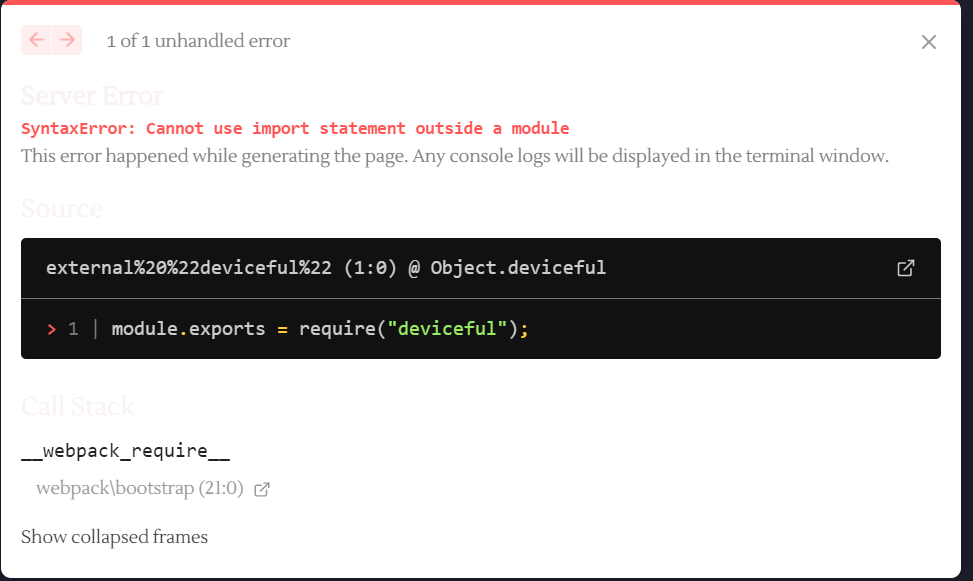
Any help is appreciated!