This is due to LOAM using a camera coordinate frame convention. It's described in the author's papers.
If you want to have a quick fix, just rotate the output poses/clouds of LOAM to your desired coord. frame orientation.
For a more elaborate, long term fix you'd need to dive deeper into the code. It performs all the calculations in the camera coordinate frame, so there is quite that would need to be changed.
Hello,
I have an issue with the odometrie orientation. https://www.youtube.com/watch?v=YTCnmP5RBuE The yellow arrow is not pointing in the direction where the robot is going but instead it is "horizontal". I have the same issue here in the following picture with red arrow representing the odom: I have correct it applying a PI/2 rotation to the odom message:
I have correct it applying a PI/2 rotation to the odom message:
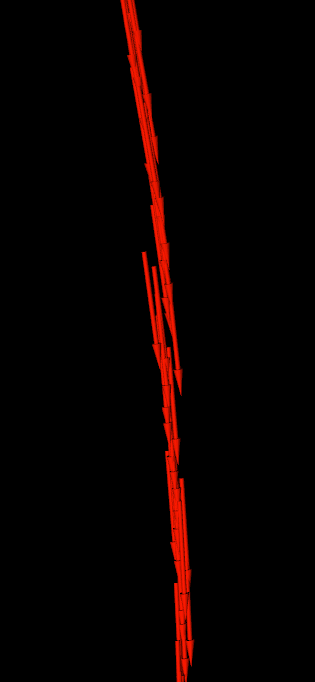
But I am not happy with this fixe. Anyone has experienced this issue ? Is this even an issue ?