@laboshinl , thank you for the input. I did convert cloud_in to velodyne_points and that is playing nicely in RVIZ. My ultimate goal is to create a map and display it in Cloud Compare. I have been looking around and can't seem to find a way to do that with just the bagfile I have. Any help would be great.
@Durant35 I looked at the link you sent, thanks for that. Which paper specifically were you referencing/
Thanks for the help, John


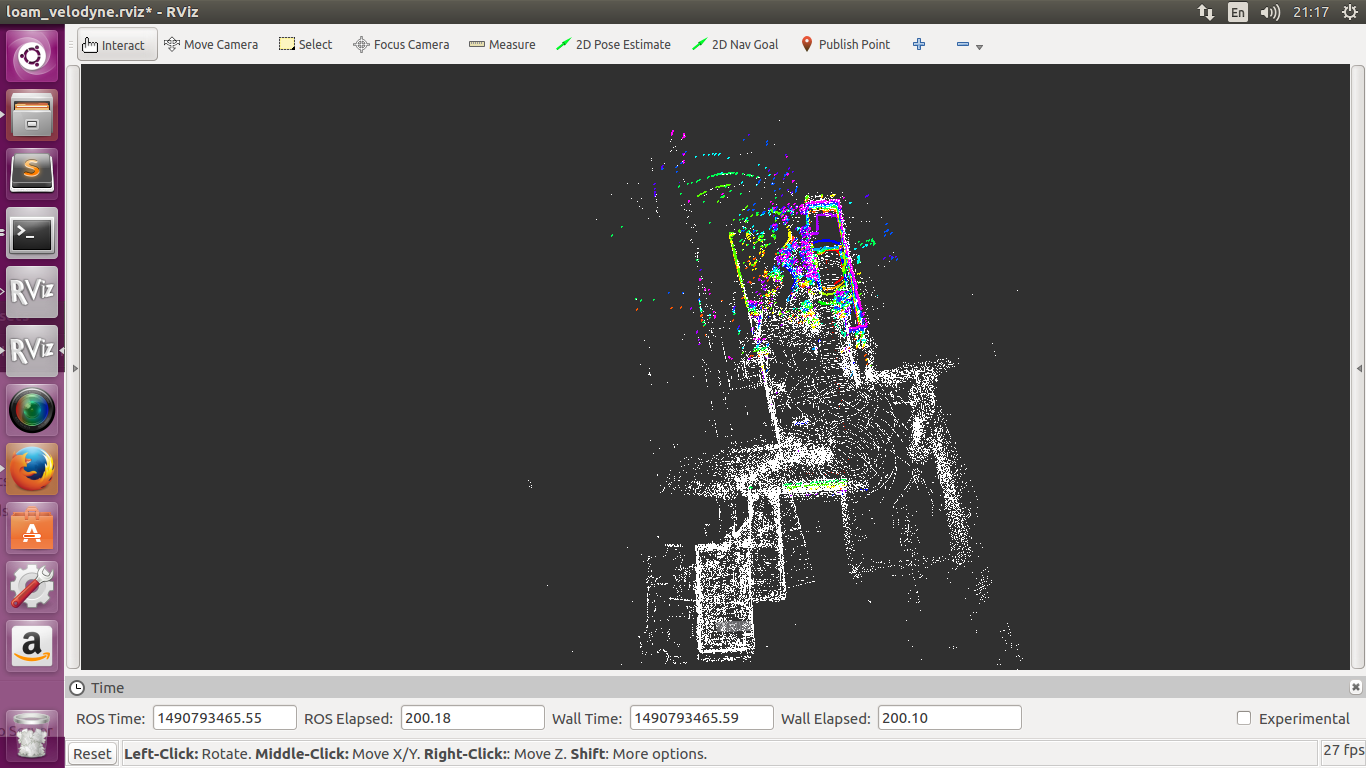 I want to know why the the nsh_indoor_outdoor.bag shows the result awfuller than what you give. Is this a normal phenomenon?
Thanks for help.
sysuzyc
I want to know why the the nsh_indoor_outdoor.bag shows the result awfuller than what you give. Is this a normal phenomenon?
Thanks for help.
sysuzyc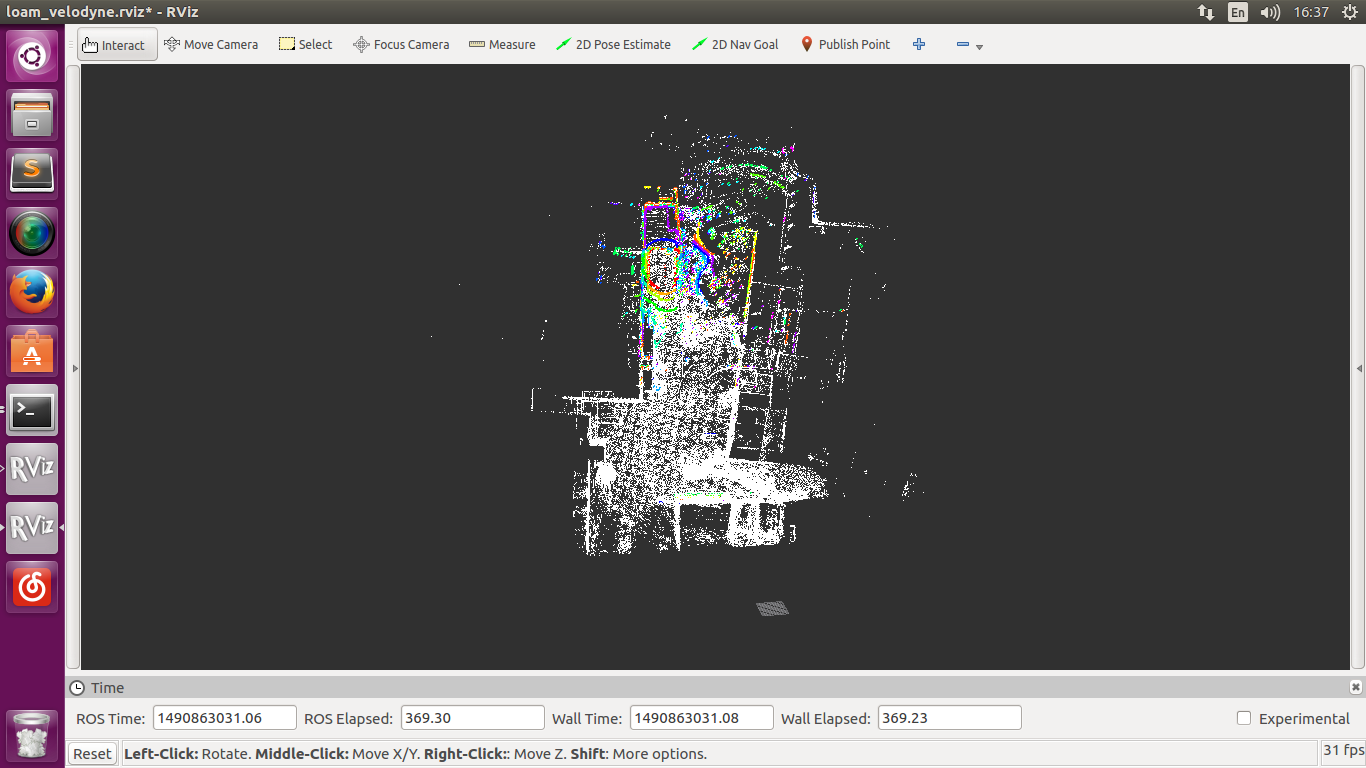 But I want to ask some question. Could you run the nsh_indoor_outdoor.bag and show the result like the picture the author displays. And I want to know whether we can use the code given to get the result like the picture or just the limitation of the CPU.
Thanks for help.
sysuzyc
But I want to ask some question. Could you run the nsh_indoor_outdoor.bag and show the result like the picture the author displays. And I want to know whether we can use the code given to get the result like the picture or just the limitation of the CPU.
Thanks for help.
sysuzyc Here is the result for outdoor dataset. It works!
Here is the result for outdoor dataset. It works!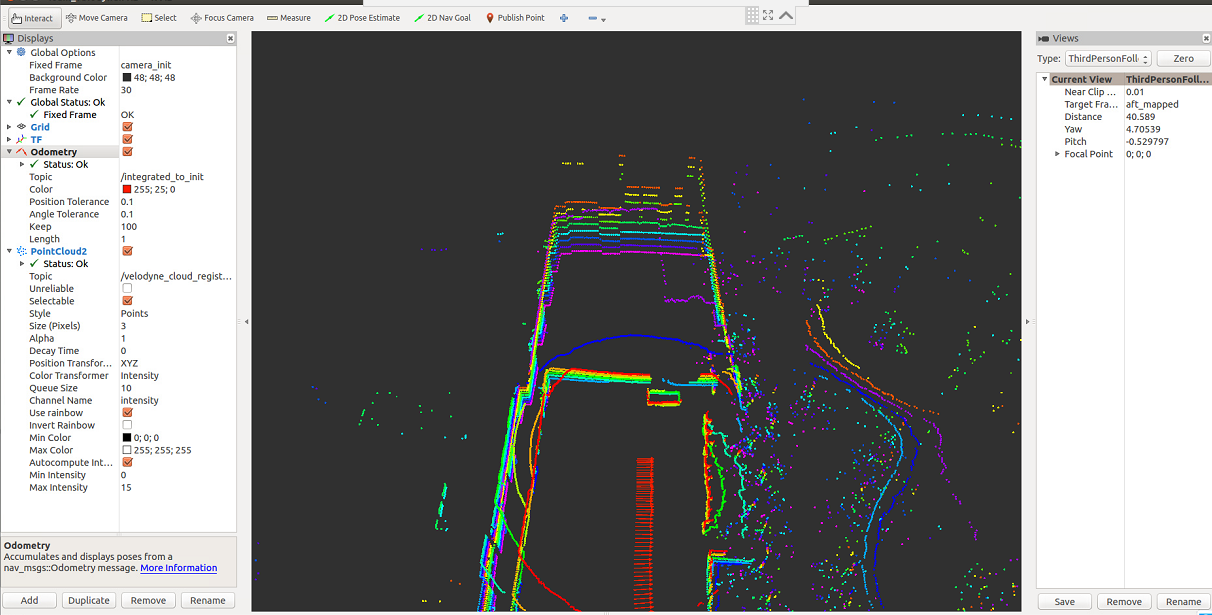 You can see that there is the discrete point cloud. But the result should be the continus point such as what you show. And the color transform value is Intensity too. There is no difference than before. So I want to know how the picture can be what you shows? And I have change a computer with a higher frequency CPU in 2.6GHz. So the device is just suitable for the project.
Thanks for your help.
Best wishes
sysuzyc.
You can see that there is the discrete point cloud. But the result should be the continus point such as what you show. And the color transform value is Intensity too. There is no difference than before. So I want to know how the picture can be what you shows? And I have change a computer with a higher frequency CPU in 2.6GHz. So the device is just suitable for the project.
Thanks for your help.
Best wishes
sysuzyc.

@JohnMMeyer I think you should remap your cloud_in topic to velodyne_points http://wiki.ros.org/roslaunch/XML/remap