I have this behavior with my lando as well. copy/paste your dashboard password and then hit enter/return. Same when prompted for files if you're trying to do that as well.
Closed chrisrikli closed 2 years ago
I have this behavior with my lando as well. copy/paste your dashboard password and then hit enter/return. Same when prompted for files if you're trying to do that as well.
Hi @gcalex5 unfortunately that isn't the issue; I've entered that password when directed to do so.
This issue has been automatically marked as stale because it has not had recent activity. It will be closed if no further activity occurs. Thank you for your contributions and please check out this if you are wondering why we auto close issues.
unstale
This issue has been automatically marked as stale because it has not had recent activity. It will be closed if no further activity occurs. Thank you for your contributions and please check out this if you are wondering why we auto close issues.
This issue has been automatically marked as stale because it has not had recent activity. It will be closed if no further activity occurs. Thank you for your contributions and please check out this if you are wondering why we auto close issues.
This issue has been automatically marked as stale because it has not had recent activity. It will be closed if no further activity occurs. Thank you for your contributions and please check out this if you are wondering why we auto close issues.
I'm having this problem too.
I was on lando v3.0.0-rc.20 and tried upgrading to v3.0.0-rc.22, but it didn't help. This issue started when I upgraded to rc.2. Also, when I made that upgrade I began getting prompted for my Pantheon dashboard password, which I never had before.
This issue has been automatically marked as stale because it has not had recent activity. It will be closed if no further activity occurs. Thank you for your contributions and please check out this if you are wondering why we auto close issues.
Can confirm issue is present on v3.0.0-rc.23 MacOs 10.13.6
Having this issue as well. Everything was working fine - then started getting this issue when trying to pull the DB:
Pulling database from dev... 0 B 0:00:01 [ 0 B/s] [<=> ] 0 B 0:00:02 [ 0 B/s] [<=> ] 0 B 0:00:03 [ 0 B/s] [<=> ] ERROR 1064 (42000) at line 40: You have an error in your SQL syntax; check the manual that corresponds to your MariaDB server version for the right syntax to use near 'mysqldump: Couldn't execute 'SELECT COLUMN_NAME, JSON_EXTR' at line 1 1.88KiB 0:00:03 [ 500 B/s] [<=> ]
Seems similar to: https://github.com/lando/lando/issues/1315 https://github.com/lando/lando/issues/335
But not quite the same.
Any thoughts?
I had a similar issue. Figured I'd add what worked for me on the off chance anyone is still having this issue.
I created an SSH key with no passphrase and added it to Pantheon's dashboard. When the SSH key had a passphrase lando pull didn't work. Once I created a key with no passphrase it worked.
This worked for me too, thanks!
I'm to able to get this to work right. Did everyone have to update their SSH config file on the Mac? I'm using multiple SSH keys so maybe that's my issue. Just wondering.
Not sure if this can help... I got the same issue, but when I got "stuck" with the download phase I noticed the terminal was trying to ask for my passphrase (it flashed for a few seconds before showing the 0 progress bar), I just typed in and the download moved forward successfully.
So rather than creating a new key with no passphrase try to key in the passphrase on the terminal when the download is "stuck" and see if it moves forward.
I figured out the issue for me. My access level on Pantheon wasn't high enough. I had the admin bump me up to a higher level and everything worked great.
Not sure if this can help... I got the same issue, but when I got "stuck" with the download phase I noticed the terminal was trying to ask for my passphrase (it flashed for a few seconds before showing the 0 progress bar), I just typed in and the download moved forward successfully.
So rather than creating a new key with no passphrase try to key in the passphrase on the terminal when the download is "stuck" and see if it moves forward.
^^ I noticed the same thing but didn't know what to make of it until I saw your post. Thanks!!
Not sure if this can help... I got the same issue, but when I got "stuck" with the download phase I noticed the terminal was trying to ask for my passphrase (it flashed for a few seconds before showing the 0 progress bar), I just typed in and the download moved forward successfully.
So rather than creating a new key with no passphrase try to key in the passphrase on the terminal when the download is "stuck" and see if it moves forward.
This workaround does indeed pull the database. Thanks!
I wanted to take a moment to share what worked for me in order to fix this. The long and short of it is that the comment from @sattley is what did it but there is more to it than just that.
Follow the Pantheon docs to create and add an SSH key to your dashboard. Do yourself a favour and name it something other than just id_rsa so that you know what key on your machine is for what platform. For me and this mini guide I used:
~/.ssh/id_pantheonbut after this you need to do 2 things.
edit your ssh config file. it is very likely at:
~/.ssh/configjust add the section
# Pantheon
Host *.drush.in
IdentityFile ~/.ssh/id_pantheonPantheon uses the domain drush.in for all their infrastructure so that's why it looks like that. From now on when you're system is attempting any SSH based communication it will attempt to use this key. Now you need to force it to except the fingerprint because the lando pull command will not stop partway through and ask you.
If you're like me and you have your continuous integration pipeline actually do all the talking to the Pantheon servers. You have no reason to have checked out the git repository. That is a job for my CI servers in my opinion. you'll need to do this to force your system to prompt you to accept the unique fingerprint of the SSH key you just generated. just make a new directory somewhere you do not intend to keep
mkdir ~/deleteme
cd ~/deletemeYou'll need to get the information to clone your repository. Log into your pantheon dashboard and go to the site you are looking to pull. Look in the top right find the Connection Info button

In the pop-up that happens look for the SSH Clone URL section and copy the terminal command

When you run that:
git clone ssh://codeserver.dev.xxxxxxxx-xxxx-xxxx-xxxx-xxxxxxxxxxxx@codeserver.dev.xxxxxxxx-xxxx-xxxx-xxxx-xxxxxxxxxxxx.drush.in:2222/~/repository.git -b master sitenameyour system should prompt you to accept the fingerprint of your SSH key. Answer yes to that prompt.
It hasn't been explicitly spelled out on this thread so it's worth noting that U need to have the Pantheon command line tool terminus installed and authenticated as your user.
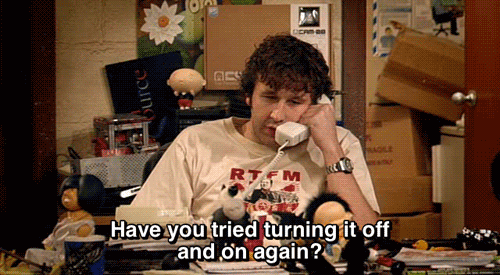
For me I needed to log out of terminus, log back in, do a system restart and run lando start again.
terminus auth:logoutThen I had to generate a new machine token to authenticate again.
terminus auth:login --machine-token=xxxxxxxx-xxxxxxxxxxxxxxxxxxxxxxxxxxxxxxxxxxxxafter ALL that I did a system restart and then
lando startonce that is running you can FINALLY
lando pullAnd you should have everything authenticated. Easy peasy

Wanted to comment here that I ran into this today after upgrading to Lando 3.8.1 - logging out of terminus and generating the new machine token, logging back in, lando start as noted above did work for me. I'm guessing something in the lando update and rebuild maybe caused this since I'd previously had no issues pulling DB down on this site over the last few weeks. In any case thanks all!
@ben-hamelin Is this still an issue for you?
@infn8 No, the last few times I've run a pull it has worked fine.
@ben-hamelin any idea how you fixed it? I have a colleague also not able to fix this and any clues are helpful.
@infn8 I updated to latest version of Lando, and rebuilt the project. I may have done a full lando destroy I can't recall, but I would try that. Also don't overlook the earlier solutions about terminus auth:logout to be sure the Pantheon session is fresh.
Thanks. I appreciate that. We've tried all of that. I'm gonna try some other things. I think we may be looking at having to uninstall and reinstall all of the tooling probably including PHP and lando itself. Once we fix it I'll update here.
I wanted to take a moment to share what worked for me in order to fix this. The long and short of it is that the comment from @sattley is what did it but there is more to it than just that.
SSH Key
Follow the Pantheon docs to create and add an SSH key to your dashboard. Do yourself a favour and name it something other than just
id_rsaso that you know what key on your machine is for what platform. For me and this mini guide I used:~/.ssh/id_pantheonbut after this you need to do 2 things.
- Setup your Computer's SSH config to use that particular SSH key whatever connecting to Pantheon servers
- Accept that key's fingerprint
SSH config
edit your ssh config file. it is very likely at:
~/.ssh/configjust add the section
# Pantheon Host *.drush.in IdentityFile ~/.ssh/id_pantheonPantheon uses the domain
drush.infor all their infrastructure so that's why it looks like that. From now on when you're system is attempting any SSH based communication it will attempt to use this key. Now you need to force it to except the fingerprint because thelando pullcommand will not stop partway through and ask you.SSH Fingerprint
If you're like me and you have your continuous integration pipeline actually do all the talking to the Pantheon servers. You have no reason to have checked out the git repository. That is a job for my CI servers in my opinion. you'll need to do this to force your system to prompt you to accept the unique fingerprint of the SSH key you just generated. just make a new directory somewhere you do not intend to keep
mkdir ~/deleteme cd ~/deletemeYou'll need to get the information to clone your repository. Log into your pantheon dashboard and go to the site you are looking to pull. Look in the top right find the
Connection Infobutton
In the pop-up that happens look for the
SSH Clone URLsection and copy the terminal command
When you run that:
git clone ssh://codeserver.dev.xxxxxxxx-xxxx-xxxx-xxxx-xxxxxxxxxxxx@codeserver.dev.xxxxxxxx-xxxx-xxxx-xxxx-xxxxxxxxxxxx.drush.in:2222/~/repository.git -b master sitenameyour system should prompt you to accept the fingerprint of your SSH key. Answer
yesto that prompt.Terminus
It hasn't been explicitly spelled out on this thread so it's worth noting that U need to have the Pantheon command line tool terminus installed and authenticated as your user.
Have you tried turning it off and on again?
For me I needed to log out of terminus, log back in, do a system restart and run
lando startagain.terminus auth:logoutThen I had to generate a new machine token to authenticate again.
terminus auth:login --machine-token=xxxxxxxx-xxxxxxxxxxxxxxxxxxxxxxxxxxxxxxxxxxxxafter ALL that I did a system restart and then
lando startonce that is running you can FINALLY
lando pullAnd you should have everything authenticated. Easy peasy
Hey, I just want to say thanks, I have been struggling for 2 days on this because I have to make a full fresh reinstallation of my OS...now all is working with your answer.
Tell us about your setup MacOS 10.14.4 (18E226) Lando v3.0.0-rc.15
Tell us about your
.lando.ymlpantheon.yml:Tell us about the command you were running
Tell us about the error you got
No error is received; the clock just runs.
Tell us generally about your bug
Once I updated lando past RC2 this started happening on all of my lando containers. I've destroyed and rebuilt, changed Pantheon terminus tokens, reinstalling Lando, reinstalling Docker, etc.
Tell us more
Seeing this on all of my lando+Pantheon setups post RC2 upgrade.