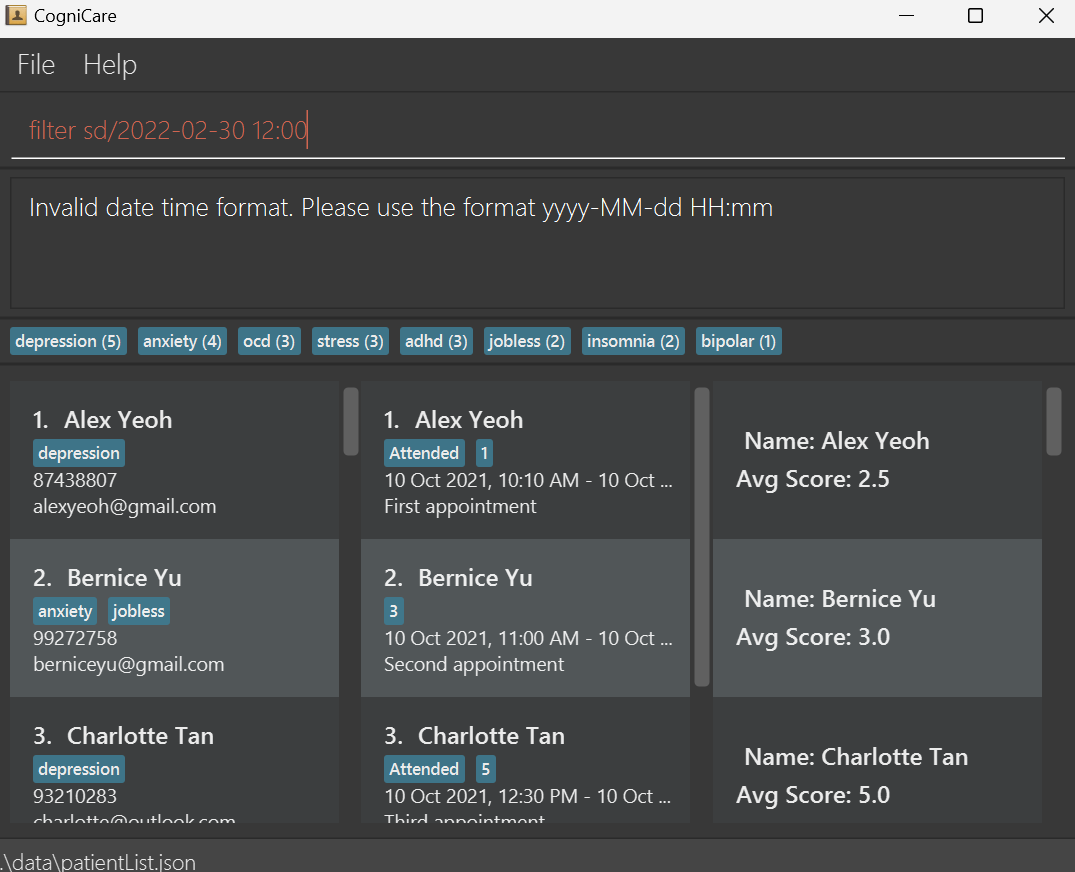Team's Response
While you have mentioned that 30th Feb is an invalid date, it is also technically an invalid date time format. For example, is 99th Feb 2024 a valid date time format?
Items for the Tester to Verify
:question: Issue response
Team chose [response.Rejected]
- [x] I disagree
Reason for disagreement: Sorry but I don't understand your intention of asking whether "99th Feb 2024" is a valid date time format. In this case, I understand that you do agree that 30th Feb is an invalid date, so it would make sense to invalidate this date as an input. The bug that I am pointing out here is that CogniCare should be able to identify if such a date exists, and reject if the input date does not.
Furthermore, I'm not sure what you mean when you said "it is also technically an invalid date time format". Based on the command format, my input "filter sd/2022-02-30 12:00" appears to be valid.
## :question: Issue severity Team chose [`severity.VeryLow`] Originally [`severity.Medium`] - [x] I disagree **Reason for disagreement:** Very low severity levels should only apply to issues with cosmetic problems. Since this issue is not cosmetic, I don't think the severity level should be "very low" 
Steps to reproduce Input: filter sd/2022-02-30 12:00
I feel that this bug has a severity level of medium because there could be times when users enter the wrong dates unknowingly, although the format is correct. That way, it hinders the usability because the user does not know how to solve the error.
Expected There is no such date as 30 February 2022, so the expected error message would be that the date itself is not valid.
Actual However, the returned error message mentioned that the command input format was not valid.
Screenshots