I didn't see mention of a reboot. Do that first, as it cleans up previously-configured running instances of things that could conflict. 95% of the time that fixes everything.
Your dnsmasq is working fine, else it wouldn't give you any webpages when visiting .test domains.
502 Bad Gateway
The "502 Bad Gateway" is always a message from Nginx saying that PHP-FPM couldn't proxy through the gateway socket to a running PHP-FPM instance.
The "Another FPM instances ... already listen on ... valet.sock" message suggests there are multiple FPM configs enabled in your PHP. Or something's configured to start another copy of the same FPM instance.
Valet has very simple requirements: a couple custom settings to point to the valet-managed server definitions.
-
PHP-FPM configured as the main user, and registered to listen on the valet.sock file. In valet v2 this is done in the
/usr/local/etc/php/7.3/php-fpm.d/www.conffile by customizing the following settings:[www] user = yourusername group = staff listen = "/Users/yourusername/.config/valet/valet.sock" listen.owner = yourusername listen.group = staff listen.mode = 0777 -
Are there other
*.conffiles in that same dir? If so, what's in them? Why are they there? A standard Valet v2 install doesn't have any other .conf files there. (PHP puts a .conf.default file there, but that's just a sample, not ending in .conf) -
Then nginx is configured to point to your valet configs: What's in your:
/usr/local/etc/nginx/nginx.conf? By default valet v2 makes it akin to:user "yourusername" staff; worker_processes auto;
events { worker_connections 1024; }
http { include mime.types; default_type application/octet-stream;
sendfile on;
keepalive_timeout 65;
client_max_body_size 128M;
gzip on;
gzip_comp_level 5;
gzip_min_length 256;
gzip_proxied any;
gzip_vary on;
ssi on;
gzip_types
application/atom+xml
application/javascript
application/json
application/rss+xml
application/vnd.ms-fontobject
application/x-font-ttf
application/x-web-app-manifest+json
application/xhtml+xml
application/xml
font/opentype
image/svg+xml
image/x-icon
text/css
text/plain
text/x-component;
include "/Users/yourusername/.config/valet/Nginx/*";
include servers/*;
include valet/valet.conf;}
4. What's in your `/usr/local/etc/nginx/valet/valet.conf`?
By default Valet v2 makes it something like:server { listen 80 default_server; root /; charset utf-8; client_max_body_size 128M;
location /41c270e4-5535-4daa-b23e-c269744c2f45/ {
internal;
alias /;
try_files $uri $uri/;
}
location / {
rewrite ^ "/Users/yourusername/.composer/vendor/laravel/valet/server.php" last;
}
access_log off;
error_log "/Users/yourusername/.config/valet/Log/nginx-error.log";
error_page 404 "/Users/yourusername/.composer/vendor/laravel/valet/server.php";
location ~ \.php$ {
fastcgi_split_path_info ^(.+\.php)(/.+)$;
fastcgi_pass "unix:/Users/yourusername/.config/valet/valet.sock";
fastcgi_index "/Users/yourusername/.composer/vendor/laravel/valet/server.php";
include fastcgi_params;
fastcgi_param SCRIPT_FILENAME "/Users/yourusername/.composer/vendor/laravel/valet/server.php";
}
location ~ /\.ht {
deny all;
}}
What's in your `~/.config/valet/Nginx` directory?
> ~/sites/.config/valet/Log/nginx-error.log:
Is that `/sites/` subdir really part of the path? If so, then you've made a huge alteration that means you'll need to troubleshoot all the changes on your own.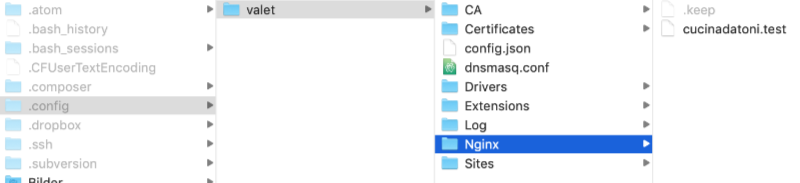

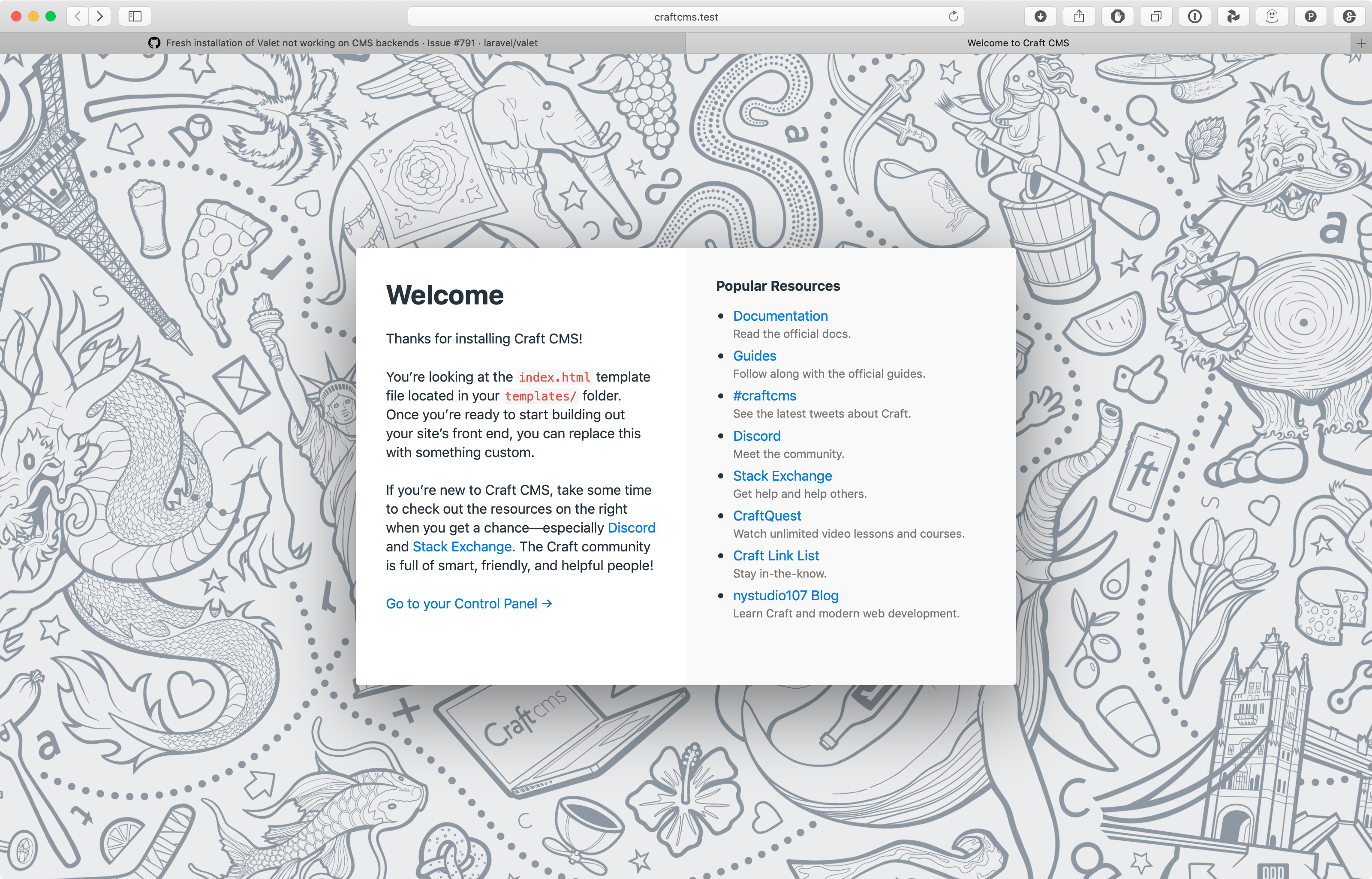




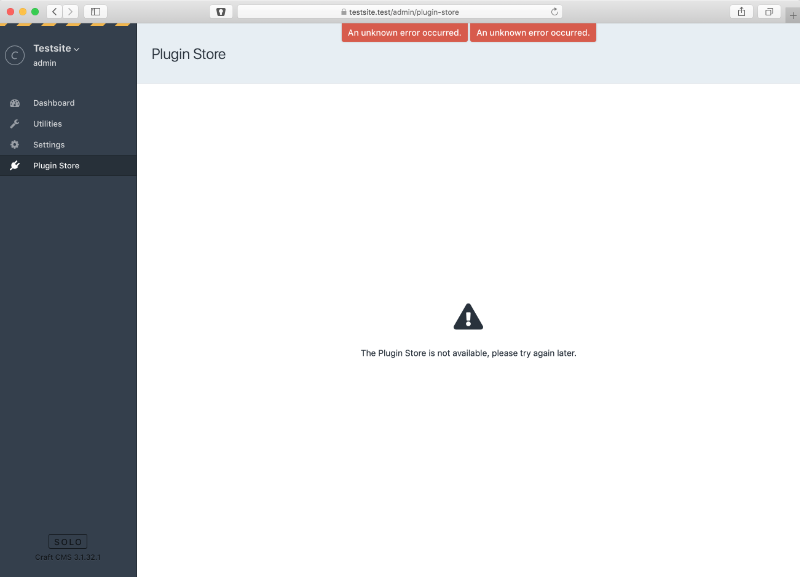


Ive been trying several times to get Laravel completely working ()MBP 2018, Mojave 10.14.5). Below are the steps and caveat messages during installation. No errors were reported. If a Valet expert would know where the problem lies, help would be very appreciated.
Homebrew
PHP
Composer
Valet
Checking
Valet link & securing a site
Link and certificate created. Frontend of CMS (Statamic) works fine with https. Trying to login into CP gives me
~/sites/.config/valet/Log/nginx-error.log:
/usr/local/var/log/php-fpm.log:
/usr/local/var/log/nginx/access.log – empty /usr/local/var/log/nginx/error.log – empty
Restarting services and Valet
/usr/local/var/log/php-fpm.log:
Restarting services with sudo
After serveral reloads, the backend login screen appears and I can log in. When I click on a CP link to get a list of available updates from the CMS server, I get the bad gateway again and that page is not loaded.
This attempt was with Statamic CMS, but I tried with Craft CMS as well – every time a license key or versions are checked, Craft CP gives an error, plugin store can not be reached within admin.
In Laravel Valet on Discord the same or very similar problems are reported for Wordpress. Trying php@7.2 and php@7.1 did not solve the problem, also not starting all over by removing and reinstalling Homebrew and installing only one of those versions.
Thanks for reading this far and for your suggestions :)