Hi, team, thank you for what are you doing,
Just report of issue with table content. When inserting text in a row - single name of python file - like filename.py , it becomes a link automaticly after save.
i'm running Joplin 1.0.209 (prod, darwin) on mac



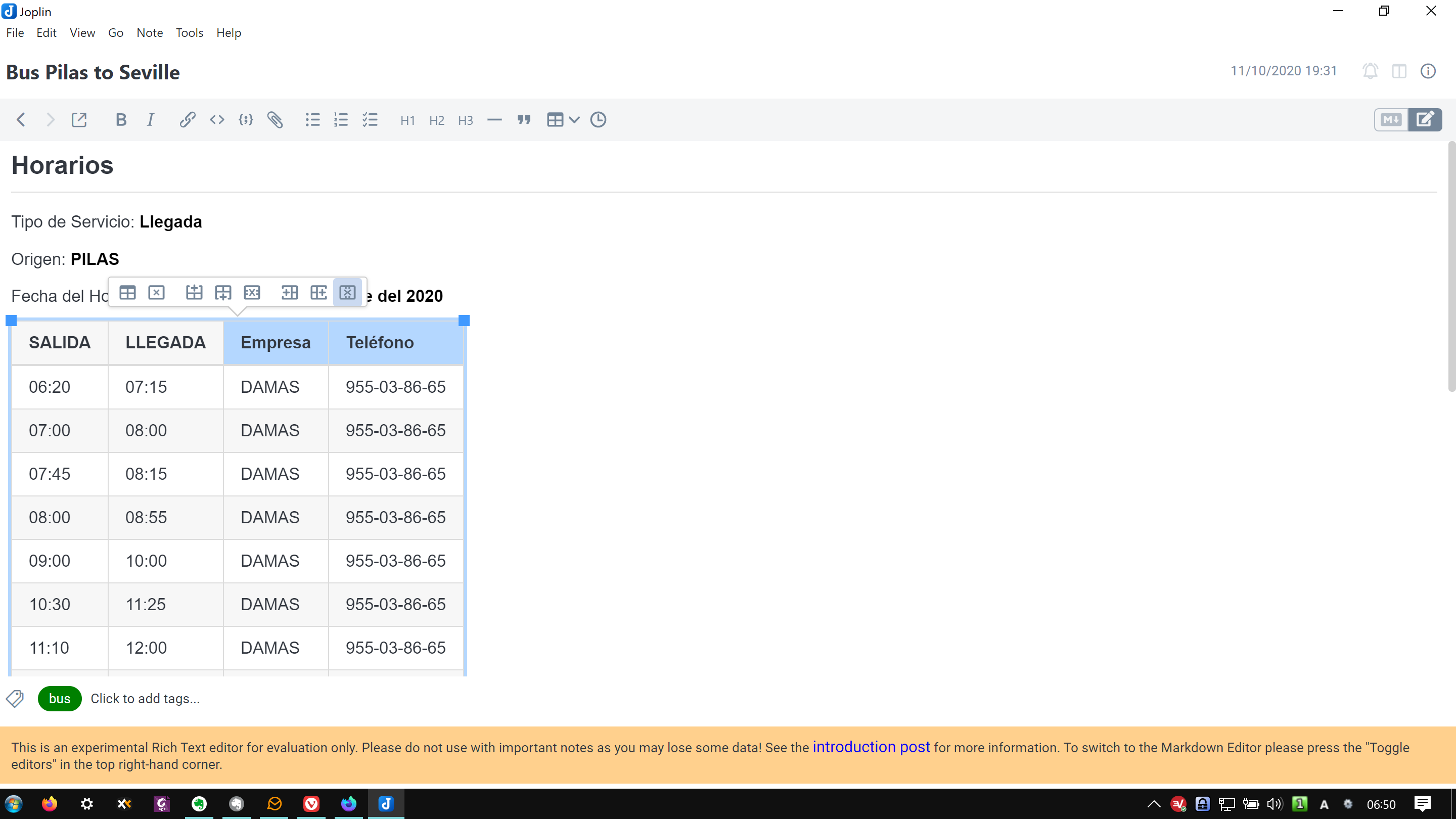
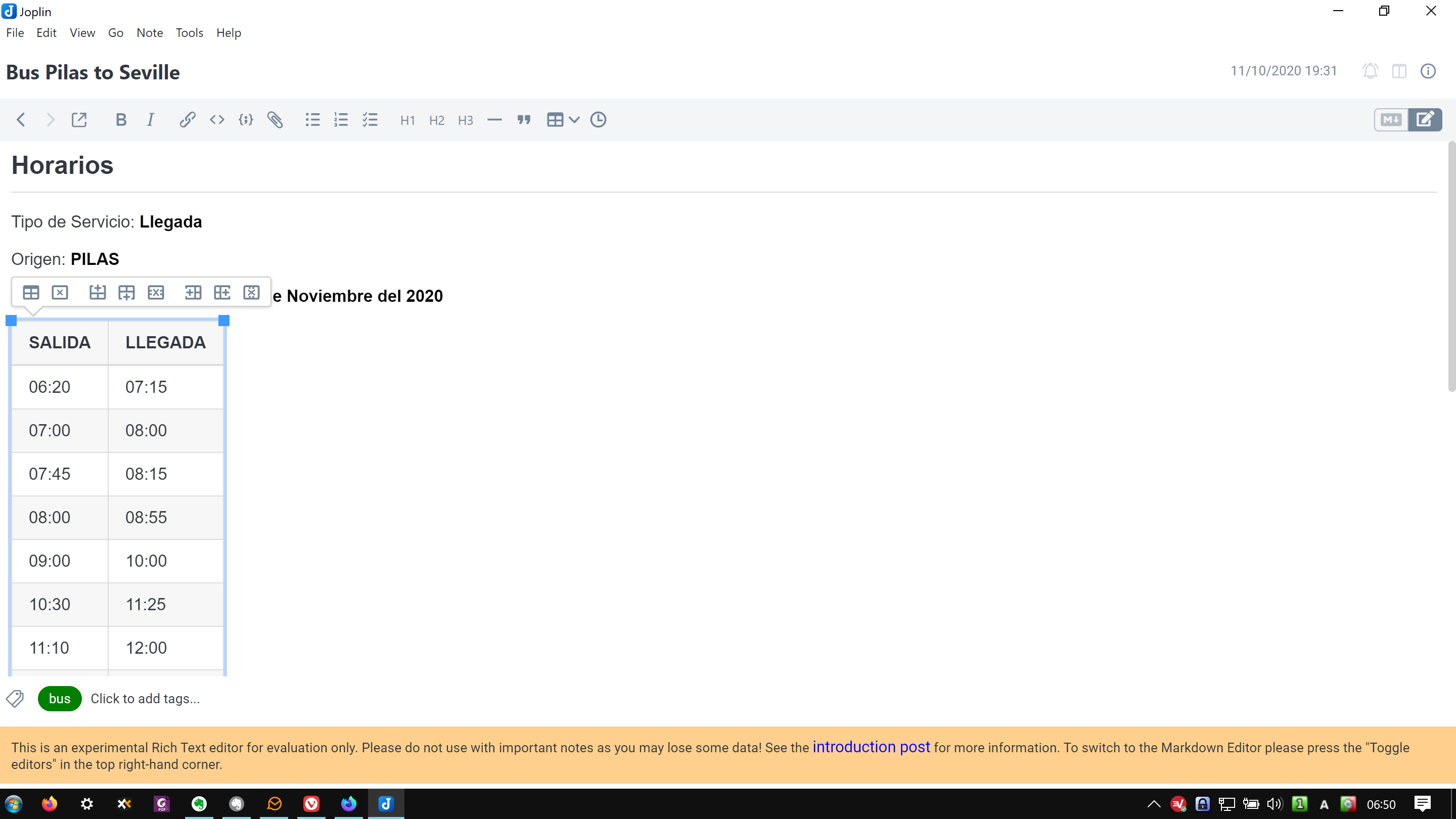


09 March 2020 by @laurent22: The next version of Joplin will include an experimental WYSIWYG so I'm using this post to list the work that still needs to be done on it:
If you find any issue or bug please post here.
22 Jan 2018 by @poVoq: Original post: