This issue seemed to crop up immediately after upgrading to Linux Kernel 5.5 in Artix Linux (an Arch offshoot). Since you, me and another person are all having similar issues on Arch or Arch based systems, I've decided to do an experiment and see if downgrading to the Linux LTS kernel (5.4.19) might solve the issue since I was also noticing some network issues along with other things since upgrading.
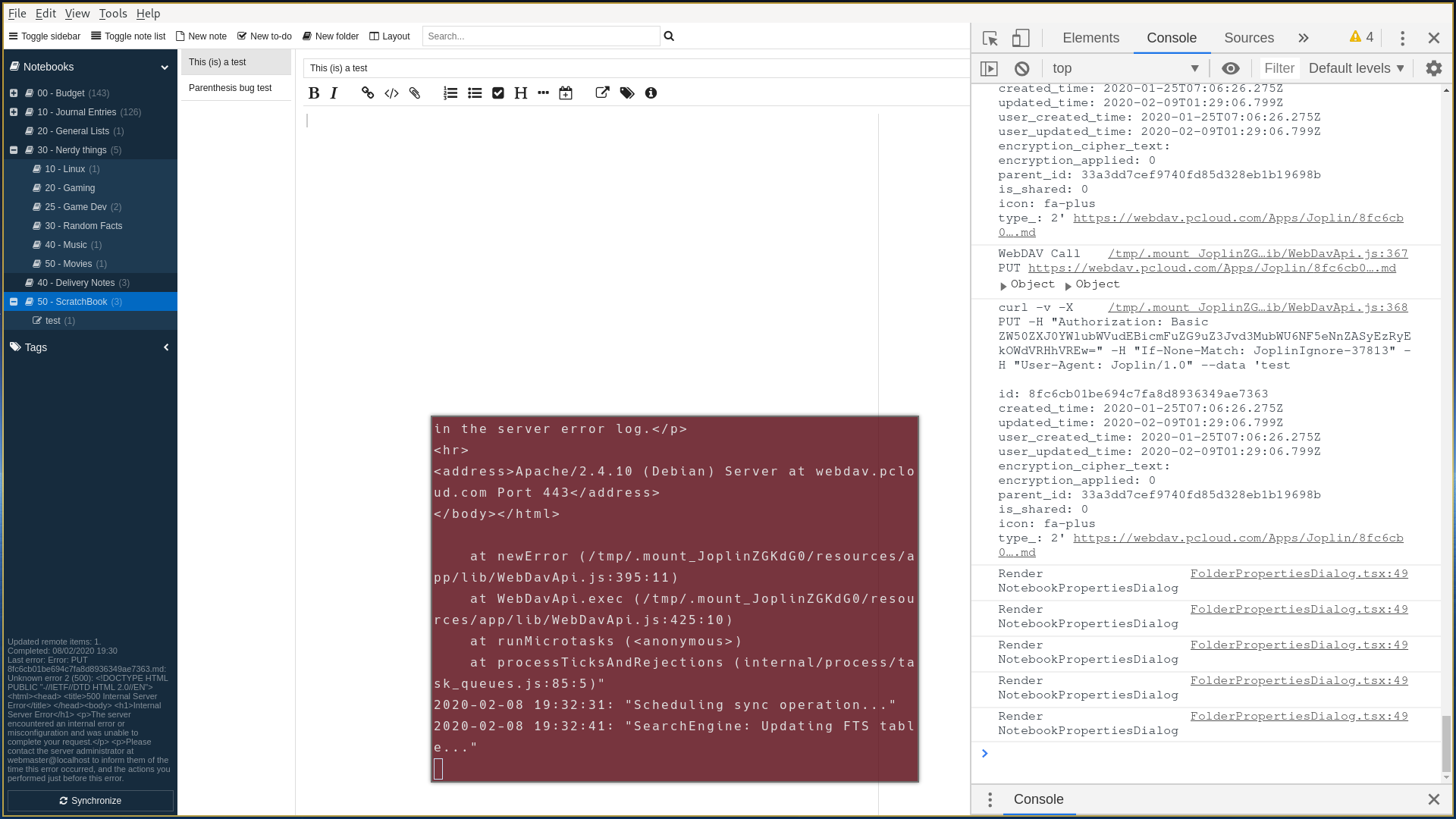





I just started using Joplin recently, and since first using it's been locking up/freezing/unresponsive. It seems to be getting stuck in a syncing loop. It will try to sync, and something is not allowing sync to stop/cancel. Even if I manually click on cancel when it's syncing, it just says "cancelling" and stays spinning but won't stop.
At this point, when I click on any notebooks/notes, nothing happens. The notes don't load, the screen doesn't refresh to the note I click on. The only thing that works at this point is I can click and open menus/settings.
I then have to kill the app and relaunch it.
Is anyone else having issues on Linux with Joplin being buggy and freezing?? I'd really like to resolve this so I can use Joplin! I'm not sure if this is something on my system, or if others on Linux are having this issue?? It's pretty much unusable for me at this point! The bug also happens even if I don't click on Sync. I will come back to Joplin to make a new note, and it will be in this stuck sync state on it's own without me doing anything.
It is a major bug on my system. It happens frequently and I can reproduce it easily.
Environment
Joplin version: Joplin 1.0.179 (prod, linux); Sync Version: 1; Revision: b4e325d (master) Platform: Arch Linux OS specifcs:
Steps To Reproduce
Describe what you expected to happen:
Logfile
Console shows normal activity before the problem when clicking on a different note:
webview_domReady Connect {props: {…}, context: {…}, refs: {…}, updater: {…}, version:Then when I initiate the bug by clicking on sync several times, nothing shows up in console whatsoever. It only has the last reported event from before the bug.
Here is my updated log.txt file: https://pastebin.com/CDdhuL25
Whenever I initially launch joplin in debug, I get these messages in the console (in case they’re important) console.log file : https://pastebin.com/zzjdguTX