+1....this would be a great enhancement
Open dquessenberry opened 4 years ago
+1....this would be a great enhancement
any updates?
Have you solved this @dquessenberry? I have this working, but I used a completely different solution. I don't think I was able to get this working with this particular library as the onShow events weren't working. I can share some code if need be. Just tag me.
@NathanBeesley No, I wasn't able to figure out a work around. I just didn't have the time to mess with it and left it as is. I am curious what your solution was though.
import RNPickerSelect, { PickerSelectProps } from 'react-native-picker-select' import { DeviceEventEmitter, Keyboard, LayoutRectangle, Text } from 'react-native' import InputScrollView, { InputScrollViewProps } from 'react-native-input-scroll-view' import * as _ from 'lodash'
Select Component
export const MySelect: FunctionComponent<any> = (props) => {
const onShowKeyboard = () => {
// Emit event that MyScrollView component listens for. LayoutRectangle is the wrapper layout of RNPickerSelect.
_.delay(() => DeviceEventEmitter.emit('scroll_to_select', {LayoutRectangle}), 150)
setTimeout(() => {
// InputScrollView internally listens for this event to resize itself. It moves the bottom of the InputScrollView out of the way.
Keyboard.emit('keyboardWillChangeFrame', {
duration: 250,
easing: 'keyboard',
endCoordinates: {
height: 0, // {keyboardHeight} In this case its the height of the picker component
screenY: 0, // {windowHeight - pickerHeight} // Y posiition of where the bottom on the Scrollview will move to
screenX: 0,
width: 0
}
})
}, 125)
}
const onHideKeyboard = () => {
// On hide reset the keyboard to its original position
Keyboard.emit('keyboardWillChangeFrame', {
duration: 250,
easing: 'keyboard',
endCoordinates: {
height: 0, //{keyboardHeight}, // Haven't tried 0 here.
screenY: 0, //{windowHeight} // Height of screen
screenX: 0,
width: 0
}
})
}
return (
<RNPickerSelect onOpen={onShowKeyboard} onClose={onHideKeyboard} {...props} />
)
}MyScrollView
export const MyScrollView: FunctionComponent<any> = (props) => {
const scrollRef = useRef<InputScrollView>(null)
useEffect(() => {
DeviceEventEmitter.addListener('scroll_to_select', scrollToSelect)
return () => { DeviceEventEmitter.removeListener('scroll_to_select', scrollToSelect) }
}, [])
// Determine if we want to scroll.
const scrollToSelect = (rect: LayoutRectangle) => {
if (!_.isNull(rect)) {
// Calculate where to scroll to
scrollRef.current.scrollTo({ x: 0, y: 0 /* {calculated position} */, animated: true })
}
}
return (
<InputScrollView ref={scrollRef} />
)
}This isn't a complete solution as it will probably not compile but mainly the gist of how I resolved this issue. Hope this helps.
+1 on this
@NathanBeesley got it working using your solution thanks mate!
YOU MUST FILL OUT EVERY SECTION. INCOMPLETE BUG REPORTS WILL BE CLOSED.
Describe the bug
I have a list of inputs in a single ScrollView. The ScrollView is wrapped in a KeyboardAvoidingView component, however the issue still occurs without the ScrollView component as well. All TextInput components trigger the KeyboardAvoidingView properly when tapped, however, the RNPickerSelect does not. I attempted to manually set the focus of the RNPickerSelect's embedded TextInput via the onOpen callback using the TextInput ref, for which I have verified that the TextInput is in fact focused, however that still doesn't seem to trigger the KeyboardAvoidView.
To Reproduce
Steps to reproduce the behavior:
Expected behavior
I expect that when a RNPickerSelect component is inside a KeyboardAvoidingView and is tapped, the picker drawer opens and the screen shifts up so that the picker drawer doesn't cover the field that was tapped.
Screenshots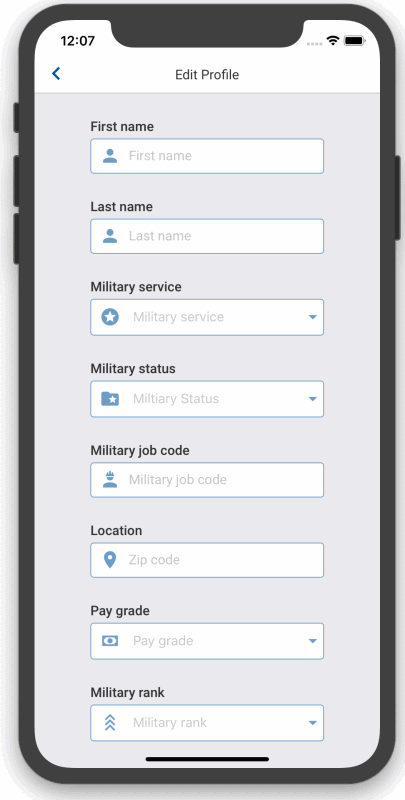
Below is a gif showing that the RNPickerSelect does not trigger the KeyboardAvoidingView, but a TextInput does trigger it properly.
Additional details
Reproduction and/or code sample
I simply do not have time. I am hoping that this issue can be resolved with simple adjustments to my code and doesn't actually require code changes on the RNPickerSelect - am I just missing a certain prop?