Codecov Report
Merging #79 into master will decrease coverage by
0.49%. The diff coverage isn/a.
@@ Coverage Diff @@
## master #79 +/- ##
=========================================
- Coverage 12.8% 12.31% -0.5%
=========================================
Files 40 40
Lines 1015 1015
=========================================
- Hits 130 125 -5
- Misses 885 890 +5| Impacted Files | Coverage Δ | |
|---|---|---|
| src/commands/index.js | 75.75% <0%> (-15.16%) |
:arrow_down: |
Continue to review full report at Codecov.
Legend - Click here to learn more
Δ = absolute <relative> (impact),ø = not affected,? = missing dataPowered by Codecov. Last update fe5bfde...8b9ff27. Read the comment docs.



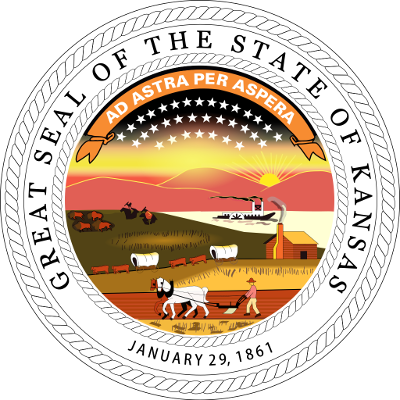








Version 7.0.0 of autoprefixer just got published.
The version 7.0.0 is not covered by your current version range.
Without accepting this pull request your project will work just like it did before. There might be a bunch of new features, fixes and perf improvements that the maintainers worked on for you though.
I recommend you look into these changes and try to get onto the latest version of autoprefixer. Given that you have a decent test suite, a passing build is a strong indicator that you can take advantage of these changes by merging the proposed change into your project. Otherwise this branch is a great starting point for you to work on the update.
Release Notes
7.0 “Coelestem adspicit lucem”Autoprefixer 7.0 uses PostCSS 6.0, Browserslist 2.0 and
caniuse-lite.Browserslist 2.0
Browserslist 2.0 and
caniuse-liteby @ben-eb are the main changes in Autoprefixer 7.0. We wrote an article about these changes:> Autoprefixer 7.0 and Browserslist 2.0
Breaking Changes
Node.js stopped 0.12 support in January 01. So PostCSS dropped Node.js 0.12 from all tests. Please update your Node.js version to 4.0 or 7.0.
IE has very basic support of Grid Layout. So Autoprefixer added
-ms-prefixes and change property syntax. Unfortunately, IE supports a really small subset of Grid Layout. So prefixes were not really useful. This is why we disabled Grid Layout prefixes by default. But you still can enable it:Babel
Autoprefixer was one of the biggest CoffeeScript projects. We thought to rewrite it, but reasons were small, and work was big. But @Semigradsky used great decaffeinate tool for automatically CoffeeScript → ES6 converting, and now all Autoprefixer sources are written in JS.
PostCSS 6.0
New PostCSS uses stream parser and uses less memory. Also, it uses less space in
node_modules.Other Changes
^for Browserslist dependencies, instead of~.-ms-grid-column-align.Not sure how things should work exactly?
There is a collection of [frequently asked questions](https://greenkeeper.io/faq.html) and of course you may always [ask my humans](https://github.com/greenkeeperio/greenkeeper/issues/new).Your Greenkeeper Bot :palm_tree: