Team's Response
No details provided by team.
The 'Original' Bug
[The team marked this bug as a duplicate of the following bug]
Upon adding a module to the 0000 to 2400 timetable, user is unable to decipher the exact timings of lessons
Upon adding a module to the 0000 to 2400 timetable, user is unable to decipher the exact timings of lessons
Can this be improved by printing the timetable properly?
[original: nus-cs2113-AY2122S1/pe-interim#1461] [original labels: type.FeatureFlaw severity.High]
Their Response to the 'Original' Bug
[This is the team's response to the above 'original' bug]
This is an unfortunate UI issue caused by committing to an aesthetically pleasing sizing for each cell in the timetable, which breaks on typical 1080p screens beyond a certain cell limit even if the CLI interface was full screen.
Downgrading of severity :
However, the team felt that this was a minor issue given that the app was planned largely for module planning, which would do not have lessons taking place in the middle of night (2200-0800), and so would only affect rare minority of users who planned to have personal tasks during this time.
Items for the Tester to Verify
:question: Issue duplicate status
Team chose to mark this issue as a duplicate of another issue (as explained in the Team's response above)
- [ ] I disagree
Reason for disagreement: [replace this with your reason]
:question: Issue severity
Team chose [severity.VeryLow]
Originally [severity.Low]
- [ ] I disagree
Reason for disagreement: [replace this with your reason]
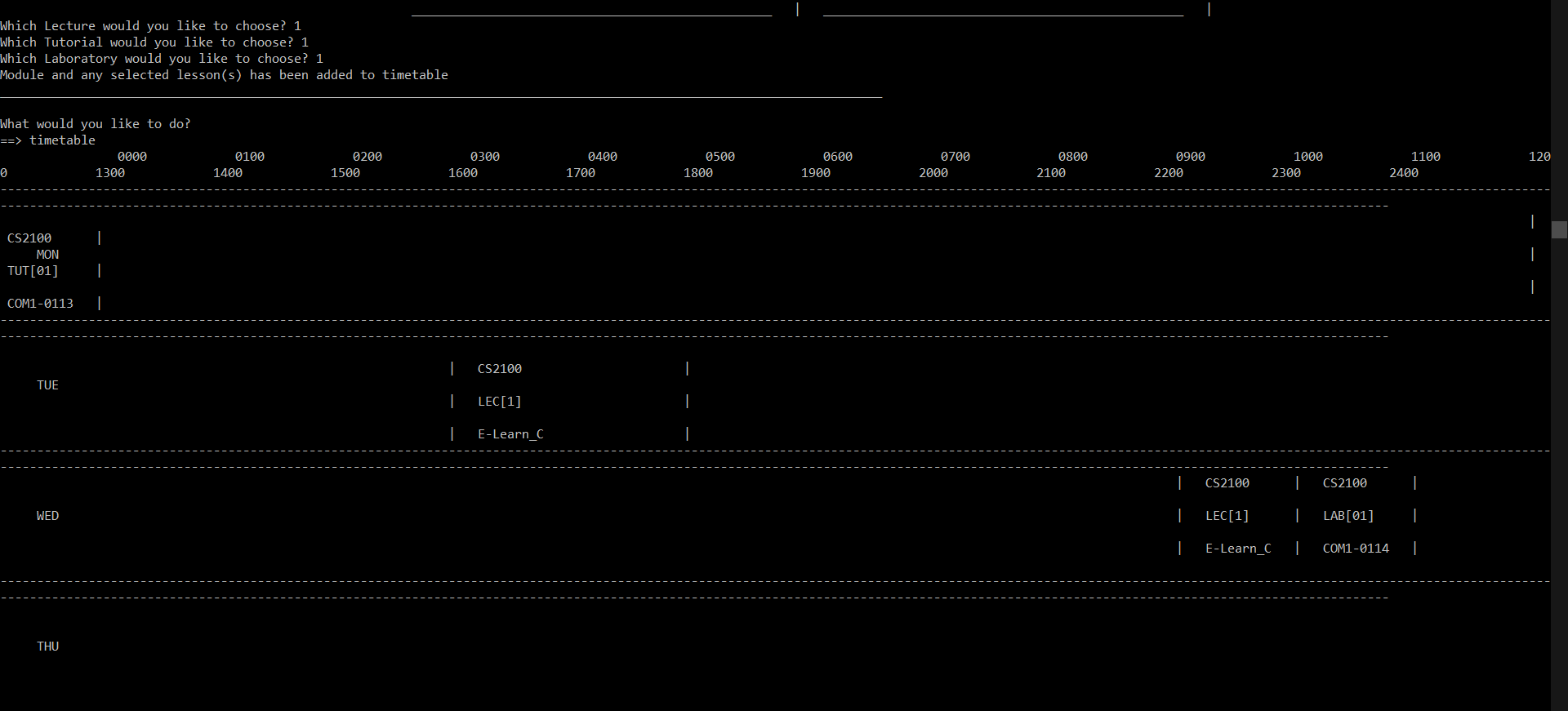
In the event that the user adds events throughout the whole day, the timetable becomes very long. Depending on the size of the user's terminal window, the timeslots may end up being aligned (eg. 1000 to 1100 is aligned with 2300 to 2400), making it hard to tell at a glance which timeslot the meeting is actually under.
Further adding another event from 1000 to 1100 makes the timeable even harder to decipher.