...unless we also draw axes & labels on canvas, which might be good for perf since we don't need to touch dom. also might help with exporting images of chart.
function getLines(ctx, text, maxWidth) {
var words = text.split(" ");
var lines = [];
var currentLine = words[0];
for (var i = 1; i < words.length; i++) {
var word = words[i];
var width = ctx.measureText(currentLine + " " + word).width;
if (width < maxWidth) {
currentLine += " " + word;
} else {
lines.push(currentLine);
currentLine = word;
}
}
lines.push(currentLine);
return lines;
}function getLinesForParagraphs(ctx, text, maxWidth) {
return text.split("\n").map(para =>
getLines(ctx, para, maxWidth)
).reduce([], (a, b) => a.concat(b));
}simple text wrapping impl: https://stackoverflow.com/a/16599668
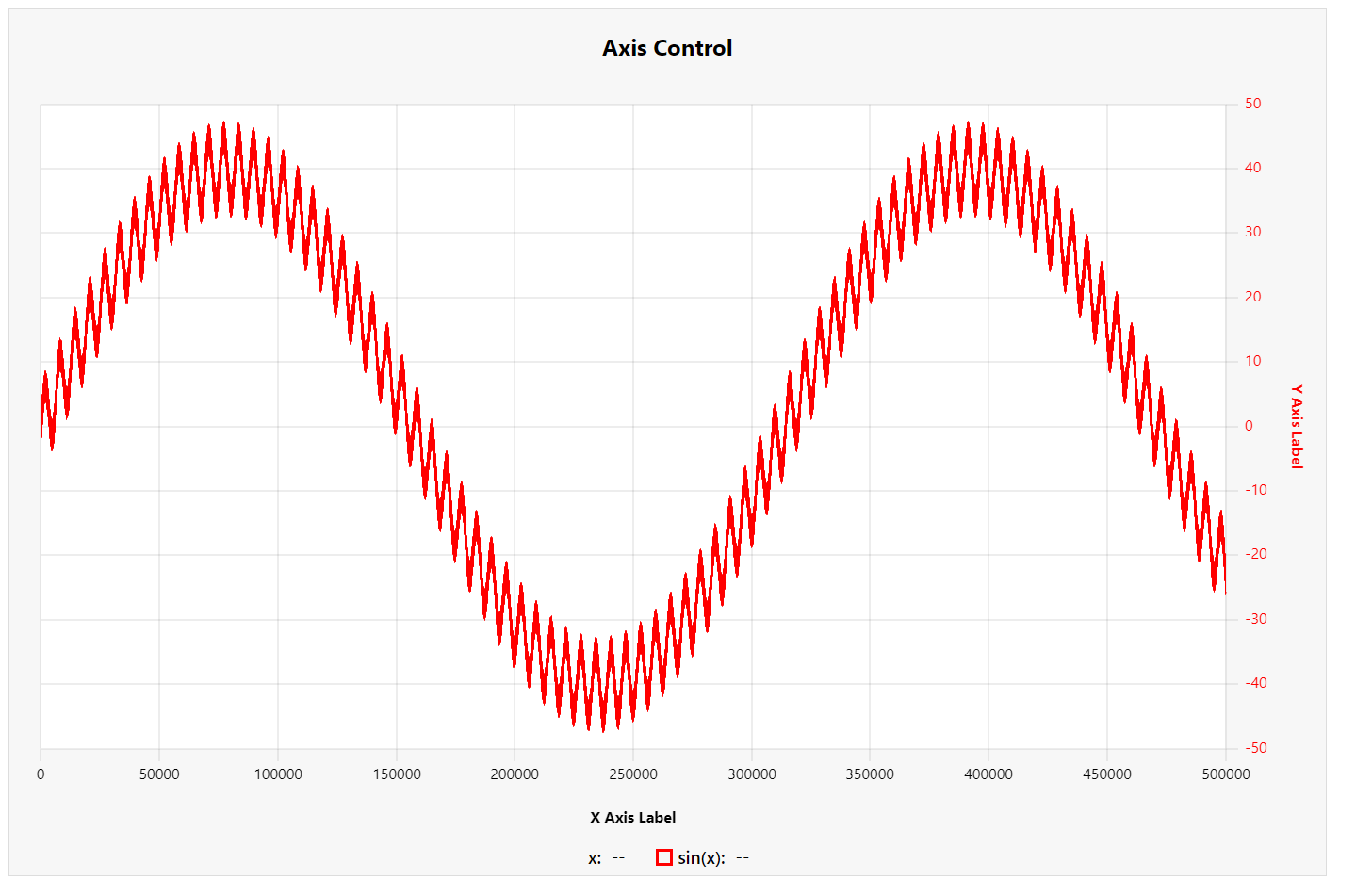
would reduce the need to add scale padding in userland (#71) and improve tick alignment and tick width mis-matches as seen in https://github.com/leeoniya/uPlot/issues/108#issue-556574253.
EDIT: might not be feasible, since there can be multiple axes on a single side, which also need ticks, but would not be adjacent to the canvas. drawing everything on canvas is a bigger undertaking.