hey @hengfengli
you can draw whatever you need directly on canvas.
for annotations that should be drawn an the end of the draw cycle (on top of everything) you can use the draw hook. otherwise you can use drawClear (under axes & grid), drawAxes (over axes & grid) and drawSeries (over any series) to draw into specific "layers".
e.g. the renderStatsPlugin or seriesMediansPlugin in https://leeoniya.github.io/uPlot/demos/draw-hooks.html

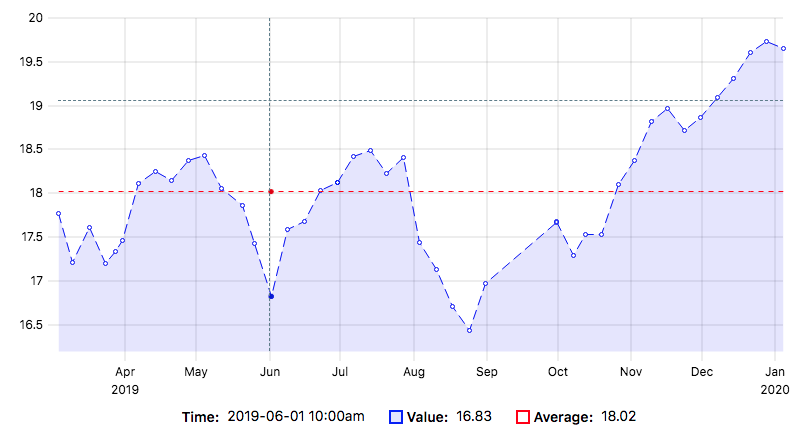
Hi, I wonder if it is possible to draw a horizontal line, like this:
BTW: The rending speed is super fast. I really like your work.