hey @choma
that's interesting. can you post a jsfiddle example with your config and some basic data. initially i was gonna dismiss this whole thing as impossible, but thinking about it more makes me wonder how far it can get without issues by simply overriding axis.side (i assume?).
if the only issue is the side restriction for label rotation, this should be fairly easy to address.
EDIT: sorry i just-re-read what you wrote. you're rotating the canvas. so yeah the only issue would be label rotation in that case, though i imagine any kind of cursor interaction, hover points and zooming will be broken. so this is for a static chart.


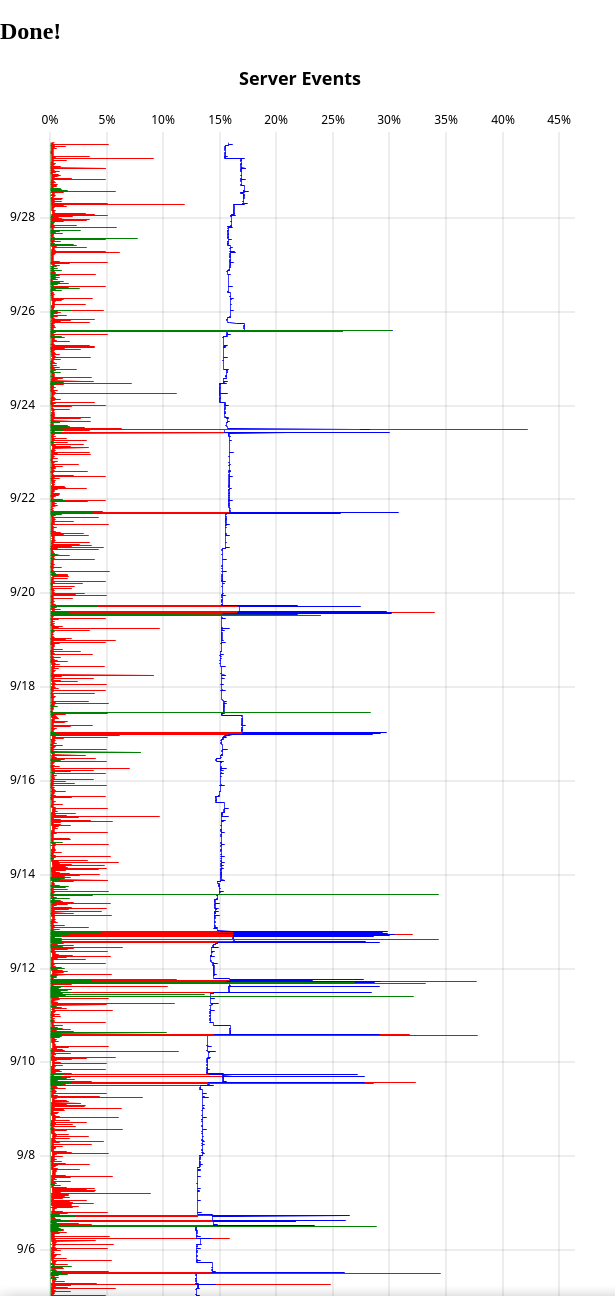
We are testing uPlot in a project that draws hundreds of thousands of data points, and it works great. A requirement of the project is that the chart needs to be "rotated", I mean, the x axis is the vertical axis, like this Echart example.
I'm currently trying to do this by rotating labels and then rotating the canvas. It kind of works, but label rotation is only supported in the x axis.
Is there an easier way to do this?