Hello, The output of the model can be converted to a heatmap by using matplotlib like this:
from matplotlib import cm plt.imshow(output , cmap = cm.jet )
This maps the raw [0,1] to H->[240, 0]. (H being hue from HSV).
PS. For your second doubt: The count values might vary a tiny bit due to the gaussian blur(this is because only an infinitely large kernel can approximate the gaussian blur accurately)
Thanks
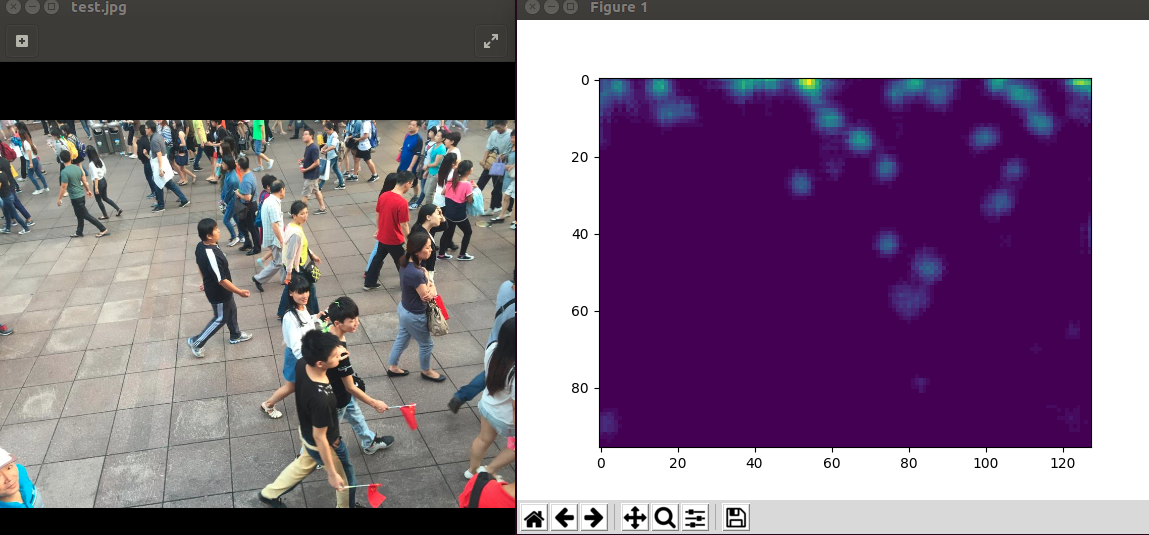
Thank you for releasing the code. I have some questions about the source code. 1.How to generate the density map from the output of model?I didn't get the desity map from the output of the model when i run the val.ipython but only the groudtruth of density map.or ,how to transform the output of the model to densoty map?
print mse
I will appreciate the help if anyone has idea of the problem, thank you!