Team's Response
No details provided by team.
The 'Original' Bug
[The team marked this bug as a duplicate of the following bug]
Random issue added when a car is newly added to Client, and NO issues specified.
When I use the
add-carcommand, a random issue is assigned to this car in theviewinspector.Realistically, this can cause inconvenience to the car mechanic as this could affect their work flow. Example: Preparing tools to fix an Oil Leak, but the car does NOT have an oil leak.
I believe a "No issues" tag should be used instead.
Reproduce Steps: 1) Use default list (delete data file and open MATER). 2) Add a car to client 5 (Irfan Ibrahim). (add-car 5 vrn/S1000T vin/1234512345123451D make/Test model/Test) 3) View the client associated with that car in Step 2.
BEFORE:
AFTER:
As you can see, the "steering" issue was attached despite not adding any issue.
Feature works fine with newly added clients (or maybe indices not used before?)
[original: nus-cs2103-AY2425S1/pe-interim#2710] [original labels: severity.Medium type.FeatureFlaw]
Their Response to the 'Original' Bug
[This is the team's response to the above 'original' bug]
Good catch, and thanks for your thorough testing.
Reason for duplicate
We uncovered that this issue is due to a mistake in the preloaded sample data provided to users when they first installed MATER (see image below). We mistakenly put a "Steering" issue for the client, which caused the
random issue added when a car is newly added to Client, this also caused the issue with theeditfeature as our validation detected an issue in the said client, although they did not have a car.Reason for severity reduction
As this is caused by preloaded sample data, the fault only occurs when the user first installed MATER or when the user deletes the
addressbook.jsonfile and restarts MATER. Furthermore, as the data is a filler for users to play around, they would likely have cleared the data before they started using MATER for actual operations. The issue would thus not occur when a user adds a client, or car on their own during their future use. Hence it is unfair to say that occasional inconvenience is caused, as this scenario is highly unlikely when the user starts working with real client data.Reason for FunctionalityBug type
The issue is caused by a mistake in the
addressbook.jsonpreloaded sample data, the feature behaves as expected once this is rectified, and no adjustments to the feature's behaviour or design are required, hence there is no flaw with theadd-caroreditfeature.Items for the Tester to Verify
:question: Issue duplicate status
Team chose to mark this issue as a duplicate of another issue (as explained in the Team's response above)
- [ ] I disagree
Reason for disagreement: [replace this with your explanation]
## :question: Issue severity Team chose [`severity.Low`] Originally [`severity.Medium`] - [ ] I disagree **Reason for disagreement:** [replace this with your explanation]
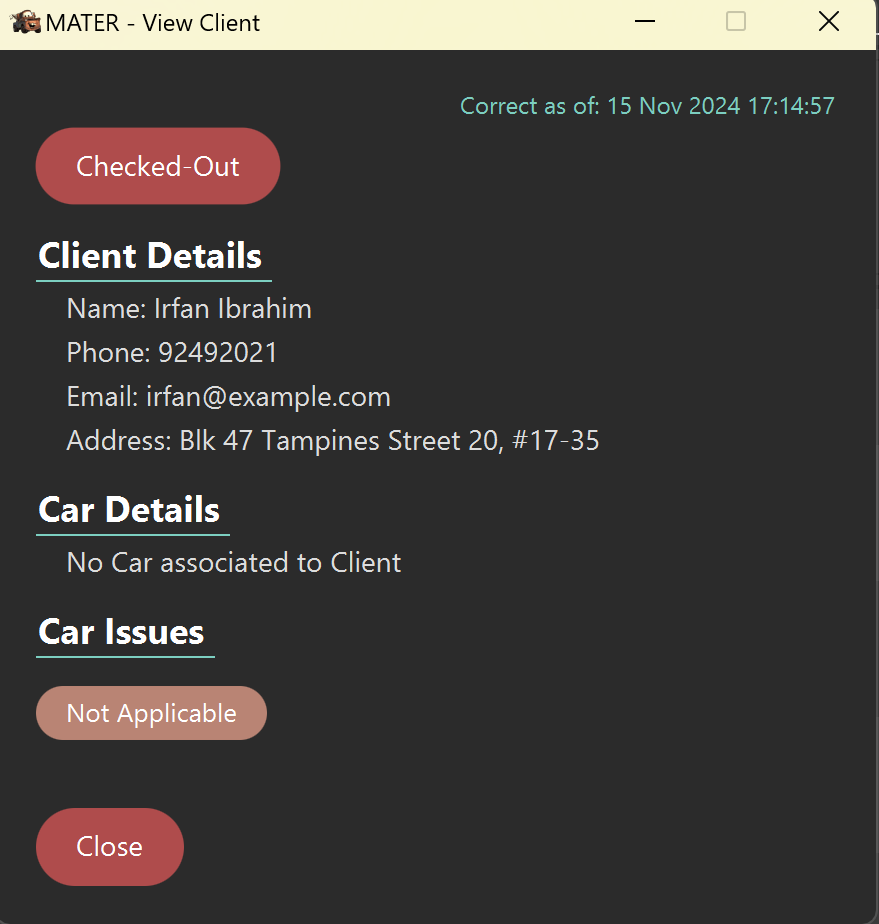
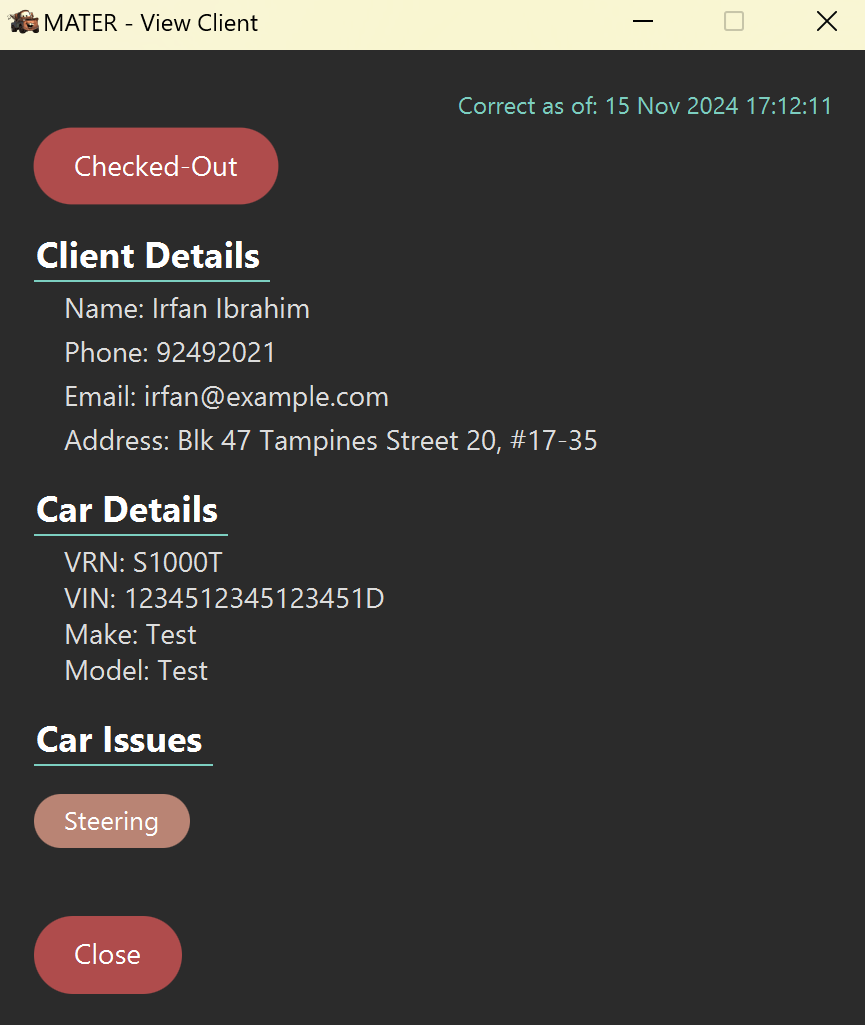
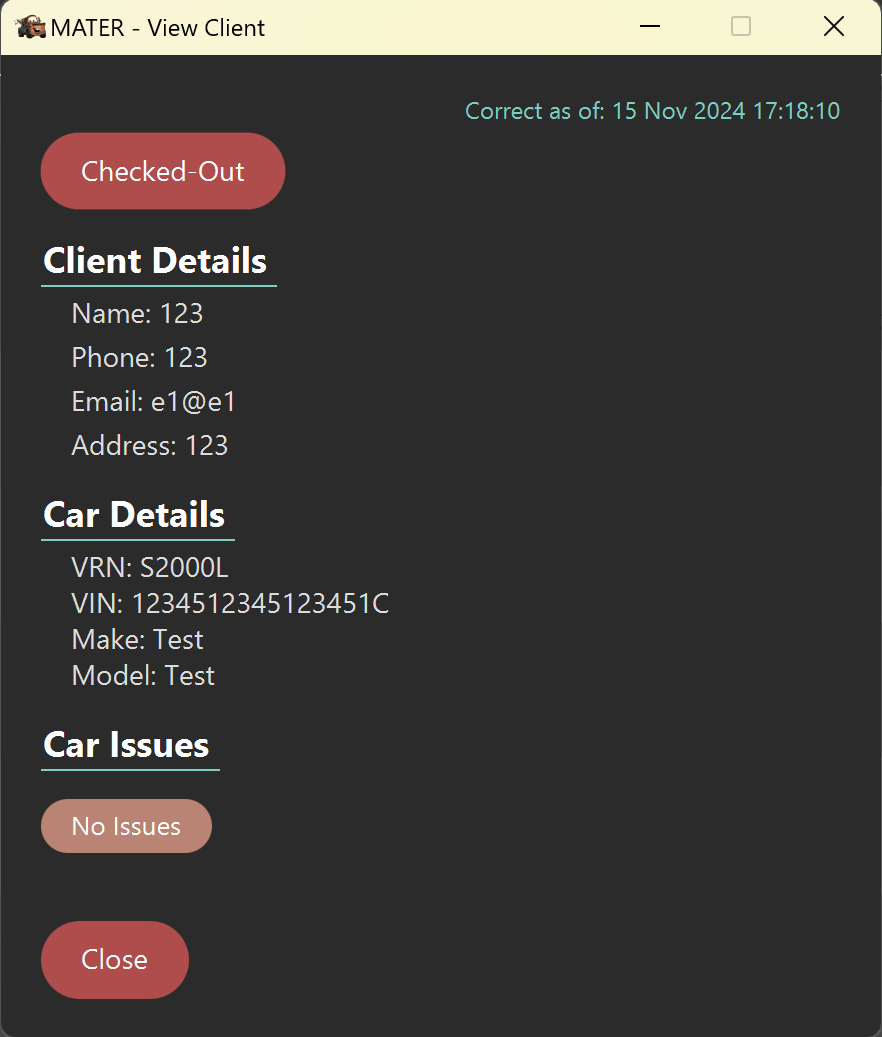
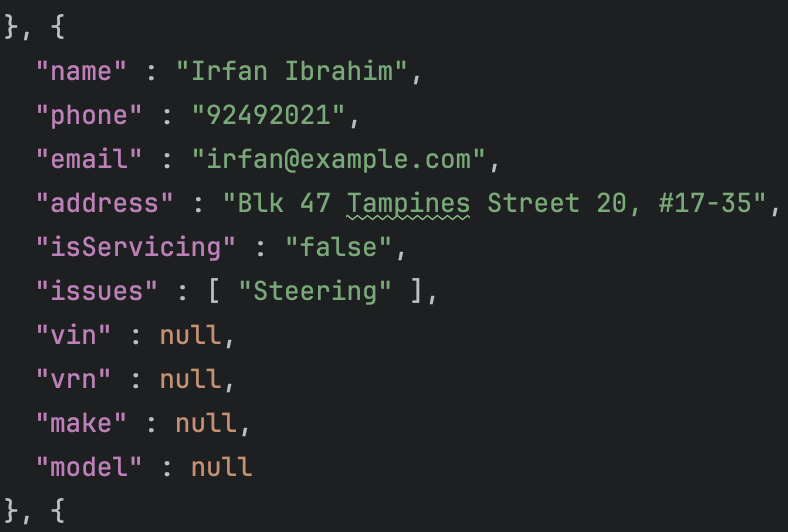
Description
The
editcommand does not work on clients who do not have a car. Instead, it only works on clients with cars. I am able to edit clients who used to have a car too (i.e. still able to edit the client after I deleted their car).Clients without cars should also be editable since fields like
NAMEandPHONE_NUMBERare not affected by the client's car.Steps to Reproduce
edit 4 n/John Doeedit 4 p/12345678Expected Result
Clients with cars can be edited.