Do you have the WiFi channel fixed, or is it variable? I've been reading on the trouble-shooting page of Tasmota and they strongly advice to have the WiFi channel fixed. If channel 14 is not usable, then something regarding regional settings may have changed somewhere, since only channel 1-11 are allowed in all countries. Also channel 1, 6 & 11 are actually the only channels usable without interference from other channels.
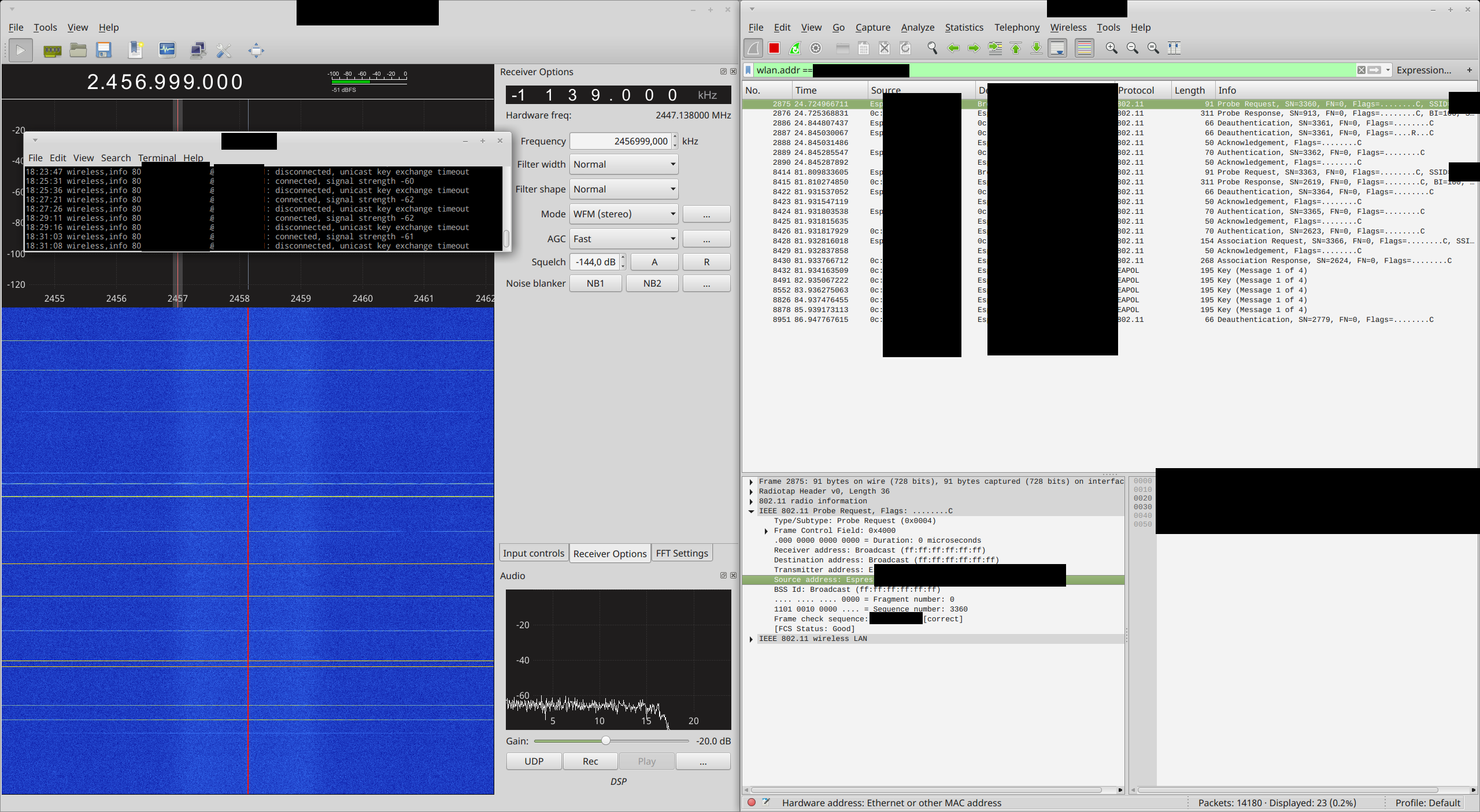
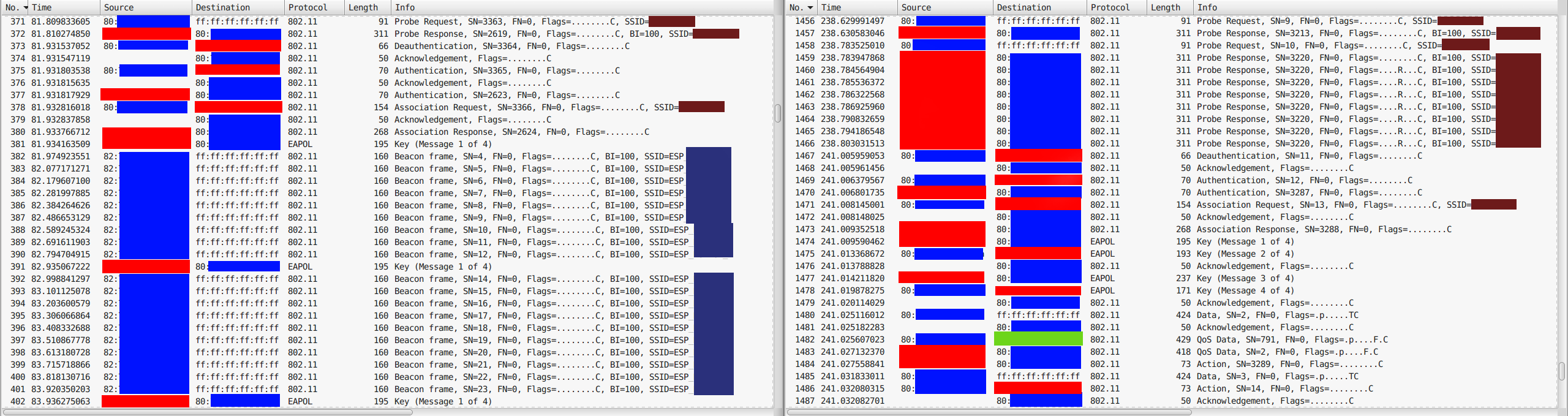
Summarize of the problem/feature request
When there is a lot of traffic on the WiFi network or the node is too busy it seems that some send/ack frames on layer 2 get lost and are net or not in time resent by the ESP. Therefore the connection on layer 2 is dropped by the accesspoint.
The ESP does not seem to handle this situation correctly and still tries to send data to the controller/server. This increases the load on the node to 100% and a renegotiation of the WiFi handshake fails (possibly due to not enough time in the WiFi core to do the handshake).
After some time (1-2min) the ESP runs into an exception (mostly 3 or 29) and reboots. Depending on the state of the WiFi and AP the connection to the AP is never established anymore.
See also discussion here with detailed information about the issue and possible workaround
Expected behavior
The ESP should check for that condition and reinitiate a handshake/connection to the AP before continuing to send data to the controller.
Actual behavior
The ESP sends data to the controller until it raises an exception
Steps to reproduce
Problem persists after powercycle as well as normal reboots.
Current workaround is increasing the time for frame ack's to a higher value (eg. on Mikrotiks set the "distance" value of the interface to 50(km).
System configuration
Hardware: wemos D1 mini, Sonoff Basic, Sonoff Pow, Wemos Pro, others
ESP Easy version: SELF COMPILED!! Latest GIT version! esp8266 core 2.4.2 LWIP 2.0.1 low memory
Rules or log data
All debug logs and other information documented in #1957 See also PR #1979 for additional debug feature and basic check of sending data.