I must confirm, Pcf8574 expander plugin is unreliable sometimes. Did some test in the past on 2.0 firmware, with mixed inputs/outputs but it was sometimes unpredictable. Did not found solution. In keypad plugin it is working ok. Maybe because it is splitted into pins in device configuration.
12.01.2018 8:35 AM "Carl Forster" notifications@github.com napisał(a):
Steps to reproduce
How can we trigger this problem? Set up a PCF8574 with 4 outputs and 4 inputs. Set up 4 as input switches as 4 tasks. Or 3 as in my setup.
Does the problem presist after powering off and on? (just resetting isnt enough sometimes) Yes Expected behavior
When powered up at first inputs respond as they should. I have 2 reed switches to simulate a door open and closed position indicator. When each switch is actuated I have a rule that writes a line on an OLED display. Works great until ANY of the outputs are triggered. Actual behavior
When 1 output is triggered 1 of the 2 inputs stops responding. When you trigger another output the second input stops responding. Only way to get the inputs to respond again is to power cycle the setup. System configuration
-01 module. PCF8574 IO expander. OLED display module (I2C) SI7102 temp and humidity sensor. 4 channel relay board. Temp sensor and OLED module all work fine. Ports 1-4 set as inputs and ports 5-8 connected to relays. 3 tasks for 3 switch inputs to PCF8574.
This is consistent and repeatable with 3 or 4 different PCF8574 chips I have and have tried several different "late model" ESP releases. Right now using >> GIT version: | mega-20180111
I thought I was imaging this but its VERY consistent. After messing around with this for the last 2 days I'm afraid I have no more hair to pull out. Wasn't much to start with tho.....
Let me know what you need as to screenshots or configs.
BTW. The logic is reversed on this chip. It takes a "0" to get a positive output. That normal?? Seems kinda backwards. That had me going for a while......
— You are receiving this because you are subscribed to this thread. Reply to this email directly, view it on GitHub https://github.com/letscontrolit/ESPEasy/issues/702, or mute the thread https://github.com/notifications/unsubscribe-auth/AAHOU5kDfSaMxTGrUPsiyhcjUxLoMc7kks5tJwsvgaJpZM4Rb6UD .
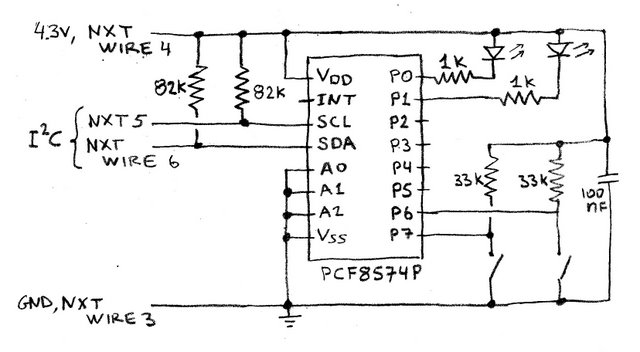






Steps to reproduce
How can we trigger this problem? Set up a PCF8574 with 4 outputs and 4 inputs. Set up 4 as input switches as 4 tasks. Or 3 as in my setup.
Does the problem presist after powering off and on? (just resetting isnt enough sometimes) Yes
Expected behavior
When powered up at first inputs respond as they should. I have 2 reed switches to simulate a door open and closed position indicator. When each switch is actuated I have a rule that writes a line on an OLED display. Works great until ANY of the outputs are triggered.
Actual behavior
When 1 output is triggered 1 of the 2 inputs stops responding. When you trigger another output the second input stops responding. Only way to get the inputs to respond again is to power cycle the setup.
System configuration
-01 module. PCF8574 IO expander. OLED display module (I2C) SI7102 temp and humidity sensor. 4 channel relay board. Temp sensor and OLED module all work fine. Ports 1-4 set as inputs and ports 5-8 connected to relays. 3 tasks for 3 switch inputs to PCF8574.
This is consistent and repeatable with 3 or 4 different PCF8574 chips I have and have tried several different "late model" ESP releases. Right now using >> GIT version: | mega-20180111
I thought I was imaging this but its VERY consistent. After messing around with this for the last 2 days I'm afraid I have no more hair to pull out. Wasn't much to start with tho.....
Let me know what you need as to screenshots or configs.
BTW. The logic is reversed on this chip. It takes a "0" to get a positive output. That normal?? Seems kinda backwards. That had me going for a while......