Team's Response
Not a bug, as [MORE_KEYWORDS] is plural and should be rather obvious for the user.
Items for the Tester to Verify
:question: Issue response
Team chose [response.Rejected]
- [x] I disagree
Reason for disagreement: Unfortunately, I don't think [MORE_KEYWORDS] being plural is obvious for the user. I believe that since I and some members of the developer team are familiar with AB3, the developer team's response might seem intuitive because AB3's User Guide phrases the find command similarly and also accepts multiple keywords.
However, to a user that has never used AB3 before, or even the Pupilist application, the [MORE_KEYWORDS] may not be intuitive to them at all. Since the start of the group's User Guide has made explicit mention that "Items with ... after them can be used multiple times including zero times" and that the tag command utilises this notation, I believe that for consistency, adding "..." behind [MORE_KEYWORDS] in find helps improve the quality of the documentation.
Example 1:
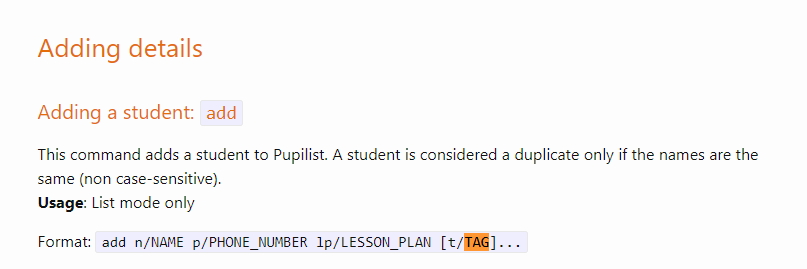
Example 2:
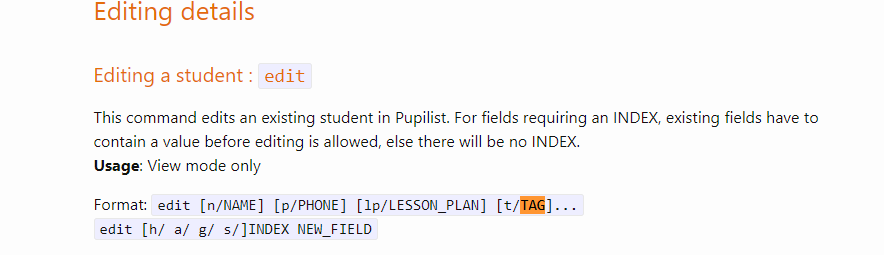
Not including "..." after [MORE_KEYWORDS] can also confuse the reader because they may not know that they are allowed to have more than 2 keywords for the find command.
Since the scenario in which this occurs is rare, therefore, I believe this is a Low severity Documentation Bug.
The User Guide specifies that:
However, the find command works for more than 2 keywords.
Yet in the User Guide,
[MORE_KEYWORDS]is optional when perhaps the ... symbol could have been utilised instead. This may cause confusion to the reader as they may think that thefindcommand can only have 1 or 2 keywords.