Saving to a TARGA is also affected since TARGA supports alpha channels. PCX and BMP output fine.
Also, DDS doesn't appear to output any file at all even though the documentation says PCX, BMP, TGA and DDS are supported always. Separate issue raised for that #1339

I just posted on A.CC but the server is currently half-dead so here we go.
Saving a screenshot of the screen is wrong (at least on Linux). I just realized it's dumping a alpha channel! Which, AFAIK, is meaningless for a screen.
gnome-screenshot yields this:
al_save_bitmap loading with GIMP does this: (note alpha channel visible)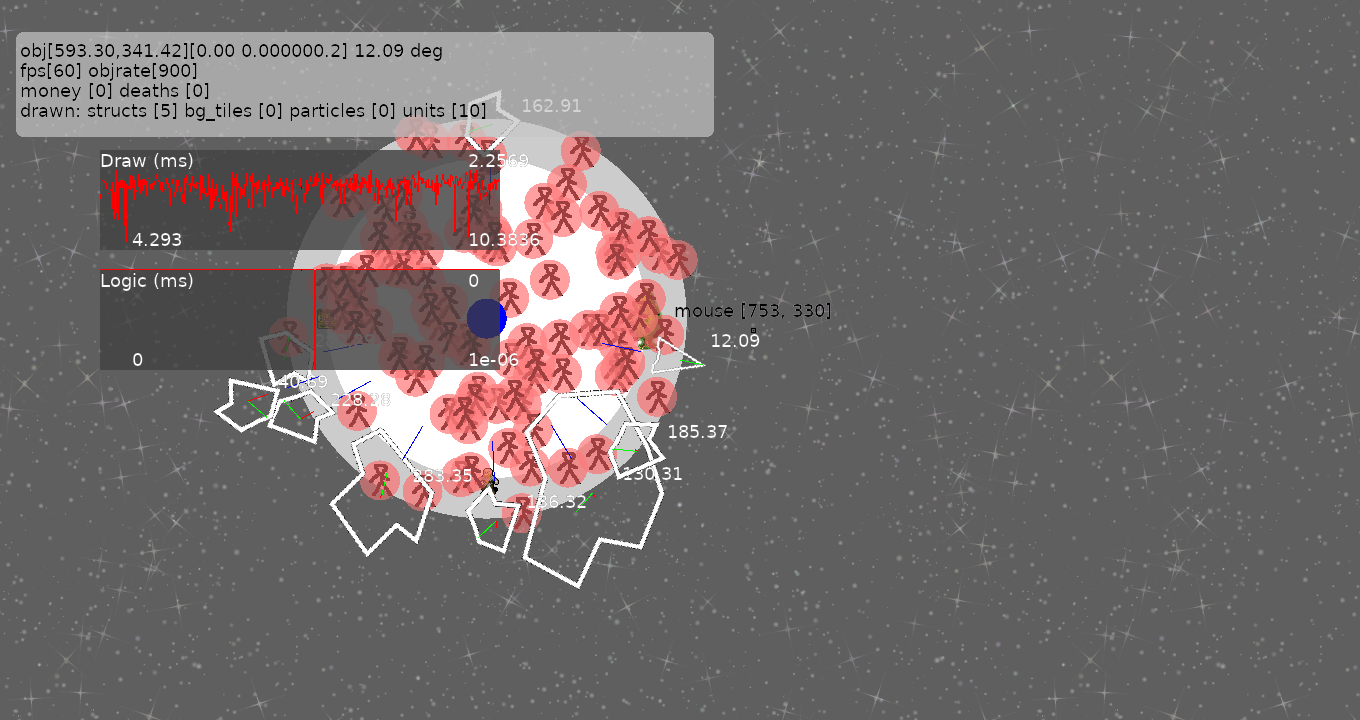
Relevant Allegro code line: https://github.com/liballeg/allegro5/blob/20ea4d7bdd9e9999a9d89278dc06dc453fa3f0a6/src/bitmap_io.c#L223
Since this supports multiple "file handlers", it may not affect non-PNG save formats. I'll test that now. Though PNG is of course, 'the best' format to use.