@outoftime85 Can you confirm that when you're using the Vulkan renderer in Beetle, that you're also using the Vulkan video driver in Retroarch itself (Options > Driver > Video Driver) with it? I ran into a similar issue with #12 when testing an effect that appeared to be broken in Vulkan and OpenGL, yet worked with the SW renderer. Come to find out, you need to change the video driver to Vulkan in RA, as well as the renderer in Beetle, or it's still going to use the OpenGL renderer. @rz5 updated the readme help clear that up.
 Vulkan
Vulkan
 Software
Software



I'm not sure if this is related to the FF7/FF8 swirl reported in Issue 199, or if this is the best place to file a bug report, but I hope this is helpful nonetheless.
I'm running Retroarch 1.6.7 with Beetle-PSX 0.9.44.1 09d2a02 (from the Stable PPA) on Ubuntu 17.04 with a Nvidia Geforce GTX 970 driver version 375.66.
There are several visual glitches that I've seen in Chrono Cross when running in either Vulkan or opengl. The most obvious is the effects when a battle starts, which I've captured here.
Vulkan
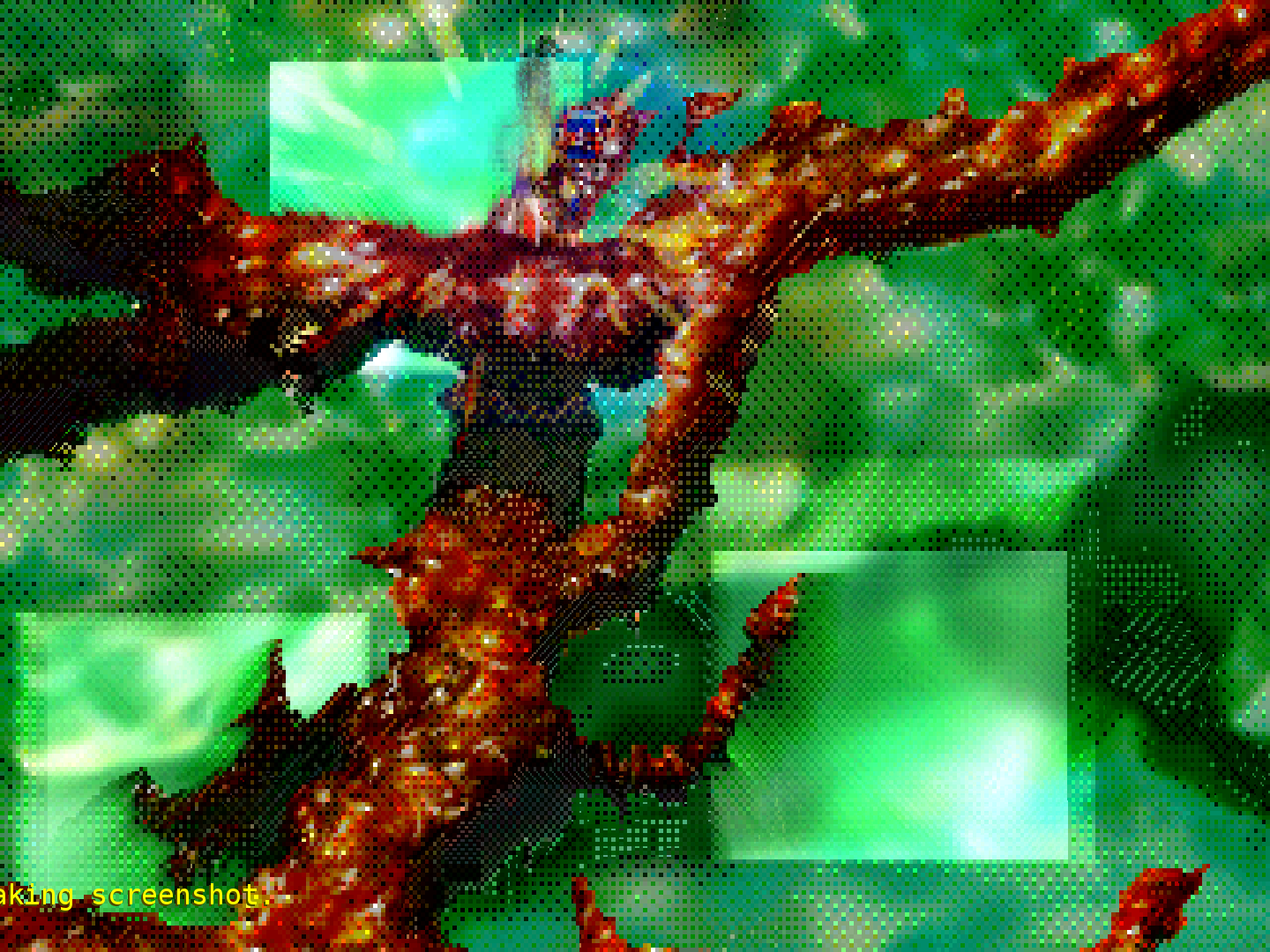
OpenGL


Software (works fine


It may be hard to see with just screenshots, but I can work on figuring out screen recording if that would help. The main thing is there appear to be "windows" on the screen, boxes that I can see the effect moving within, but a lot of the rest of the screen in static. However this video at 5:04 shows the effect working fine, apparently with Vulkan and PGXP (side note, the above occurs whether PGXP is enabled or disabled. I've also tried enabling/disabling software framebuffer).
I wasn't able to get screenshots of it, but the same sort of glitch also occurred when what I assume to be a similar effect is used in the scripted sequence on top of viper manor. Here is an example of what it should look like. Instead of the character models in front of a black background, there seemed to be a cutout of the black background that was the initial profile of the character at the start of the sequence, but any action afterwards occurred behind it. I hope that makes sense. It would take a little bit of play time to get to that point from the most recent save I have, but if its helpful I can certainly do that!
Edit: Managed to catch a screenshot!
I'm not expecting a quick fix or anything, just hoping that I can provide info to help improve the emulator in the future. Please let me know if there's any testing or other info I can provide.