Team's Response
This issue is on clarifying platform dependent screenshots in our UG.
Thanks for raising this. We agree that more information could be provided on platform differences, so this could be fixed.
However, it is less important over our other fixes in v1.4 and difficult to correctly document, hence not in scope.
This is because the value that adding another screenshot with similar information is low. The only difference between platforms is the title bar. Intuitively, most users should know the differences in the title bar between platforms, without needing to explicitly clarify.
The value that adding another image to clarify platform differences is less important, as it is quite clear from the image that TAPro | Course: XX1234Y is the title of the window, otherwise what else could it be. If the user knows that that is the title, then the value that adding separate image of another platform is less useful.
Additionally, it is difficult to account for all possible title bar layouts. While windows and macOS have a fixed title bar layout, in Linux (GNOME), title bars can vary significantly, depending on what distribution is used. In Linux (KDE), a user can customize the appearance and behaviour of windows titles extensively, hence it is impossible to account for all possible appearances of a title bar, and so it is difficult to update the documentation accurately to account for platform differences.
Clarifying all the differences in our UG may be unnecessary, as it does not add value to a user using a different operation system, and makes our UG unnecesarily long.
Items for the Tester to Verify
:question: Issue response
Team chose [response.NotInScope]
- [ ] I disagree
Reason for disagreement: [replace this with your explanation]
As per the UG: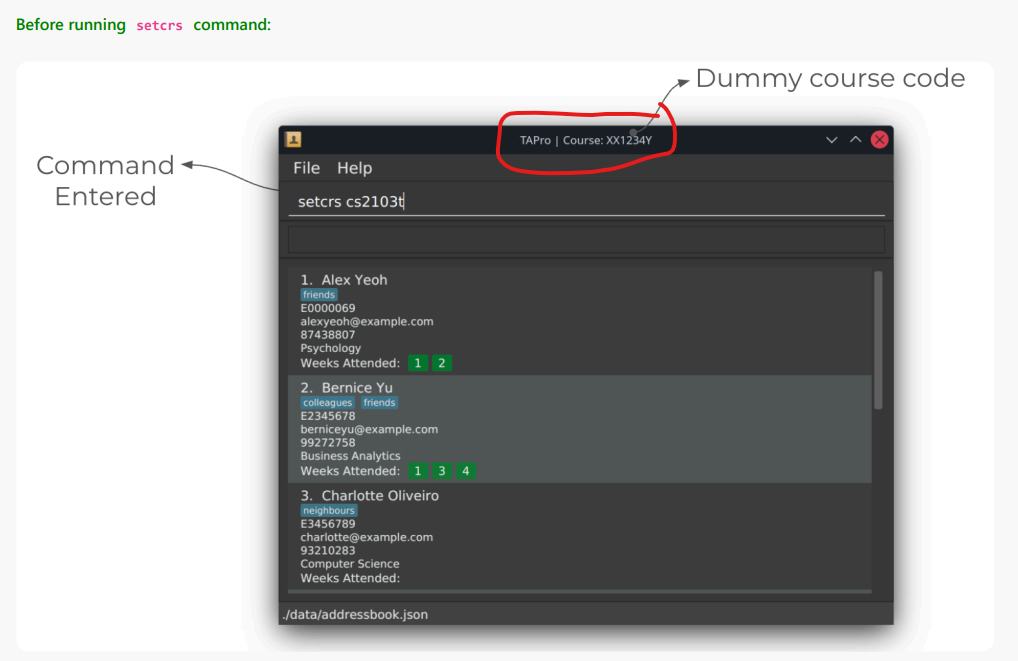
The course code appears to be shown in the center of the user interface. However, when running on Windows 11, it is shown on the left side of the user interface as shown:
There may be a need for further clarifications for this type of differences in the UG, as it can cause confusion for the user since the screenshots are different from what they are actually seeing.