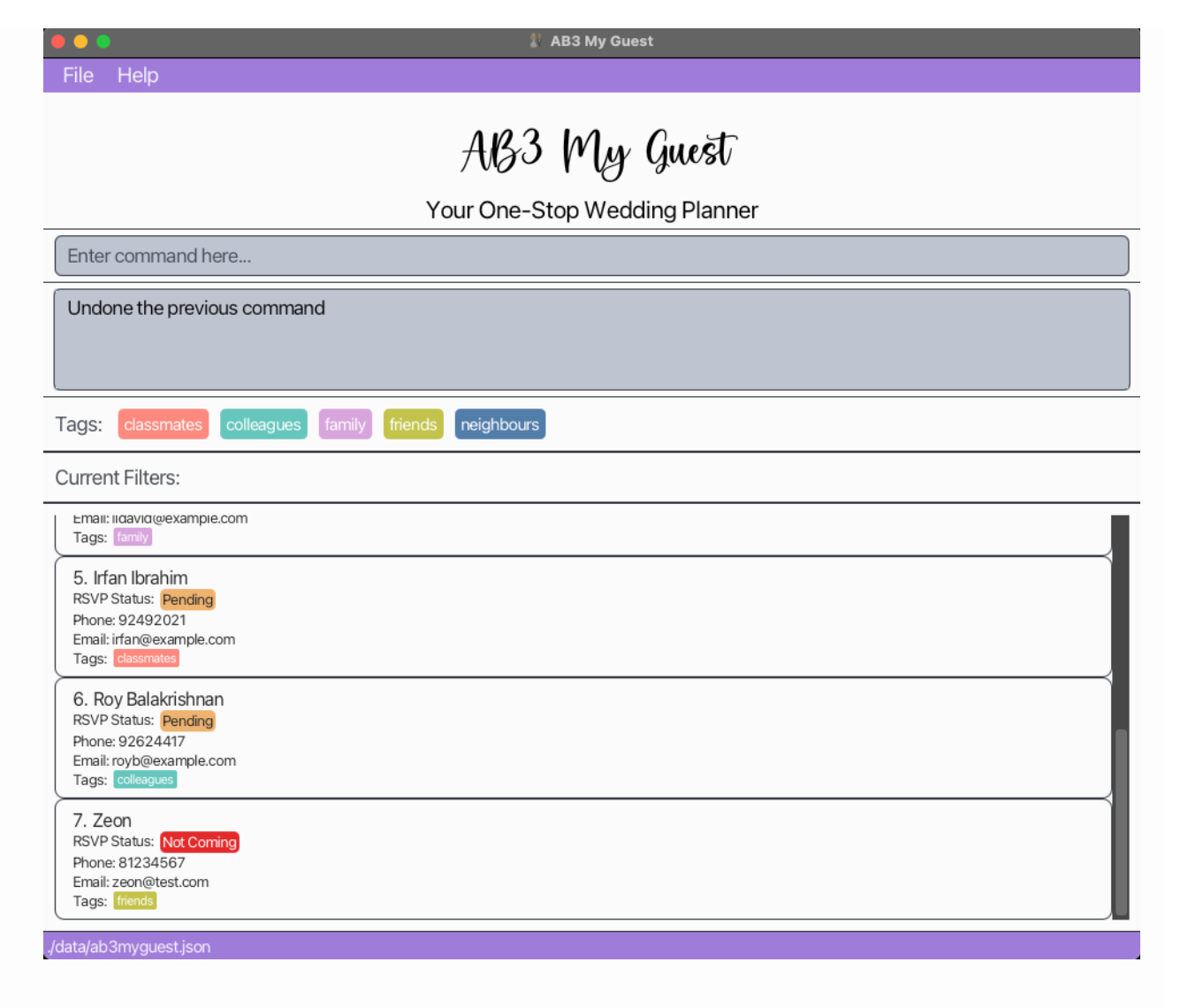Team's Response
We appreciate the feedback. However, we believe the images alone are quite self-explanatory. The 'undo' command has to be associated with another command (else there is nothing to undo). Hence we believe a discerning reader would not think it is just a 'random tag command' screenshot being attached. Furthermore the second screenshot produces the output 'Undone the previous command' where the 'previous command' would naturally mean the command in the previous screenshot. We do not feel that there is a need to spoon feed the meaning of each screenshot to the reader.
However, we can explore the possibility of labelling the screenshots for easier reference.
Items for the Tester to Verify
:question: Issue response
Team chose [response.NotInScope]
- [ ] I disagree
Reason for disagreement: [replace this with your explanation]
Under undo, there is this screenshot on tag. When viewing the pdf, the second screenshot is on another page, which can leave users confused as to why there is a random tag command with a tag screenshot. Instead, adding another description like "and undo the tag" would clarify the next screenshot.
This is on the end of page 15 of user guide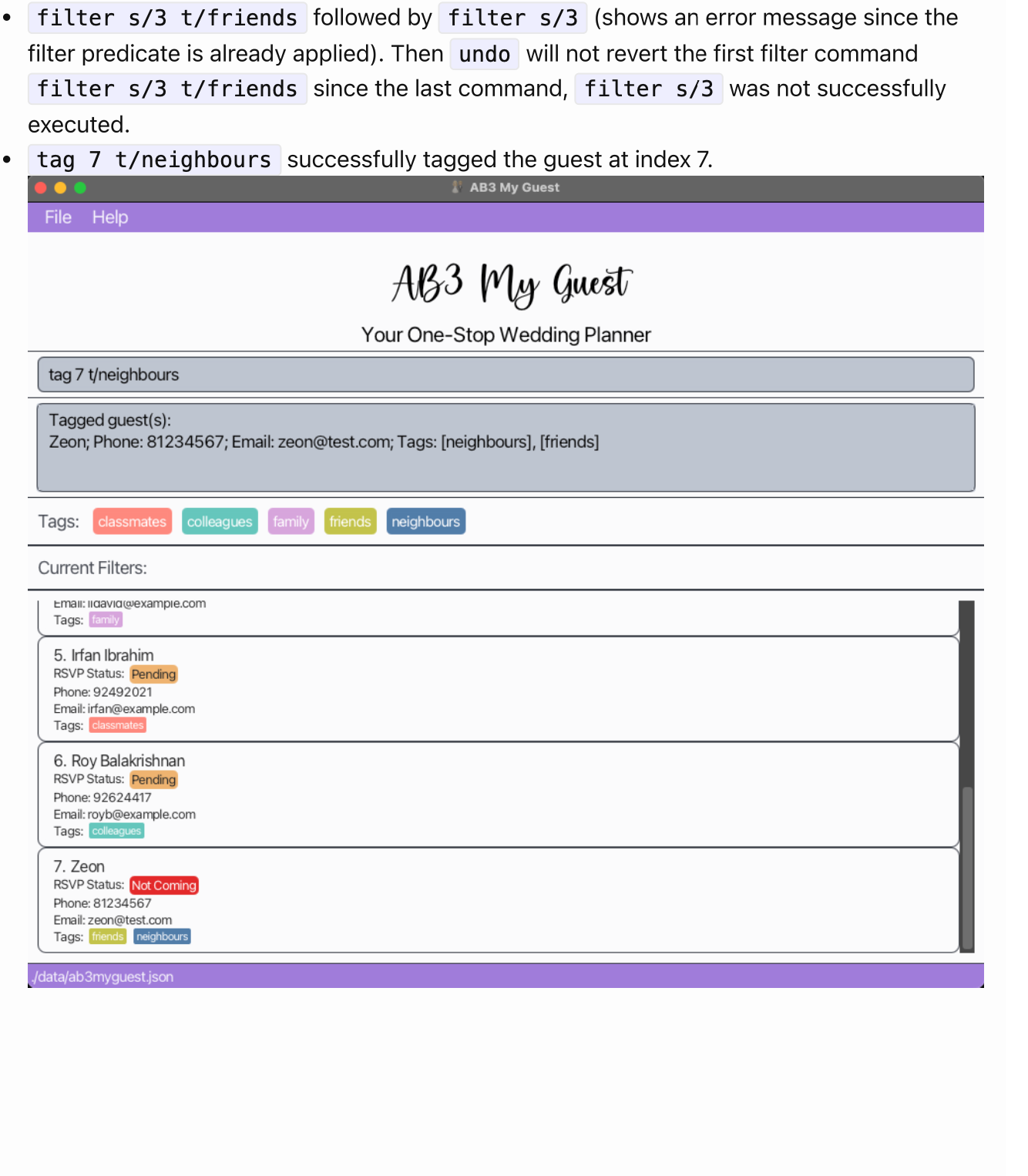
This is on the start of page 16 of user guide