Most of the time (though not always) when starting the cinnamon session, the clock and icons next to it overlap like so:
This stays until I move the (mouse) pointer over it, after which it gets corrected to:
Once corrected, it stays like that.
The issues happens now since quite a while ago, back then when it first occurred I forgot to follow it up (sorry), so I cannot really tell at which version this got introduced, but it definitely didn't happen in all versions before that.
Steps to reproduce
My settings for the clock applet are as follows:
Show calendar events: on
Show week numbers in calendar: on
Use a custom date format: on
Date format:
%X
%x
that is:
00000000 20 20 20 20 25 58 0a 25 78 | %X.%x|
Date format tooltip: %A, %B %e, %H:%M
As said, it requires freshly staring the Cinnamon session.
Expected behavior
Start from the beginning with the non-overlapped rendering.
Additional information
Well, it's only a minor cosmetic issue... so not really important.
It may be related to #11592, thought that seemed to be an overlap within the text of the clock (?) and AFAIU the report, it may also happen randomly, and not only at Cinnamon start.
Distribution
Debian sid
Package version
6.0.4
Graphics hardware in use
Intel(R) Graphics (ADL GT2
Frequency
Quite often
Bug description
Hey.
Most of the time (though not always) when starting the cinnamon session, the clock and icons next to it overlap like so: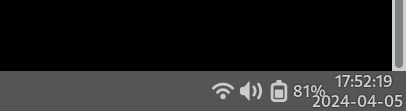
This stays until I move the (mouse) pointer over it, after which it gets corrected to: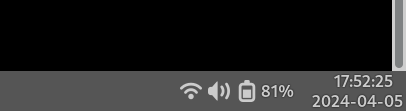
Once corrected, it stays like that.
The issues happens now since quite a while ago, back then when it first occurred I forgot to follow it up (sorry), so I cannot really tell at which version this got introduced, but it definitely didn't happen in all versions before that.
Steps to reproduce
My settings for the clock applet are as follows: Show calendar events: on Show week numbers in calendar: on Use a custom date format: on Date format:
that is:
Date format tooltip:
%A, %B %e, %H:%MAs said, it requires freshly staring the Cinnamon session.
Expected behavior
Start from the beginning with the non-overlapped rendering.
Additional information
Well, it's only a minor cosmetic issue... so not really important.
It may be related to #11592, thought that seemed to be an overlap within the text of the clock (?) and AFAIU the report, it may also happen randomly, and not only at Cinnamon start.
Thanks, Chris.