try this, adjust the path to ilook.m3u
t = open("ilook.m3u", "r").read()
tlist = t.splitlines()
name = ""
group = ""
url = ""
result = ["#EXTM3U"]
for line in tlist[1:]:
if "EXTINF:0" in line:
name = f'#EXTINF:-1 tvg-name="{line.partition(",")[2]}"'
elif "EXTGRP" in line:
group = f'group-title="{line.partition("EXTGRP:")[2]}"'
else:
url = line
print(f'{name} {group}\n{url}')
result.append(f'{name} {group}\n{url}')
with open("ilook_converted.m3u", "w") as f:
f.write('\n'.join(result))and you will get something like this
#EXTM3U
#EXTINF:-1 tvg-name="First FHD" group-title="General"
http://8jcmieoy.ottclub.xyz/iptv/K2VY5Y28QM5E3N/10029/index.m3u8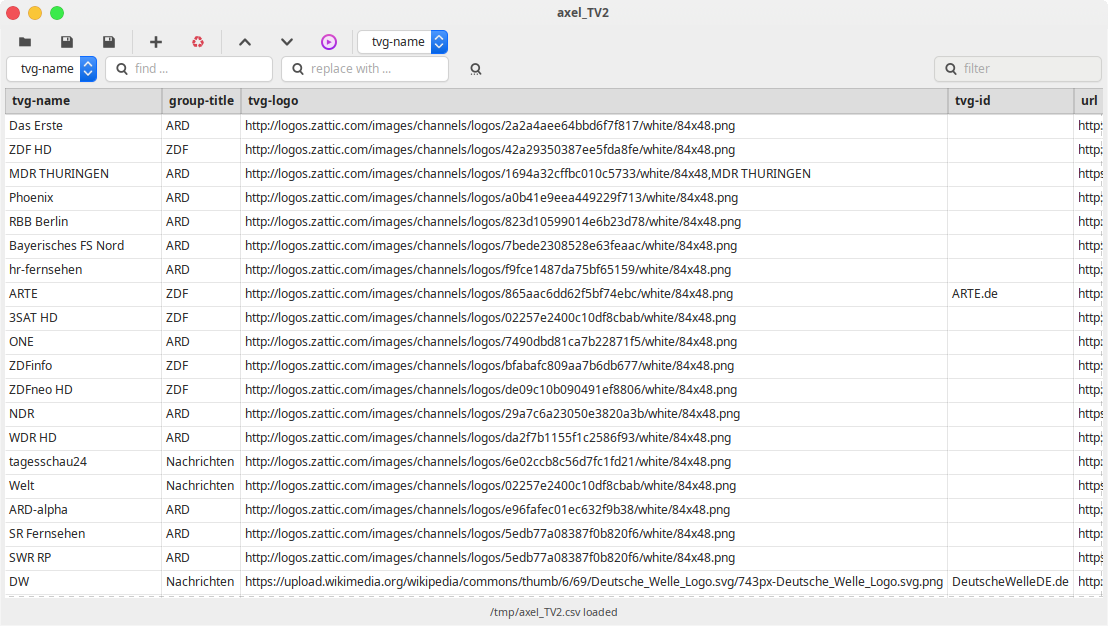
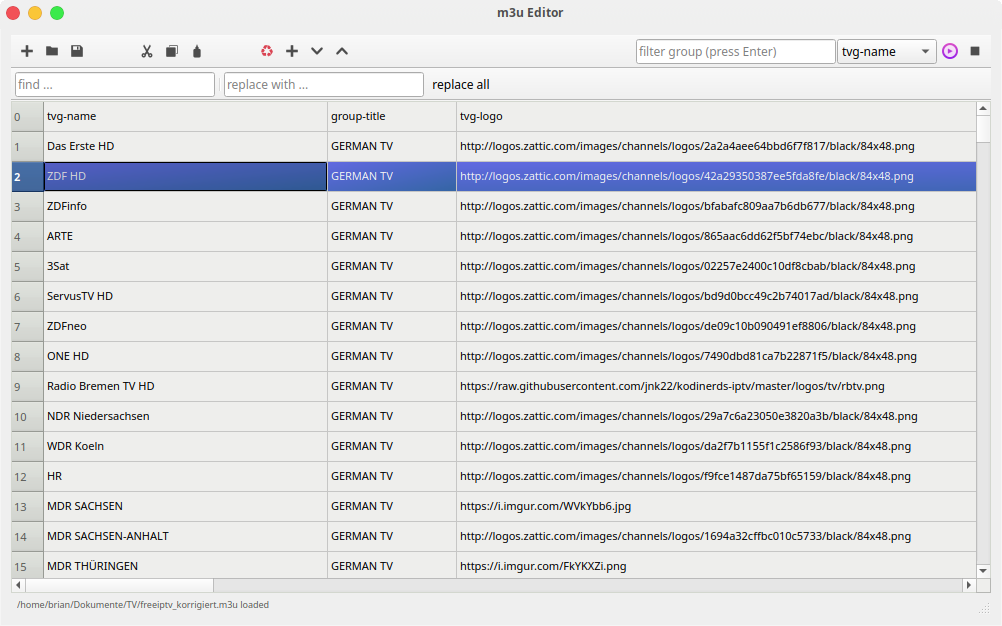
Hello. My primary language is Russian. But I will try to write clear words)
I have an IPTV provider ilook.tv
When I load a .M3U playlist from ilook.tv, hypnotix does not see the channel grouping. Although Free-IPTV has grouping.
Free-IPTV has the following format:
ilook.tv has the following format:
Can I hope that this will be fixed and hypnotix will be able to read the playlist from ilook.tv without additional magic? Or should I use this solution: https://github.com/linuxmint/hypnotix/issues/94#issuecomment-760762050 ?