Seems to sort of work in nemo:-
Note that these are disks (of which I have 3); the last one called filesystem appears to be multiple disks/filesystems. Strangely, the 3rd one is shown as 'timeshift'
I don't know why you would want computer:/// to behave as if it was a single file system, when it isn't one.
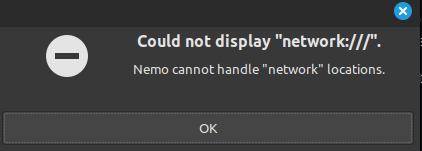
Distribution
Linux Mint 21.2
Package version
nemo 5.8.5
Frequency
Quite often
Bug description
Could not display "computer:///". Nemo cannot handle "computer" locations.
Steps to reproduce
Whenever I try to open Computer icon either from the desktop or from the inside the nemo this error happens. This wasn't the case a few days back..........looks like some update caused this bug. All the colors I assigned to the folders also go away. Rebooting the system fixed it sometimes. Restarting the Cinnamon itself does nothing to fix it.
Expected behavior
It always opens the Computer and displays all the disks and home folders.
Additional information
OS: Linux Mint 21.2 x86_64 Host: HP ZBook 15 A3009DD10203 Kernel: 5.15.0-87-generic Uptime: 3 hours, 31 mins ackages: 2562 (dpkg), 77 (flatpak) Shell: bash 5.1.16 Resolution: 1920x1080 DE: Cinnamon 5.8.4 WM: Mutter (Muffin) WM Theme: Mint-Y-Dark-Blue (Mint-Y) heme: Mint-Y-Dark-Blue [GTK2/3] Icons: Mint-Y-Blue [GTK2/3] Terminal: gnome-terminal CPU: Intel i7-4800MQ (8) @ 3.700GHz GPU: Intel 4th Gen Core Processor GPU: NVIDIA Quadro K2100M Memory: 4770MiB / 15413MiB