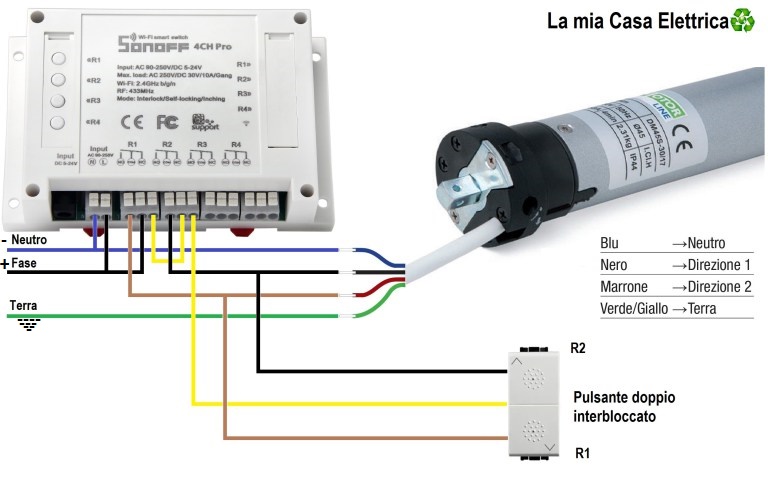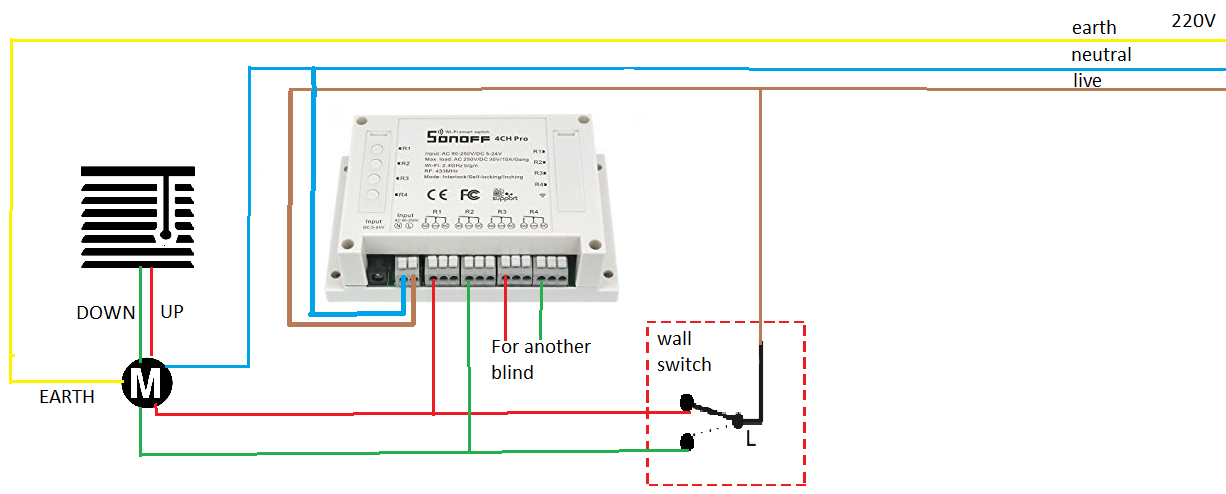- yes
- your switch/button-activitation has no feedback to the sonoff-firmware->homeautomation. Result: the software can't calculation the real position of the shutter. I use no wired switch/button. only control via homeautomation or rf-remotecontol.
edit: my mistake up/down-wire on relay-input must be changed


I have Sonoff 4CH Pro R2 1- Does your firmware work with Sonoff 4CH Pro R2? 2-Which of these patterns can you use with your firmware? 3- Do you have the firmware in the bin format?