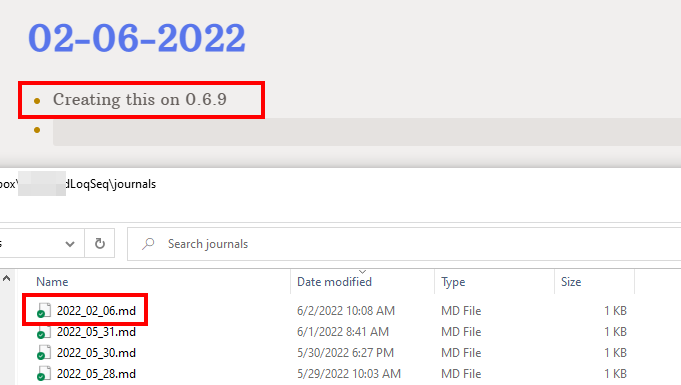
yeah, same on 0.6.9 Windows version:

Closed Noctis- closed 1 year ago
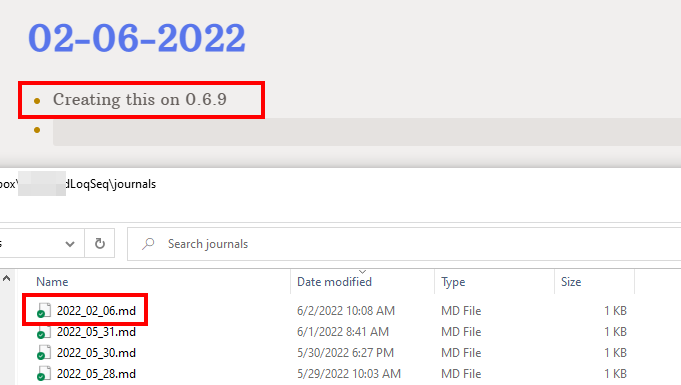
yeah, same on 0.6.9 Windows version:

More testing:
I've renamed the 2022-01-06 to 2202-06-01, and the same for the todays (02-06 to 06-02), i could see the right pages, but linking from other pages was wonky. May 31th had one entry with the default header (31-May-2022), but there was another for the (31-05-2022) which had the backlinks from my other pages.
I've ran a re-index on the graph, and they seem to go back to normal.
I've also added some text to today's log (02-06-2022), which correctly updated the right file i've renamed (2022-06-02.md).
I'm back on 0.7.1 btw .
I can not reproduce this behavior. Could your post full config.edn?
;; Currently, we support either "Markdown" or "Org".
;; This can overwrite your global preference so that
;; maybe your personal preferred format is Org but you'd
;; need to use Markdown for some projects.
;; :preferred-format ""
;; Preferred workflow style.
;; Value is either ":now" for NOW/LATER style,
;; or ":todo" for TODO/DOING style.
:preferred-workflow :now
;; The app will ignore those directories or files.
;; E.g. "/archived" "/test.md"
:hidden []
;; When creating the new journal page, the app will use your template if there is one.
;; You only need to input your template name here.
:default-templates
{:journals ""}
;; Whether to enable hover on tooltip preview feature
;; Default is true, you can also toggle this via setting page
:ui/enable-tooltip? true
:feature/enable-block-timestamps? false
;; Specify a custom CSS import
;; This option take precedence over your local `logseq/custom.css` file
;; You may find a list of awesome logseq themes here:
;; https://github.com/logseq/awesome-logseq#css-themes
;; Example:
;; :custom-css-url "@import url('https://cdn.jsdelivr.net/gh/dracula/logseq@master/custom.css');"
;; When :all-pages-public? true, export repo would export all pages within that repo.
;; Regardless of whether you've set any page to public or not.
;; Example:
;; :publishing/all-pages-public? true
;; Specify default home page and sidebar status for Logseq
;; If not specified, Logseq default opens journals page on startup
;; value for `:page` is name of page
;; Possible options for `:sidebar` are
;; 1. `"Contents"` to open up `Contents` in sidebar by default
;; 2. `page name` to open up some page in sidebar
;; 3. Or multiple pages in an array ["Contents" "Page A" "Page B"]
;; If `:sidebar` is not set, sidebar will be hidden
;; Example:
;; 1. Setup page "Changelog" as home page and "Contents" in sidebar
;; :default-home {:page "Changelog", :sidebar "Contents"}
;; 2. Setup page "Jun 3rd, 2021" as home page without sidebar
;; :default-home {:page "Jun 3rd, 2021"}
;; 3. Setup page "home" as home page with multiple pages in sidebar
;; :default-home {:page "home" :sidebar ["page a" "page b"]}
;; Tell logseq to use a specific folder in the repo as a default location for notes
;; if not specified, notes are stored in `pages` directory
;; :pages-directory "your-directory"
;; Tell logseq to use a specific folder in the repo as a default location for journals
;; if not specified, journals are stored in `journals` directory
;; :journals-directory "your-directory"
;; Set this to true will convert
;; `[[Grant Ideas]]` to `[[file:./grant_ideas.org][Grant Ideas]]` for org-mode
;; For more, see https://github.com/logseq/logseq/issues/672
;; :org-mode/insert-file-link? true
;; If you prefer to use the file name as the page title
;; instead of the first heading's title
;; the only option for now is `file`
;; :page-name-order "file"
;; Setup custom shortcuts under `:shortcuts` key
;; Syntax:
;; 1. `+` means keys pressing simultaneously. eg: `ctrl+shift+a`
;; 2. ` ` empty space between keys represents key chords. eg: `t s` means press `s` follow by `t`
;; 3. `mod` means `Ctrl` for Windows/Linux and `Command` for Mac
;; 4. use `false` to disable particular shortcut
;; 4. you can define multiple bindings for one action, eg `["ctrl+j" "down"]`
;; full list of configurable shortcuts are available below:
;; https://github.com/logseq/logseq/blob/master/src/main/frontend/modules/shortcut/config.cljs
;; Example:
;; :shortcuts
;; {:editor/new-block "enter"
;; :editor/new-line "shift+enter"
;; :editor/insert-link "mod+shift+k"
;; :editor/hightlight false
;; :ui/toggle-settings "t s"
;; :editor/up ["ctrl+k" "up"]
;; :editor/down ["ctrl+j" "down"]
;; :editor/left ["ctrl+h" "left"]
;; :editor/right ["ctrl+l" "right"]}
:shortcuts {}
;; By default, pressing `Enter` in the document mode will create a new line.
;; Set this to `true` so that it's the same behaviour as the usual outliner mode.
:shortcut/doc-mode-enter-for-new-block? false
;; Whether to show command doc on hover
:ui/show-command-doc? true
;; Whether to show empty bullets for non-document mode (the default mode)
:ui/show-empty-bullets? false
;; The app will show those queries in today's journal page,
;; the "NOW" query asks the tasks which need to be finished "now",
;; the "NEXT" query asks the future tasks.
:default-queries
{:journals
[{:title "🔨 NOW"
:query [:find (pull ?h [*])
:in $ ?start ?today
:where
[?h :block/marker ?marker]
[(contains? #{"NOW" "DOING"} ?marker)]
[?h :block/page ?p]
[?p :block/journal? true]
[?p :block/journal-day ?d]
[(>= ?d ?start)]
[(<= ?d ?today)]]
:inputs [:14d :today]
:result-transform (fn [result]
(sort-by (fn [h]
(get h :block/priority "Z")) result))
:collapsed? false}
{:title "📅 NEXT"
:query [:find (pull ?h [*])
:in $ ?start ?next
:where
[?h :block/marker ?marker]
[(contains? #{"NOW" "LATER" "TODO"} ?marker)]
[?h :block/ref-pages ?p]
[?p :block/journal? true]
[?p :block/journal-day ?d]
[(> ?d ?start)]
[(< ?d ?next)]]
:inputs [:today :7d-after]
:collapsed? false}]}
;; Add your own commands to speedup.
;; E.g. [["js" "Javascript"]]
:commands
[]
;; Macros replace texts and will make you more productive.
;; For example:
;; Add this to the macros below:
;; {"poem" "Rose is $1, violet's $2. Life's ordered: Org assists you."}
;; input "{{{poem red,blue}}}"
;; becomes
;; Rose is red, violet's blue. Life's ordered: Org assists you.
:macros {}
;; The default level to be opened for the linked references.
;; For example, if we have some example blocks like this:
;; - a [[page]] (level 1)
;; - b (level 2)
;; - c (level 3)
;; - d (level 4)
;;
;; With the default value of level 2, `b` will be collapsed.
;; If we set the level's value to 3, `b` will be opened and `c` will be collapsed.
:ref/default-open-blocks-level 2
:ref/linked-references-collapsed-threshold 50
:graph/settings {:journal? true, :builtin-pages? false, :orphan-pages? false}
:favorites []
:journal/page-title-format "dd-MM-yyyy"
:editor/logical-outdenting? true
:ui/show-brackets? false
;; any number between 0 and 1 (the greater it is the faster the changes of the next-interval of card reviews) (default 0.5)
;; :srs/learning-fraction 0.5
;; the initial interval after the first successful review of a card (default 4)
;; :srs/initial-interval 4
;; hide specific properties for blocks
;; E.g. #{:created-at :updated-at}
;; :block-hidden-properties #{}
;; logbook setup
;; :logbook/settings
;; {:with-second-support? false ;limit logbook to minutes, seconds will be eliminated
;; :enabled-in-all-blocks true ;display logbook in all blocks after timetracking
;; :enabled-in-timestamped-blocks false ;don't display logbook at all
;; }
;; Mobile photo uploading setup
;; :mobile/photo
;; {:allow-editing? true}
;; Extra CodeMirror options
;; :editor/extra-codemirror-options {:keyMap "emacs" :lineWrapping true}
}i can see the changes done on the laptop on my main machine now. I'll try tomorrow morning creating a new entry and see if it creates the entry with the correct formatting and update
can confirm it still happens:

This happens on the main machine as well:

and the config on that machine :
{:meta/version 1
;; Currently, we support either "Markdown" or "Org".
;; This can overwrite your global preference so that
;; maybe your personal preferred format is Org but you'd
;; need to use Markdown for some projects.
;; :preferred-format ""
;; Preferred workflow style.
;; Value is either ":now" for NOW/LATER style,
;; or ":todo" for TODO/DOING style.
:preferred-workflow :now
;; The app will ignore those directories or files.
;; E.g. "/archived" "/test.md"
:hidden []
;; When creating the new journal page, the app will use your template if there is one.
;; You only need to input your template name here.
:default-templates
{:journals ""}
;; Whether to enable hover on tooltip preview feature
;; Default is true, you can also toggle this via setting page
:ui/enable-tooltip? true
:feature/enable-block-timestamps? false
;; Specify a custom CSS import
;; This option take precedence over your local `logseq/custom.css` file
;; You may find a list of awesome logseq themes here:
;; https://github.com/logseq/awesome-logseq#css-themes
;; Example:
;; :custom-css-url "@import url('https://cdn.jsdelivr.net/gh/dracula/logseq@master/custom.css');"
;; When :all-pages-public? true, export repo would export all pages within that repo.
;; Regardless of whether you've set any page to public or not.
;; Example:
;; :publishing/all-pages-public? true
;; Specify default home page and sidebar status for Logseq
;; If not specified, Logseq default opens journals page on startup
;; value for `:page` is name of page
;; Possible options for `:sidebar` are
;; 1. `"Contents"` to open up `Contents` in sidebar by default
;; 2. `page name` to open up some page in sidebar
;; 3. Or multiple pages in an array ["Contents" "Page A" "Page B"]
;; If `:sidebar` is not set, sidebar will be hidden
;; Example:
;; 1. Setup page "Changelog" as home page and "Contents" in sidebar
;; :default-home {:page "Changelog", :sidebar "Contents"}
;; 2. Setup page "Jun 3rd, 2021" as home page without sidebar
;; :default-home {:page "Jun 3rd, 2021"}
;; 3. Setup page "home" as home page with multiple pages in sidebar
;; :default-home {:page "home" :sidebar ["page a" "page b"]}
;; Tell logseq to use a specific folder in the repo as a default location for notes
;; if not specified, notes are stored in `pages` directory
;; :pages-directory "your-directory"
;; Tell logseq to use a specific folder in the repo as a default location for journals
;; if not specified, journals are stored in `journals` directory
;; :journals-directory "your-directory"
;; Set this to true will convert
;; `[[Grant Ideas]]` to `[[file:./grant_ideas.org][Grant Ideas]]` for org-mode
;; For more, see https://github.com/logseq/logseq/issues/672
;; :org-mode/insert-file-link? true
;; If you prefer to use the file name as the page title
;; instead of the first heading's title
;; the only option for now is `file`
;; :page-name-order "file"
;; Setup custom shortcuts under `:shortcuts` key
;; Syntax:
;; 1. `+` means keys pressing simultaneously. eg: `ctrl+shift+a`
;; 2. ` ` empty space between keys represents key chords. eg: `t s` means press `s` follow by `t`
;; 3. `mod` means `Ctrl` for Windows/Linux and `Command` for Mac
;; 4. use `false` to disable particular shortcut
;; 4. you can define multiple bindings for one action, eg `["ctrl+j" "down"]`
;; full list of configurable shortcuts are available below:
;; https://github.com/logseq/logseq/blob/master/src/main/frontend/modules/shortcut/config.cljs
;; Example:
;; :shortcuts
;; {:editor/new-block "enter"
;; :editor/new-line "shift+enter"
;; :editor/insert-link "mod+shift+k"
;; :editor/hightlight false
;; :ui/toggle-settings "t s"
;; :editor/up ["ctrl+k" "up"]
;; :editor/down ["ctrl+j" "down"]
;; :editor/left ["ctrl+h" "left"]
;; :editor/right ["ctrl+l" "right"]}
:shortcuts {}
;; By default, pressing `Enter` in the document mode will create a new line.
;; Set this to `true` so that it's the same behaviour as the usual outliner mode.
:shortcut/doc-mode-enter-for-new-block? false
;; Whether to show command doc on hover
:ui/show-command-doc? true
;; Whether to show empty bullets for non-document mode (the default mode)
:ui/show-empty-bullets? false
;; The app will show those queries in today's journal page,
;; the "NOW" query asks the tasks which need to be finished "now",
;; the "NEXT" query asks the future tasks.
:default-queries
{:journals
[{:title "🔨 NOW"
:query [:find (pull ?h [*])
:in $ ?start ?today
:where
[?h :block/marker ?marker]
[(contains? #{"NOW" "DOING"} ?marker)]
[?h :block/page ?p]
[?p :block/journal? true]
[?p :block/journal-day ?d]
[(>= ?d ?start)]
[(<= ?d ?today)]]
:inputs [:14d :today]
:result-transform (fn [result]
(sort-by (fn [h]
(get h :block/priority "Z")) result))
:collapsed? false}
{:title "📅 NEXT"
:query [:find (pull ?h [*])
:in $ ?start ?next
:where
[?h :block/marker ?marker]
[(contains? #{"NOW" "LATER" "TODO"} ?marker)]
[?h :block/ref-pages ?p]
[?p :block/journal? true]
[?p :block/journal-day ?d]
[(> ?d ?start)]
[(< ?d ?next)]]
:inputs [:today :7d-after]
:collapsed? false}]}
;; Add your own commands to speedup.
;; E.g. [["js" "Javascript"]]
:commands
[]
;; Macros replace texts and will make you more productive.
;; For example:
;; Add this to the macros below:
;; {"poem" "Rose is $1, violet's $2. Life's ordered: Org assists you."}
;; input "{{{poem red,blue}}}"
;; becomes
;; Rose is red, violet's blue. Life's ordered: Org assists you.
:macros {}
;; The default level to be opened for the linked references.
;; For example, if we have some example blocks like this:
;; - a [[page]] (level 1)
;; - b (level 2)
;; - c (level 3)
;; - d (level 4)
;;
;; With the default value of level 2, `b` will be collapsed.
;; If we set the level's value to 3, `b` will be opened and `c` will be collapsed.
:ref/default-open-blocks-level 2
:ref/linked-references-collapsed-threshold 50
:graph/settings {:journal? false, :builtin-pages? false, :orphan-pages? false}
:favorites []
:journal/page-title-format "dd-MM-yyyy"
:editor/logical-outdenting? true
:ui/show-brackets? false
;; any number between 0 and 1 (the greater it is the faster the changes of the next-interval of card reviews) (default 0.5)
;; :srs/learning-fraction 0.5
;; the initial interval after the first successful review of a card (default 4)
;; :srs/initial-interval 4
;; hide specific properties for blocks
;; E.g. #{:created-at :updated-at}
;; :block-hidden-properties #{}
;; logbook setup
;; :logbook/settings
;; {:with-second-support? false ;limit logbook to minutes, seconds will be eliminated
;; :enabled-in-all-blocks true ;display logbook in all blocks after timetracking
;; :enabled-in-timestamped-blocks false ;don't display logbook at all
;; }
;; Mobile photo uploading setup
;; :mobile/photo
;; {:allow-editing? true}
;; Extra CodeMirror options
;; :editor/extra-codemirror-options {:keyMap "emacs" :lineWrapping true}
}if there's anything else i can help with, just holler :)
Maybe this will help too ?
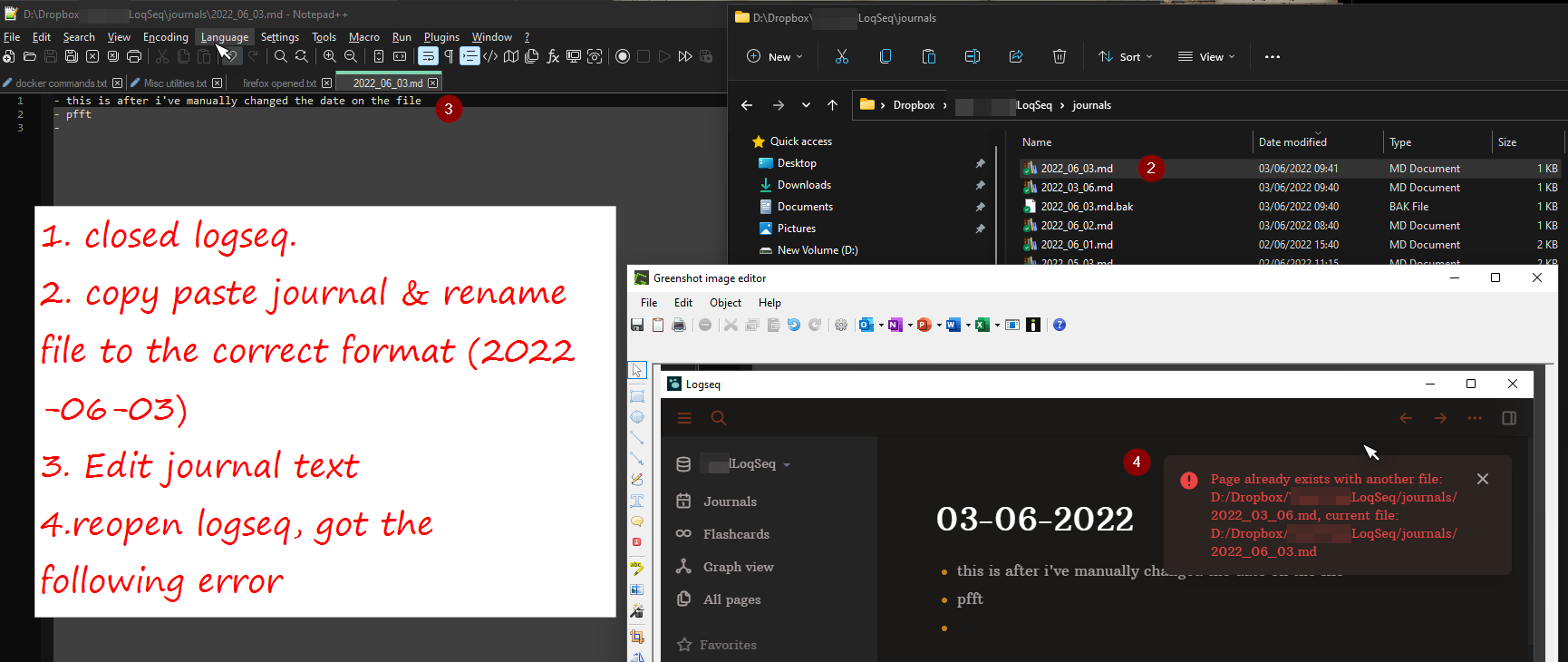
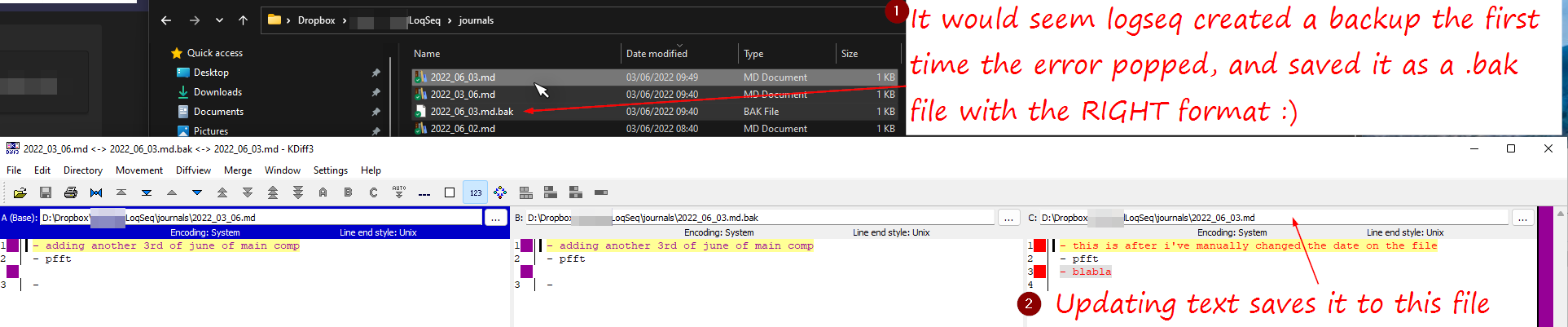
I think this bug should have a way higher priority.
It's messing with the autocommit stuff too. I spend a good portion of my morning debugging by modifying my "today" journal page and seeing it vanish in front of my eyes. When I sometimes get asked to choose wich version to keep because the file on disk and the file in logseq differ, clicking on the one I need actually does nothing!
It seems the issue is that some portion of the code is looking for the default date format file while some other part of the code is using the user settings. This is making it hard to restore file.
After looking at my journal page using a quick "ls -t" I'm pretty sure this is a regression that appeared in 0.7.1
edit : my fix was to manually rename the wrongly formated filename then reindex
This is a huge issue, it started overwriting my notes from earlier this year. Seems to only be an issue since June 1st but what the heck is going on?
@thiswillbeyourgithub yeah, if i have the right file created manually, it seems to write to it ... but! i wouldn't be surprised if it'll start overwritting my older files soon !! 4th of june will be 6th of april, 5th of june the 6th of may (that is going to be an issue! :( ) probably time to backup everything
with a bunch of touch commands I managed to create a bunch of june files and so far it seems to be stable.
I also changed in config.edn to have a different startup page, not sure it helps but it might mitigate the issue somewhat if the bug is at startup only for some reason.
I'll mention it in discord to make sure this gets noticed.
And forgot to mention : I am using the format dd-MM-yyyy personnaly and have this issue. My friend who uses MM-dd-yyyy which I think is the default doesn't seem to have this issue.
Yep , I'm using the same Format. But, the program used yyyy-MM-dd.md for the files (which makes sense, I'd do the same). Not sure why is messed up. Tomorrow I'll be able to check if it over writes another file and report back (already copied everything sideways 😄)
On Sat, 4 June 2022, 22:22 thiswillbeyourgithub, @.***> wrote:
And forgot to mention : I am using the format dd-MM-yyyy personnaly and have this issue. My friend who uses MM-dd-yyyy which I think is the default doesn't seem to have this issue.
— Reply to this email directly, view it on GitHub https://github.com/logseq/logseq/issues/5521#issuecomment-1146599238, or unsubscribe https://github.com/notifications/unsubscribe-auth/ABO76C73THRAXZYGIGSKBKDVNNDB3ANCNFSM5XTFZAYA . You are receiving this because you authored the thread.Message ID: @.***>
Yeah ... this is a bigger problem ... it will overwrite previous files :(
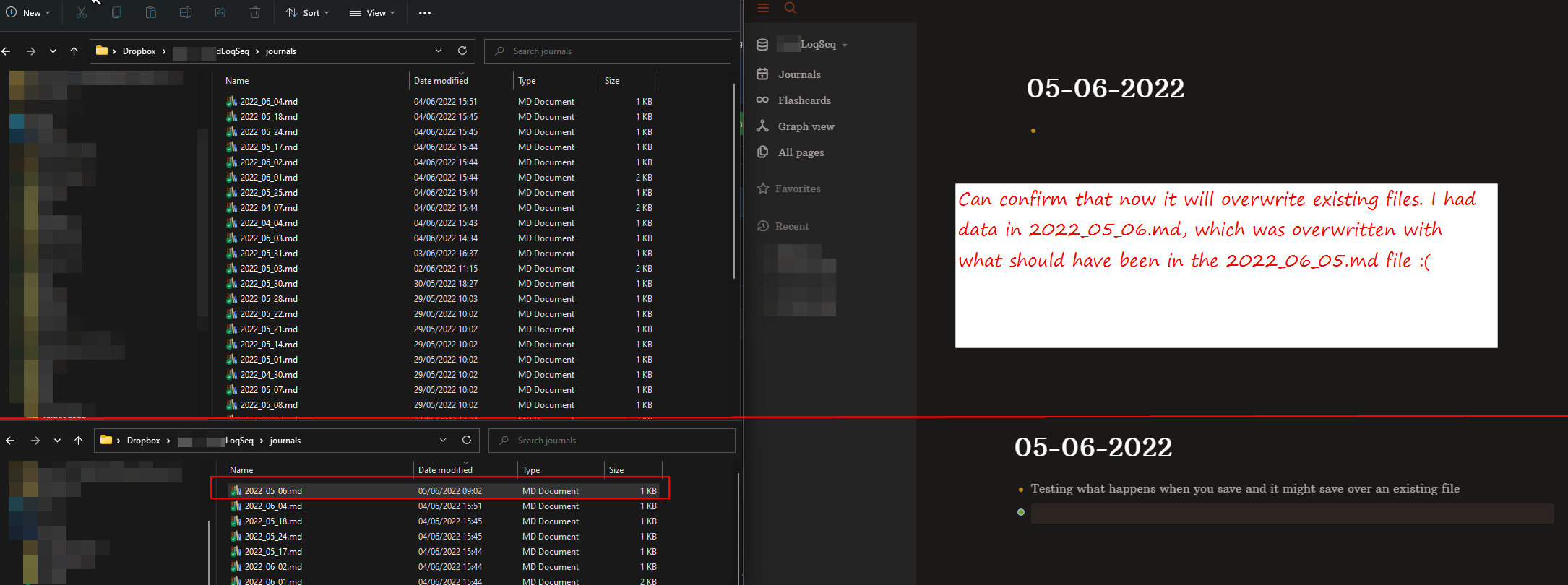
Some more data ...
You can see the "older" entry in logseq as i assume it's cached somewhere.
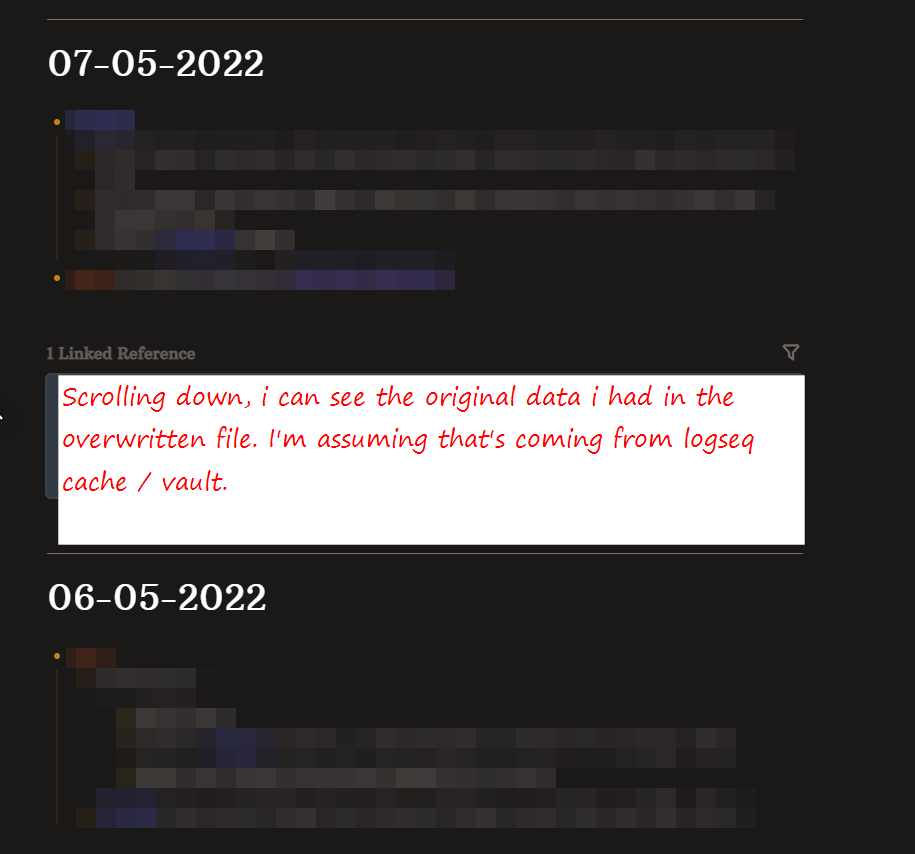
Messing with the older one , will prompt for a reload of the file ( or it might have been because i had it open in notepad, and logseq tried to overwrite it).
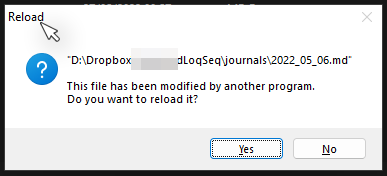
re-index will remove the entry in the "today's" file
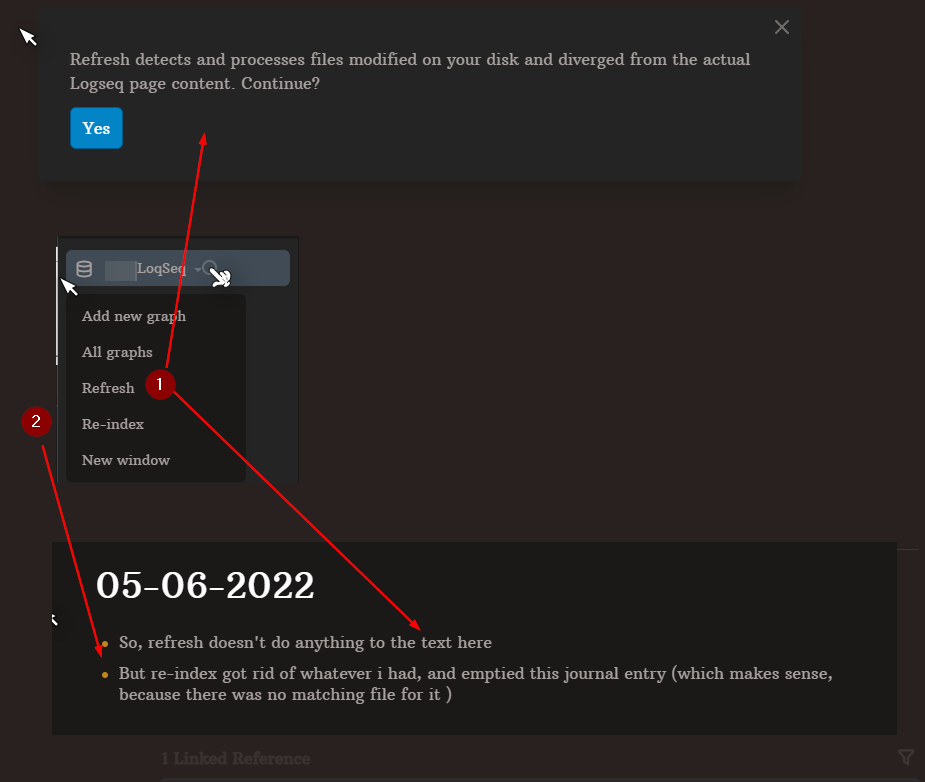
going to use some powershell to create some files (just because @thiswillbeyourgithub used touch :) ) :
5..9 | % {ni -Path . -Name "2022_06_0$_.md" -itemtype "file" -Value "-" }
10..19 | % {ni -Path . -Name "2022_06_$_.md" -itemtype "file" -Value "-" }my clojure knowledge is : 0 , but any chance it's around this ?
Probably related to #3861
I don't know any clojure sadly
I've also been hit by this bug multiple times. It started happening about a couple of weeks ago; I'd ballpark to it starting with 0.6.9.
FYI, I'm using:
:journal/page-title-format "EEE, MM/dd/yyyy"
I don't really understand why the devs decided that changing the date format should reflect in the file names. To me it would seem safer to always save the file in the same standard format and only use the settings to alter the display to the user.
Really curious to see how this will get fixed as changing the name of those files after an update could end up overwriting files :thinking: .
My guess would be to switch to a new format : UNIXTIMESTAMP_YYYY_MM_DD.md a bit like the area annotation are doing in the asset folder. The unix timestamp would be reflecting creation date of the file and not really be used afterwards. The journal page would just have to list the files in the journal folder, ignore the part of the filename until the first dash if there are more than 3 (so backward compatible) then IF more than one file remains to today's date : issue a conflictwarning to the user and ask which one to keep.
Just my 2 cents :) Huge respects to the devs!
I have also been affected by this on iOS. When I refresh the graph it uses the format yyyy_MM_dd.md to load but it still uses yyyy_dd_MM.md to create new journal pages.
Nope. I've noticed that today's journal wasn't created and opened a bug for that Journal for today isn't created #5660 , but coming back i realized this is still happening as well ! :( i'm assuming tomorrow it'll try to create the 6th of december, and monday it's gonna explode because there's no 13th month ? Do we have any traction on this bug?

As a workaround, I reverted my date format to the default yyyy-mm-dd. That seems to have stopped my battle against data loss.
I'll revert back when this issue is fixed. I'll have to fix some journal links then, but that's easily scriptable.
Hmm...I thought the default was MM-dd-yyyy ...? I guess that's a fair thing. Other than running a reindex, what else do you need to do (that is scriptable)?
On Sat, 11 June 2022, 22:46 Hugo Haas, @.***> wrote:
As a workaround, I reverted my date format to the default yyyy-mm-dd. That seems to have stopped my battle against data loss.
I'll revert back when this issue is fixed. I'll have to fix some journal links then, but that's easily scriptable.
— Reply to this email directly, view it on GitHub https://github.com/logseq/logseq/issues/5521#issuecomment-1152921789, or unsubscribe https://github.com/notifications/unsubscribe-auth/ABO76C5IFG6KM7NSU6RYQ73VOSDBRANCNFSM5XTFZAYA . You are receiving this because you authored the thread.Message ID: @.***>
today's journal created properly ? i've changed nothing in the settings ...
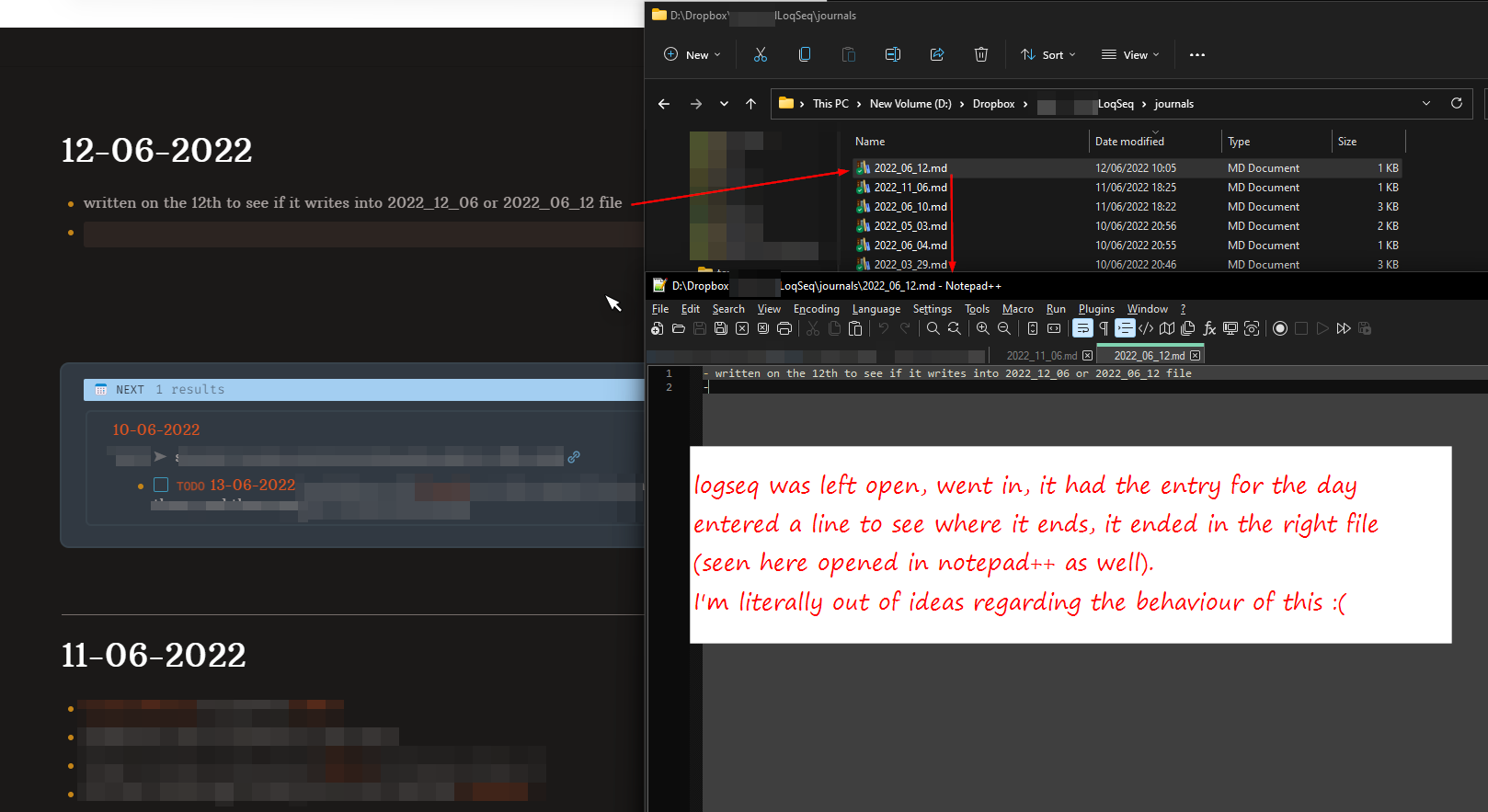
For some reason I don't think I have this problem anymore. I am using now 0.7.3 and don't know if it contains a relevant fix.
Btw, on unix chattr -i journals/some_page.md can be used to make sure logseq cannot interfere with past journal page I think.
For some reason I don't think I have this problem anymore. I am using now 0.7.3 and don't know if it contains a relevant fix.
Btw, on unix
chattr -i journals/some_page.mdcan be used to make sure logseq cannot interfere with past journal page I think.
No, the 0.7.3 version hasn't fixed the issue. I tried to create a journal page on 10-06-2022 (using the Journal Calendar Plugin) with the new version of Logseq, and the created filename is still 2022-10-06, not 2022-06-10. But the 2022-06-13 file is created correctly.
I tried to create some more journal pages. My observation is when the day is between 1-12, the MM and dd swap; starting from day 13, the generated filename would be in the correct format (yyyy-MM-dd).
I forgot to mention an important detail, I don't notice the issue anymore BUT the files are now in format "YYYY_MM_dd.md" for some reason. Even though my settings are still "DD_MM_YYYY"
I think the files on disk should be yyyy_MM_dd . The setting affects the way they are displayed in your daily journal. If I had to guess, there might be different logic paths that somehow get confused 😕
On Mon, 13 June 2022, 03:06 thiswillbeyourgithub, @.***> wrote:
I forgot to mention an important detail, I don't notice the issue anymore BUT the files are now in format "YYYY_MM_dd.md" for some reason. Even though my settings are still "DD_MM_YYYY"
— Reply to this email directly, view it on GitHub https://github.com/logseq/logseq/issues/5521#issuecomment-1153235274, or unsubscribe https://github.com/notifications/unsubscribe-auth/ABO76C6R6NLFTQYGNHVNUULVOYKHVANCNFSM5XTFZAYA . You are receiving this because you authored the thread.Message ID: @.***>
Hi everyone, sorry for the late fix, this problem should be fixed in the next release (v0.7.4).
🥳 if you can , it would be great if you could explain what happened. from the commit, it seems you only changed the location of one if conditional, and the structure of the list/collection (sorry, no clojure knowledge )
even if not, thanks for the fix :)
I think I have a related issue but not sure if it's the same. If I create a future date reference, I can access the journal date page but it doesn't show up in the journal list when that date comes up.
For example: I created a reference to Jun 15th, 2022. I can access that page and it looks like a journal page. However yesterday, my journal list only showed Jun 14th, 2022 and then today if I scroll through it is June 16th, 2022 then Jun 14th, 2022 and Jun 15th is missing.
@llfcf0823 can you confirm that you refreshed the database?
@thiswillbeyourgithub I'm not sure, what's the process to refresh the database?
In the top left corner there is a hamburger menu that shows the "refresh" button.
I didn't know that was there, thank you. I have now refreshed but still missing the date.

t
Update.. I did a re-index rather than a refresh (truthfully i dont really understand what it does) but it worked and my dates are showing up now.
Is the journal format behavior stable now?
yes. as far as i've noticed. Here's this week and a bit :

happy for this to be closed if the dev's happy with that.
What happened?
I've noticed something weird yesterday, but only today could confirmed the issue. It would seem for some reason that when i create a page, it's being saved into the journal folder with the wrong format. Linked references still work. I was using 0.7.0 when it happened first, and it does the same on 0.7.1 i didn't notice any issues with this on the previous versions.
Reproduce the Bug
yyyy-dd-mm.mdExpected Behavior
file saved as
yyyy-mm-dd.mdScreenshots
Desktop Platform Information
Logseq 0.7.0 and 0.7.1 on windows
Mobile Platform Information
No response
Additional Context
No response