Likely not Logseq who delete your journals.
If Logseq can't find the file in your file system, Logseq reads the data in its database and dump it to the recycle
The recycle won't be triggered if Logseq do the deletion on its own.
We are investigating the reports. It's about sync service and we are trying to reproduce the issue.
Can you report the file history of Dropbox on the directory?
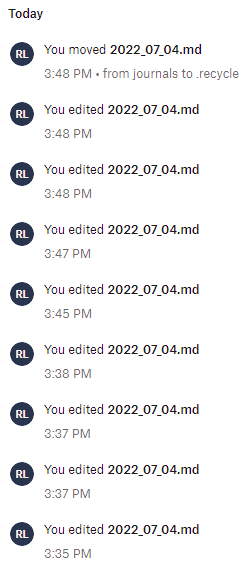


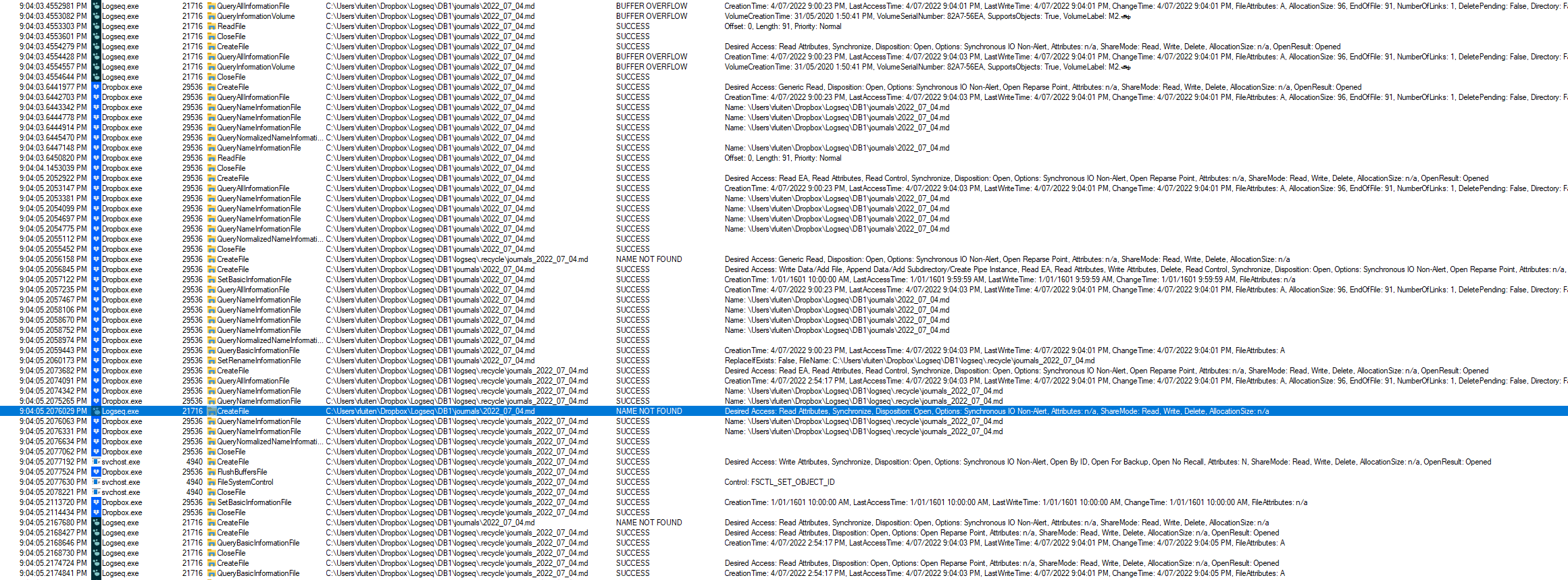
What happened?
I am seeing the current journal entry content get completely removed several times in a row.
By digging I can find the journal file in the folder under current database 'logseq/.recycle'.
But its gone I can restore it manually and I have done that today 3 times so far. But next time I come back to logseq and add something it is deleting the journal entry again.
I've seen this delete today's journal probably a dozen times in the last 2 weeks but didn't have enough context of what was happening and I couldn't describe the conditions well. This happened 3 times in row over an hour so today. I restored the content from .recycle by hand so far when I do the correct content is displayed in logseq again. So far today I navigate away and come back after some time it has deleted it again.
The folder that has my logseq database is in a folder that is synchronised to dropbox.
I have just discovered that if drobox client is not running the journal file is not deleted. So this is an interaction with dropbox client I believe.
Reproduce the Bug
Expected Behavior
Don't delete today's journal.
Screenshots
I don't believe a screenshot is useful for this.
Desktop Platform Information
Windows 10 21H2 - fully patched Logseq 0.7.5 (have seen this delete behavior version since at least 0.7.0 possibly even earlier)
Mobile Platform Information
No response
Additional Context
No response