I can confirm this behaviour. Sometimes it is not possible to paste in Android app, after pressing paste button nothing happens.
Closed kennethaar closed 1 year ago
I can confirm this behaviour. Sometimes it is not possible to paste in Android app, after pressing paste button nothing happens.
I have similar issue, but with keyboard on Android tablet. It's very painful to work with...
I'm having the same problem. I tried copying and pasting with touch, which works fine for pasting into other apps, but not into the Logseq page. This is quite inconvenient.
Same issue
Same. This first appeared in 0.9.1, is still present in 0.9.2.
I downgraded to 0.9.0 in which the issue was not present. Also a nice testament to files-based storage, as I can delete the app and reinstall an older version without losing my notes/having to take other actions.
Android 13, GrapheneOS.
a workaround before this gets fixed (beside downgrading to 0.9): you can use gboard (google keyboard) and use its paste button
@lef-est Workaround also applies to Microsoft SwiftKey and its paste button.
Another workaround is to use the /link or Image Link command to create a dialog which can be pasted into. Paste the data into the "Label" and put in garbage text for the "Link" field which can later be deleted.
Finally took the leap from 0.8.17 to 0.9.3, but downgraded again because of this issue. The Gboard workaround also doesn't work for me as the clipboard doesn't have the full block hierarchy I'm trying to paste.
I have a complex block with a table in there:

Even on 0.8.17 when I select copy as... This is the result:
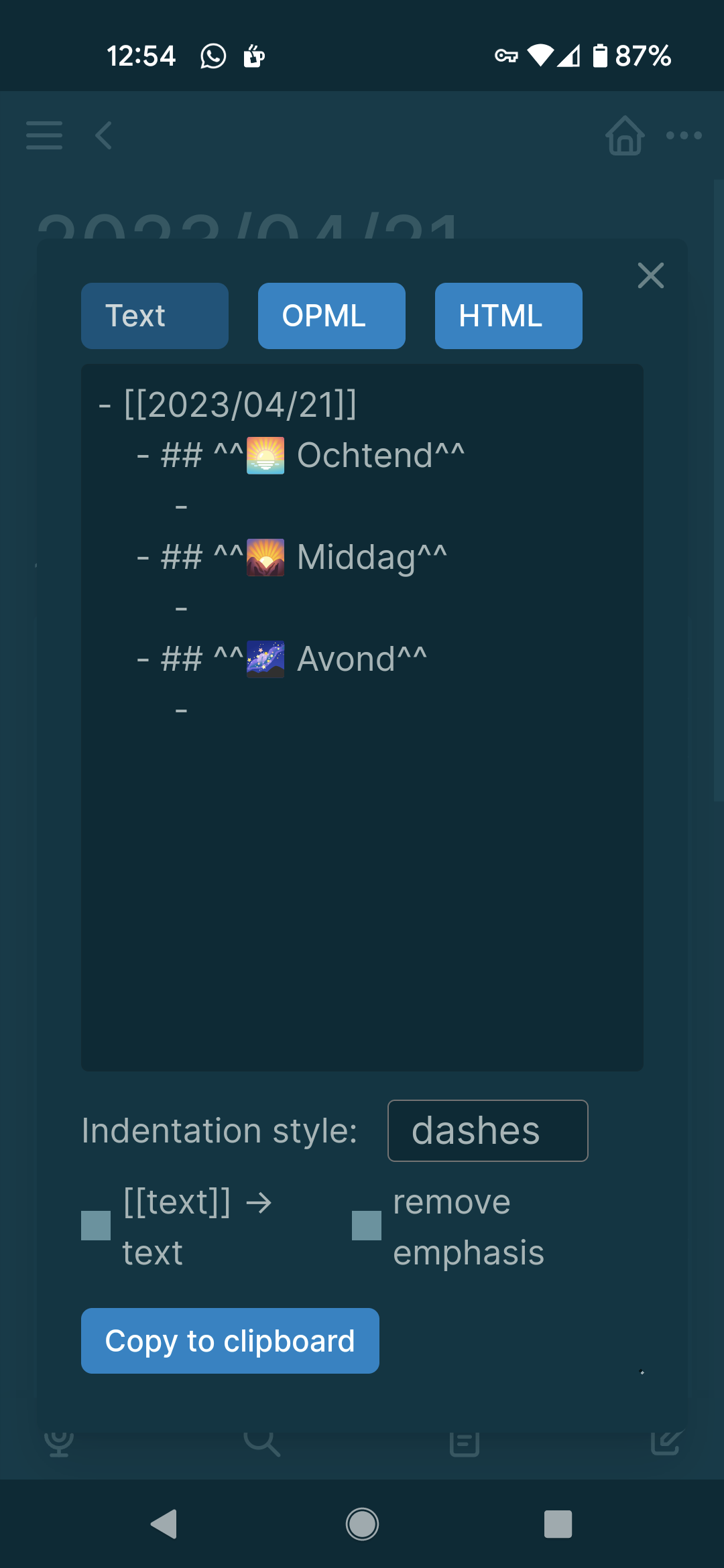
However with the context menu and selecting cut and then paste I do get the full thing.

So the long click paste option has different information from the Gboard clipboard information, which shows this:
This table copy problem is related to this bug report I made on the forum btw: https://discuss.logseq.com/t/copy-as-option-fails-to-copy-markdown-table-without-header/15335
@andelf Are there any news regarding this issue? Is it in work or do you need further information?
This is really one of the biggest issue when you use Logseq as your main driver every day also on Android. I understand that the gboard clipboard gives a little workaround, but the linked issue https://github.com/logseq/logseq/issues/9191 makes this unusable.
The problem is still here in 9.4
Thanks for your report. I can reproduce this on my Galaxy Tab S7+ now.
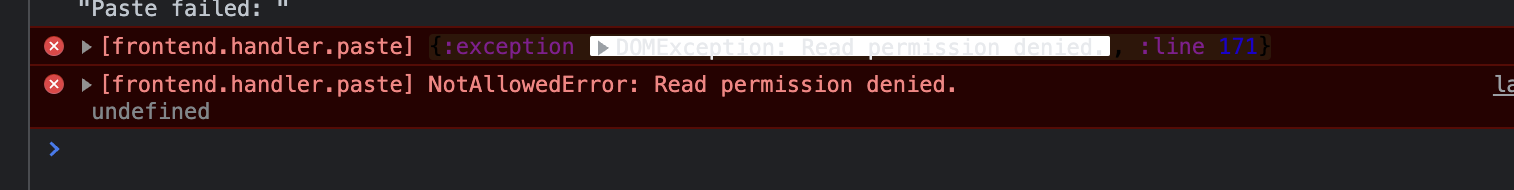
Introduced in #8932
Hi, could you try the nightly release? This should be fixed by #9335
Not quite fixed. It does paste, but not everything.
Copied the second block to the first and lost my table. This is an action I do every day in version 0.8.17 without issues.
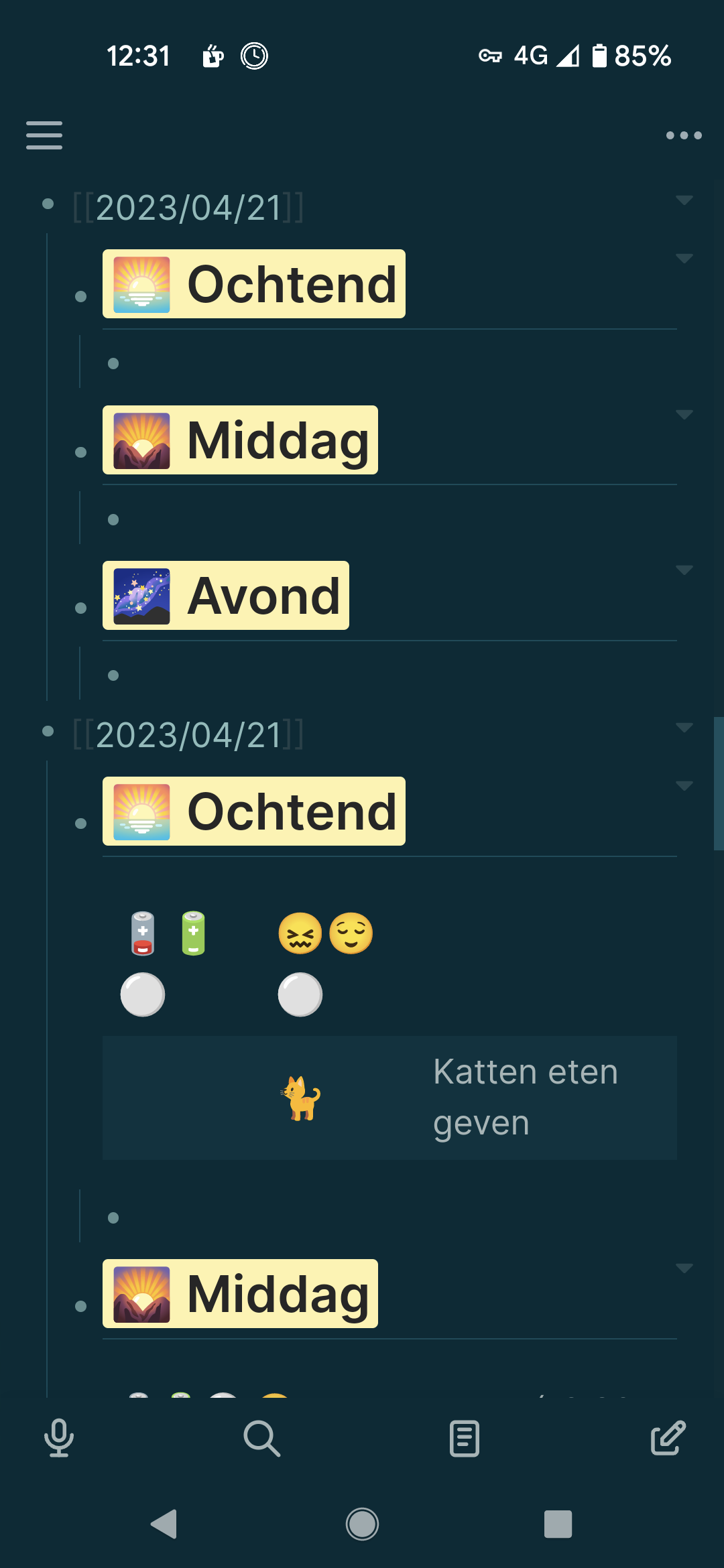
@Siferiax Thanks for your report. I'll check this.
@Siferiax I can not reproduce the pasting table bug. Could you provide any markdown sources?
@andelf here's the markdown of one of those blocks:
- ## ^^🌅 Ochtend^^
||||
| [:h3 "🪫🔋⚪"] | [:h3 "😖😌⚪"] | |
| | [:h3 "🐈"] | Katten eten geven |The problem is with the table not having a header (the ||||). This problem occurs in all versions when you try to export said block.
This results in:
- ## ^^🌅 Ochtend^^
However it works on 0.8.17 with an in-app cut/paste action. 🤷🏽♀️ (Long click on bullet > cut, long click on new block > paste)
Related: https://discuss.logseq.com/t/copy-as-option-fails-to-copy-markdown-table-without-header/15335
Hi, could you try the nightly release? This should be fixed by #9335
Pasting works for me with this release.
@andelf here's the markdown of one of those blocks:
- ## ^^🌅 Ochtend^^ |||| | [:h3 "🪫🔋⚪"] | [:h3 "😖😌⚪"] | | | | [:h3 "🐈"] | Katten eten geven |The problem is with the table not having a header (the ||||). This problem occurs in all versions when you try to export said block. This results in:
- ## ^^🌅 Ochtend^^However it works on 0.8.17 with an in-app cut/paste action. 🤷🏽♀️ (Long click on bullet > cut, long click on new block > paste) Related: https://discuss.logseq.com/t/copy-as-option-fails-to-copy-markdown-table-without-header/15335
Just tried this on my PC (version 0.9.4) and the cut/paste action works the same as 0.8.17. The copy/export as... function is also the same with the table not getting exported. Cut/paste on PC: https://user-images.githubusercontent.com/118193398/237021987-04cb2da0-19c9-4b42-9702-d18a5f72f71d.mp4
+1 been facing this on android
@andelf My workflows are now working again. I tested it several times, but only with text content. Thank you very much for your commitment to fix that bad issue!
Can also confirm that it works again with the nightly build. Thanks @andelf for fixing this nasty issue. 👍
I no longer see this bug in my usual environment. It seems to be fixed. I tested it on Galaxy S22 with Nightly Release 20230510. Thank you for your hard work.
Problem seems completely fixed in version 0.9.5 ❤ Super excited to finally upgrade my phone to this version :D
@andelf 🧙: I spend you a virtual beer 🍺. You saved my daily workflows and made my life easy again with logseq!
@kennethaar @nivkovic78 @manoxmyth @jeongsik74 @optimistic5 @daneov @lef-est @mariaa144 @Siferiax @MatSarr @psylabs @dotcs: Give a like to my post to spend him also a beer 🍺.
Yes thank you @andelf 🍻
Close as completed
Google Pixel 6a LineageOS 20 - Android 13 FlorisBoard 0.3.16 Logseq 0.10.1
Still doesn't work... must write everything manually. Copying and pasting does not work. Very annoying. If I had noticed the problem immediately, I would not have switched to Logseq. But I only installed the Android app after I had moved all my notes to Logseq after hours of work on the desktop.
Works for me
Logseq 0.10.2: On Android 14 Samsung s23 Ultra and on Samsung Tab s6 lite with Android 13. And has worked for quite some time.
Search first
I searched and no similar issues were found
What Happened?
In version 0.9.1 I can no longer paste in Logseq on Android.
Tried both on Samsung Galaxy Note 8 (Andorid 9) and on Samsung S6 lite (Android 13)
Reproduce the Bug
Here is a gif of me trying to paste from Logseq to Logseq on Android 13, but pasting from other sources doesn't work either.
Expected Behavior
I should be able to paste.