It used to work with the same image, tried to run locally with latest docker installation and having the same problem, not sure the root cause yet, the docker image use balena base image, and seems other user has similar problem, https://github.com/balena-io-library/base-images/issues/672. Tried to change base image to "balenalib/armv7hf-debian" but still having problem. Will figure it out.
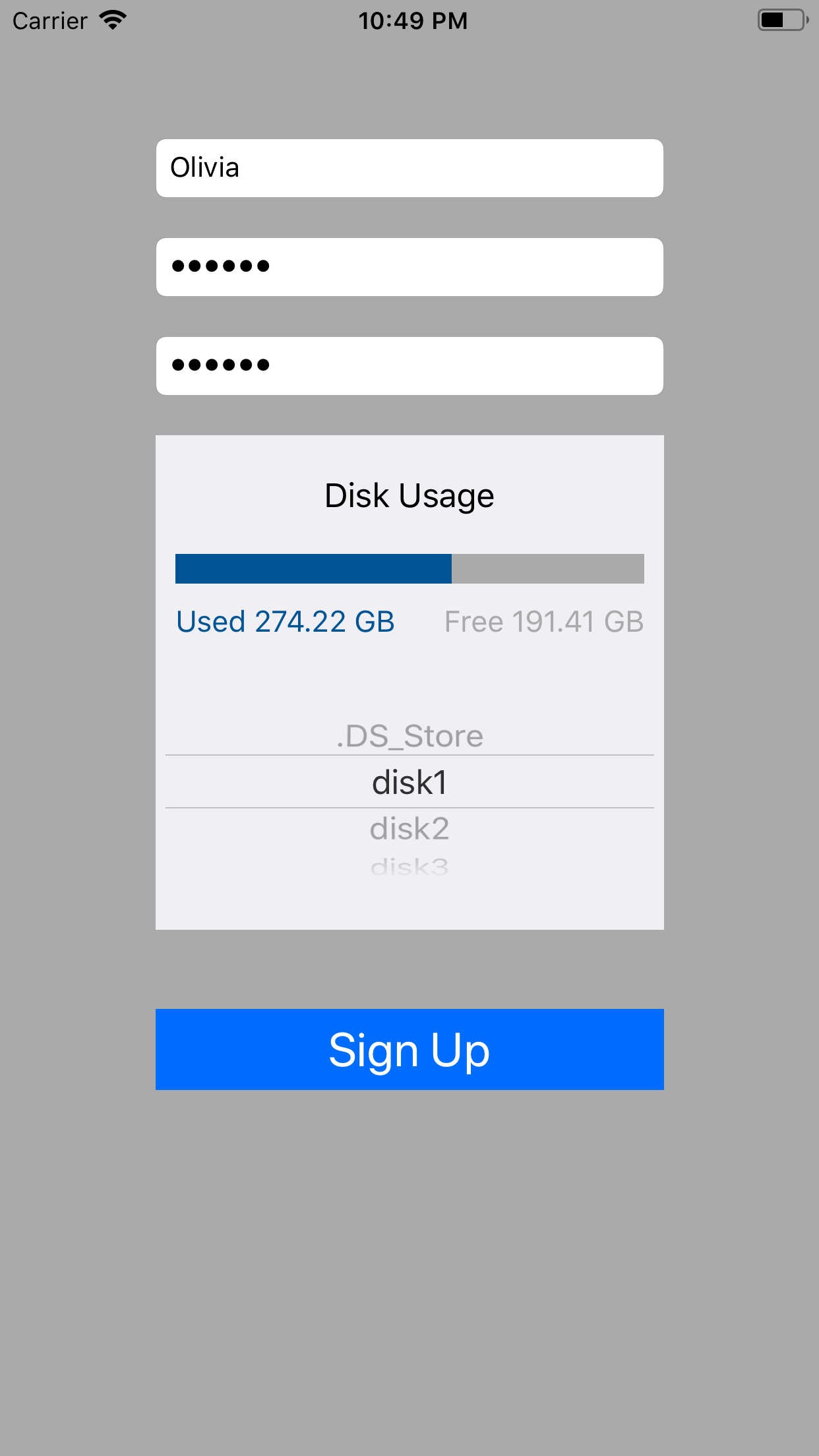
Hi
Willing to give a try to Lomorage (sounds promising!) and got the following error while trying to run it through Docker on Raspberry:
The requested image's platform (linux/amd64) does not match the detected host platform (linux/arm/v7) and no specific platform was requestedAny clue?