Hello @Clpsplug, thanks for the detailed report. I've received such report over mail as well and I already started investigation. We have a small bug in our SSH gateway which I'm working on a fix to.
In the meantime, I've applied a workaround and you should be able to recreate the tunnel (it should no longer say that the tunnel is already running). Please let me know if that's working.
As I mentioned above I will continue working on it and will update this issue once the problem is gone.
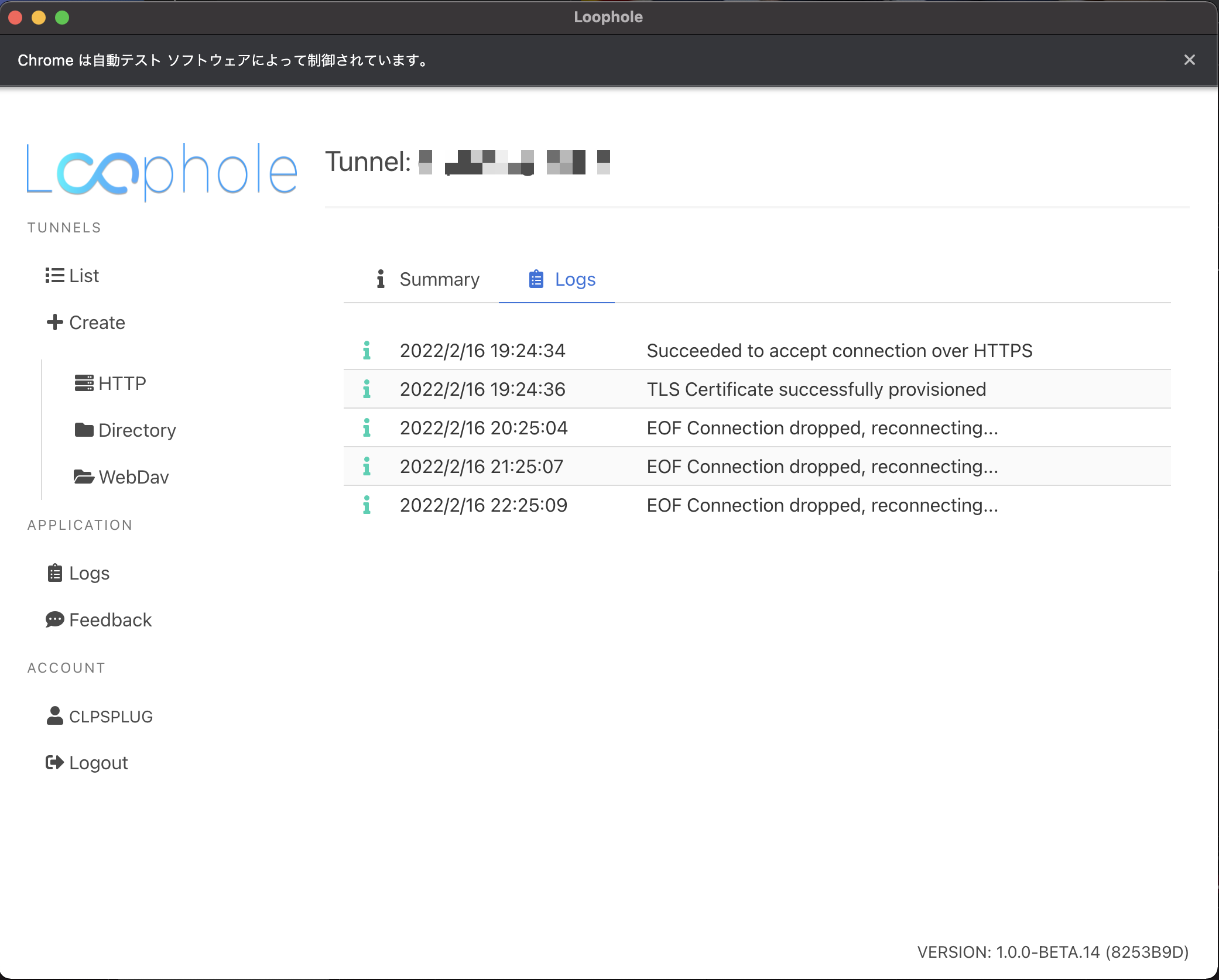
Describe the bug In the Desktop version of Loophole, I have noticed that an hour after creating my tunnel, it crashes with the red box saying "EOF." This box was green before it crashed and the tunnel was working.
I searched this repository for existing reports, and I have found one - #9. There is a topic about the EOF error (relationship to this issue is unknown.) The issue is also linked to #27, which means Loophole already has a reconnect feature. Unfortunately, this red box is staying red without any apparent attempt at reconnecting the tunnel.
Plus, no more manual attempt to recreate a tunnel succeeds after the tunnel crashes because apparently, the crashed tunnel "is already running." This is definitely not the case since the previous one died (further connections to the tunnel times out.) Notice that I have deleted the previously crashed tunnel at this point.
The logs for the specific tunnel contained this line for the reason for the crash:
I don't know which side (me or LH) you mean by "remote endpoint," the server I was running on localhost for tunneling was running fine. I can connect to the said server from localhost and get the correct response.
To Reproduce Steps to reproduce the behavior (to replicate my setup close enough:)
Expected behavior
Environment
Additional context
The last lines of logs look like the following. Some of the info is redacted because it had some of my information: