Your code is set up to use FT5x06. The FT5x06 should be an I2C connection, not SPI. I think the touch panel pin settings are duplicating the LCD pin settings and therefore will not work.
Please remove the touch panel settings first.
Closed osugiw closed 1 year ago
Your code is set up to use FT5x06. The FT5x06 should be an I2C connection, not SPI. I think the touch panel pin settings are duplicating the LCD pin settings and therefore will not work.
Please remove the touch panel settings first.
Your code is set up to use FT5x06. The FT5x06 should be an I2C connection, not SPI. I think the touch panel pin settings are duplicating the LCD pin settings and therefore will not work.
Please remove the touch panel settings first.
Thank you for your reply! I already tried your solution, but it still displays nothing. https://gist.github.com/osugiw/87b9a042b99295b1686c8a33c28fbc07
Are both the RST and INT pins connected to GPIO19?
Perhaps the INT pin needs to be set in cfg.pin_busy .
Are both the RST and INT pins connected to GPIO19? Perhaps the INT pin needs to be set in
cfg.pin_busy.
INT pin connected to GPIO18, while RST pin connected to GPIO19. Do you mean try to assign RST pin to cfg.pin_busy?
I mean cfg.pin_busy = 18;
You say INT = GPIO19
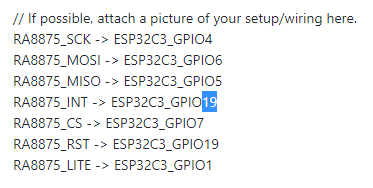
You say
INT = GPIO19
I'm sorry my mistake, I wrote typo. It supposed to be GPIO18 for INT
I mean
cfg.pin_busy = 18;
Should I use WAIT pin also? Because it still not display anything: https://gist.github.com/osugiw/87b9a042b99295b1686c8a33c28fbc07
Oh, maybe what you need is to set the WAIT pin to cfg.busy .
I think the INT pin is for the touch panel.
Oh, maybe what you need is to set the WAIT pin to
cfg.busy. I think the INT pin is for the touch panel.
Yeah, I already added WAIT pin, it still blank. Does setting cfg.pin_dc necessary?
https://gist.github.com/osugiw/87b9a042b99295b1686c8a33c28fbc07

The following is an example for ESP32, but please refer to it for the minimum parameters that need to be set.
https://github.com/lovyan03/LovyanGFX/issues/52#issuecomment-1152802280
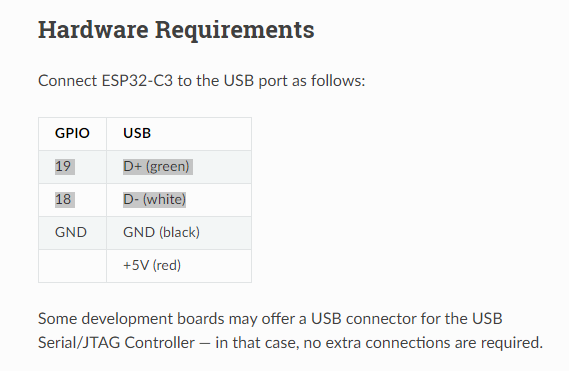
Perhaps GPIO 18 and 19 are used for USB? Try changing them to different pins.
Perhaps GPIO 18 and 19 are used for USB? Try changing them to different pins.
It doesn't matter, because I used another library such as Adafruit_RA8875 it displays properly. By the way, I detached the LITE pin from ESP and now the screen displays white color, but still blank. It sounds weird, but LITE pin (back light pin) affect the display.

You may look my updated code: https://gist.github.com/osugiw/87b9a042b99295b1686c8a33c28fbc07
There may be a communication quality problem. Try lowering the clock to about 5~10 MHz.
// cfg.freq_write = 40000000; // 送信時のSPIクロック (最大80MHz, 80MHzを整数で割った値に丸められます)
cfg.freq_write = 8000000; // 送信時のSPIクロック (最大80MHz, 80MHzを整数で割った値に丸められます)
// cfg.freq_read = 16000000; // 受信時のSPIクロック
cfg.freq_read = 5000000; // 受信時のSPIクロック
// cfg.spi_3wire = true; // 受信をMOSIピンで行う場合はtrueを設定
cfg.spi_3wire = false; // 受信をMOSIピンで行う場合はtrueを設定Also check that the program is working, including code to output text to the serial monitor.
cfg.spi_3wire = false; // 受信をMOSIピンで行う場合はtrueを設定
What kind of text should be printed to the serial monitor? Because I haven't seen any message appear in my serial monitor.

According to the RA8875 datasheet, the system clock of the RA8875 for 800x480 is like above picture. Do you think this clock setting is for write or read?
I believe that is the pixel clock and not the SPI communication clock.
I believe that is the pixel clock and not the SPI communication clock.
Yeah, I think so. Well, then I'll do trial and error. If you have any idea later about the problem, please let me know, thank you!
What kind of text should be printed to the serial monitor? Because I haven't seen any message appear in my serial monitor.
First set debug output level to debug and disable USB-CDC on boot, then in your sketch use Serial.begin(115200); delay(2000);, and try both Serial.println("Hello World"); and log_n("Hello World"); to see which one of JTAG or UART is effectively printed out in the console.
When you know which one of Serial.print() or log_n() works, use it to debug e.g. print something after tft.init().
What kind of text should be printed to the serial monitor? Because I haven't seen any message appear in my serial monitor.
First set debug output level to
debugand disableUSB-CDC on boot, then in your sketch useSerial.begin(115200); delay(2000);, and try bothSerial.println("Hello World");andlog_n("Hello World");to see which one of JTAG or UART is effectively printed out in the console.When you know which one of
Serial.print()orlog_n()works, use it to debug e.g. print something aftertft.init().
It prints no error.

This issue has been automatically marked as stale because it has not had recent activity. It will be closed if no further activity occurs. Thank you for your contributions.
This issue has been automatically closed because it has not had recent activity. Thank you for your contributions.
Carefully written Issues are more likely to be given priority. 丁寧に記述された報告は優先して対応される可能性が高くなります。
Environment ( 実行環境 )
Problem Description ( 問題の内容 )
The program compiled successfully but display nothing in the RA8875 or print error state in terminal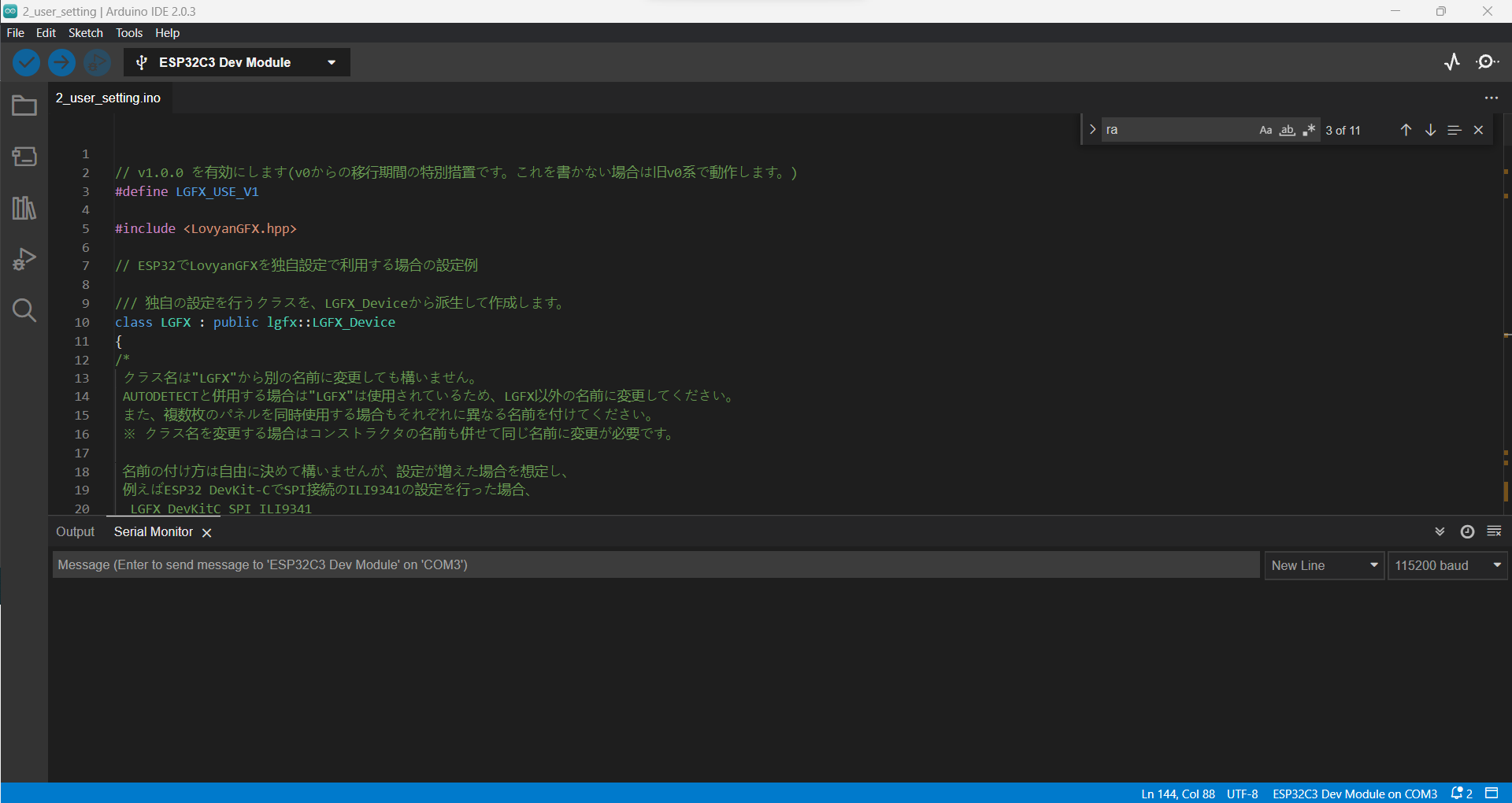
Expected Behavior ( 期待される動作 )
Display text and colour
Actual Behavior ( 実際の動作 )
Display nothing
Steps to reproduce ( 再現のための前提条件 )
// If possible, attach a picture of your setup/wiring here. RA8875_SCK -> ESP32C3_GPIO4 RA8875_MOSI -> ESP32C3_GPIO6 RA8875_MISO -> ESP32C3_GPIO5 RA8875_INT -> ESP32C3_GPIO18 RA8875_CS -> ESP32C3_GPIO7 RA8875_RST -> ESP32C3_GPIO19 RA8875_LITE -> ESP32C3_GPIO1
Code to reproduce this issue ( 再現させるためのコード )
https://gist.github.com/osugiw/87b9a042b99295b1686c8a33c28fbc07