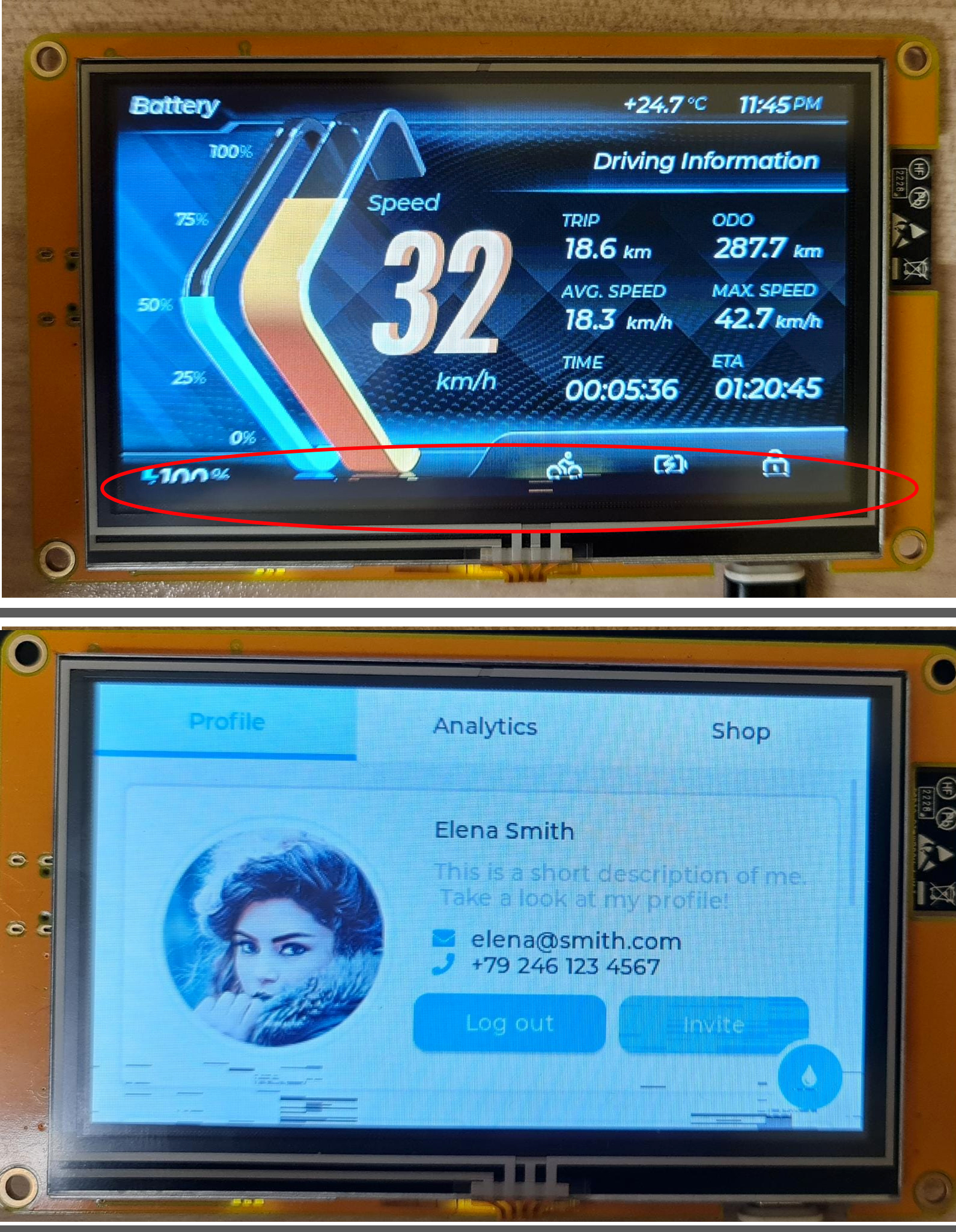hi, thanks for your feedback :+1:
this is untested code, but this loop may be slightly faster:
for (int y = area->y1; y <= area->y2; y++) {
tft.setAddrWindow(area->x1, y, w, 1);
tft.writePixels((lgfx::rgb565_t *)&color_p->full[y*w], w);
}

 Image 1 with the new parameters, without CPU and memory usage.
Image 2 is about point to point display draw.
Image 1 with the new parameters, without CPU and memory usage.
Image 2 is about point to point display draw.
Carefully written Issues are more likely to be given priority. 丁寧に記述された報告は優先して対応される可能性が高くなります。
Environment ( 実行環境 )
Problem Description ( 問題の内容 )
I encountered a serious bug with the ESP32-4827S043 module, which houses an ESP32S3 and a 4.3" RGB display. In particular there seems to be problems with the LVGL library, under some conditions the display is not drawn completely. This happens when there are few animations, on the contrary it seems to work well with complex drawings and lots of active animations. From what I understand the problem lies with writePixels. I tried changing the flush_cb from:
to:
Now the display works fine but it's terribly slow and the animations aren't smooth. How to solve this problem? Thanks!