Hey!
It looks as if you may be running an old version of LRM (from the screenshot you posted), please download and install version 2.3 from here: http://bobbyallen.me/landing-rate-monitor/ and see if that works in the first instance?
Also may be a good idea to check that you specially installed the x86 version (32bit) of the .NET 4.6 Runtime this is due to the fact that FSUIPC.net is 32bit only, LRM is therefore compiled as 32bit application. Sometime people assume that the x64 .NET runtime works regardless but this is not always the case.
I'll probably combine and automate the installation of the .NET runtime in the next release :)
Hope this helps and do let me know if this doesn't help and I'll try and replicate the issue - Please let me know the version of Windows that you are running in that case too!
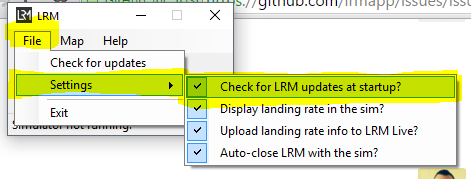



I've been trying to use LRM, but it won't start. The process starts and quits almost immediately. From Event Viewer: http://imgur.com/a/FoziO
I've re-installed the latest version of .NET Framework but that doesn't seem to make a difference.