For the purpose that more people can read it, I will still reply using English but you can contact me by email if you still have troubles in reproducing it in PyTorch...😄
Firstly, the VGG-19 requires input image to be [0, 255] and then...
Secondly, did you subtract the mean pixel?
One easier way to debug might be starting from a PyTorch version of style transfer implementation such as this one from original author Leon Gatys: https://github.com/leongatys/PytorchNeuralStyleTransfer

 When I change the style weight and content weight the result also changes.Some times the image seemed to get better.
But I still can't find the proper weight to produce a nice image...
[sad][sad][sad]
When I change the style weight and content weight the result also changes.Some times the image seemed to get better.
But I still can't find the proper weight to produce a nice image...
[sad][sad][sad]
It's a nice work and I want to use pytorch to re-accomplish it. But during the first step 'IndependentMapping' I meet a pixel mess problem...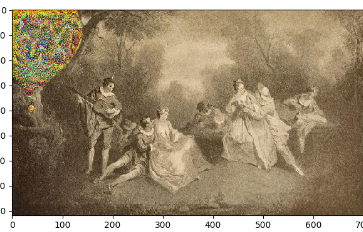
I do clamp and use mask image to do backward but the pixels seem to be out of range. The loss function I use are content loss,gram loss, and TV loss. I haven't use histogram loss. The model I use is Vgg19 from pytorch model zoo which the data range is 0-1.I'm sure the image I put into is right format(RGB) and when I tune the style weight or content the result changes a bit. I have no clear idea where the problem is. Can you help me?Thanks! 貌似我该说中文?