Nice - indeed the shortkeys management need improvement Here my comments :
- I think the available controls for shortkey should be listed in array because user has no idea of id of different controls , using a search may not work if the panel is not visible and we need to configure key in settings
- Shortkeys should be auto detected (ask user to type them) or listed because user does not know what is the syntax of keys neither
- instead of using string which is ok when you know all use a ui like panels: with json format: name (fixed) which could be the id of control but it may be meaning less for user - TBD the id of control to be controled (fixed by above list of bullet 1), and the shortcut
- Use the json definition from the begining so user can see all keys configured in settings
- Reflect the help using the json definition would then be very easy even after update
- doing this will allow to implement it for cnc with more / less than 3 motors
Has you did the shortcut management already from API point of view it just need an additionnal list type (shortkeys) to be displayed properly and use json and parse them
Let me know what do you think ,
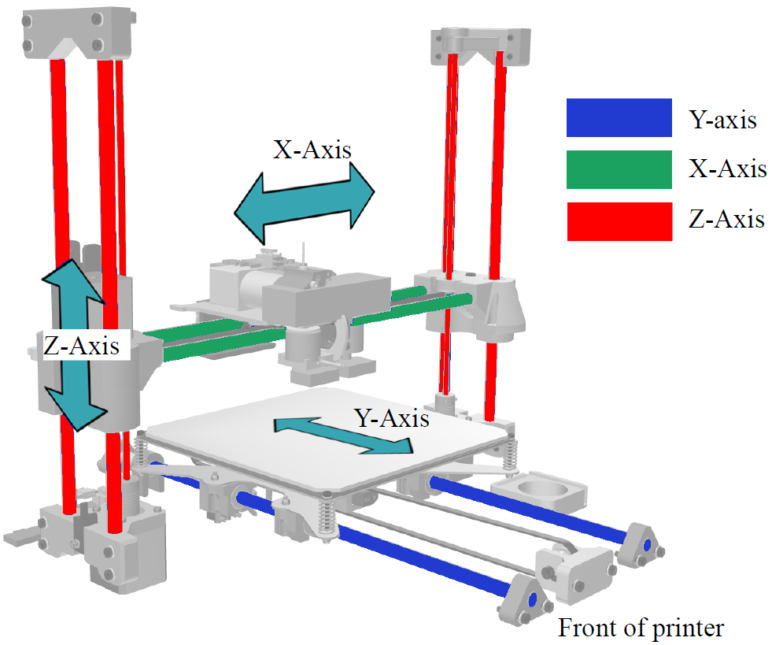
 Plotter Jog:
Plotter Jog:

 3D printer Jog Mobile view / Shortcut enabled UI
3D printer Jog Mobile view / Shortcut enabled UI



Enable Users to optionally adapt/define/suppress key shortcuts for their machine and keyboard setups.
Sent this pull request to better help communicate the ask, and a possible solution approach.