Starting looking at documentation seems SDK is available to make this module autonomous for a mini webserver so need to build fw for it, so should avoid too many change in Davinci FW for this support but push it to ESP8266 FW.
GPIO pin on this module is available, so can add led to give a visual status: connected, on, off...
also may need an additional pin to control the hard reset from printer
would be good to connect a switch to power off/on manually the module to avoid to unplug it if need flash arduino and there is conflict, this should allows to hard control the module
one part need to check if one module can listen 2 ports : one for serial connection with host one for web server or another way to filter communication with host and communication with webserver
need to see if UART0 is not available for any reason, can we use software serial ? need pins available like using top sensor pin, jam sensor pin, spool EEPROM communication pin, etc....
an interesting task so far ^_^
http://rancidbacon.com/files/kiwicon8/ESP8266_WiFi_Module_Quick_Start_Guide_v_1.0.4.pdf http://voltivo.com/forum/davinci-hwmods/775-using-a-5-wi-fi-module-i-now-have-a-wi-fi-enabled-da-vinci Thanks to g mcclean for pointing this ^_^ http://hackerspace.pbworks.com/w/page/88183850/ESP8266 http://playground.boxtec.ch/doku.php/wireless/esp8266


 with some Javascript
with some Javascript


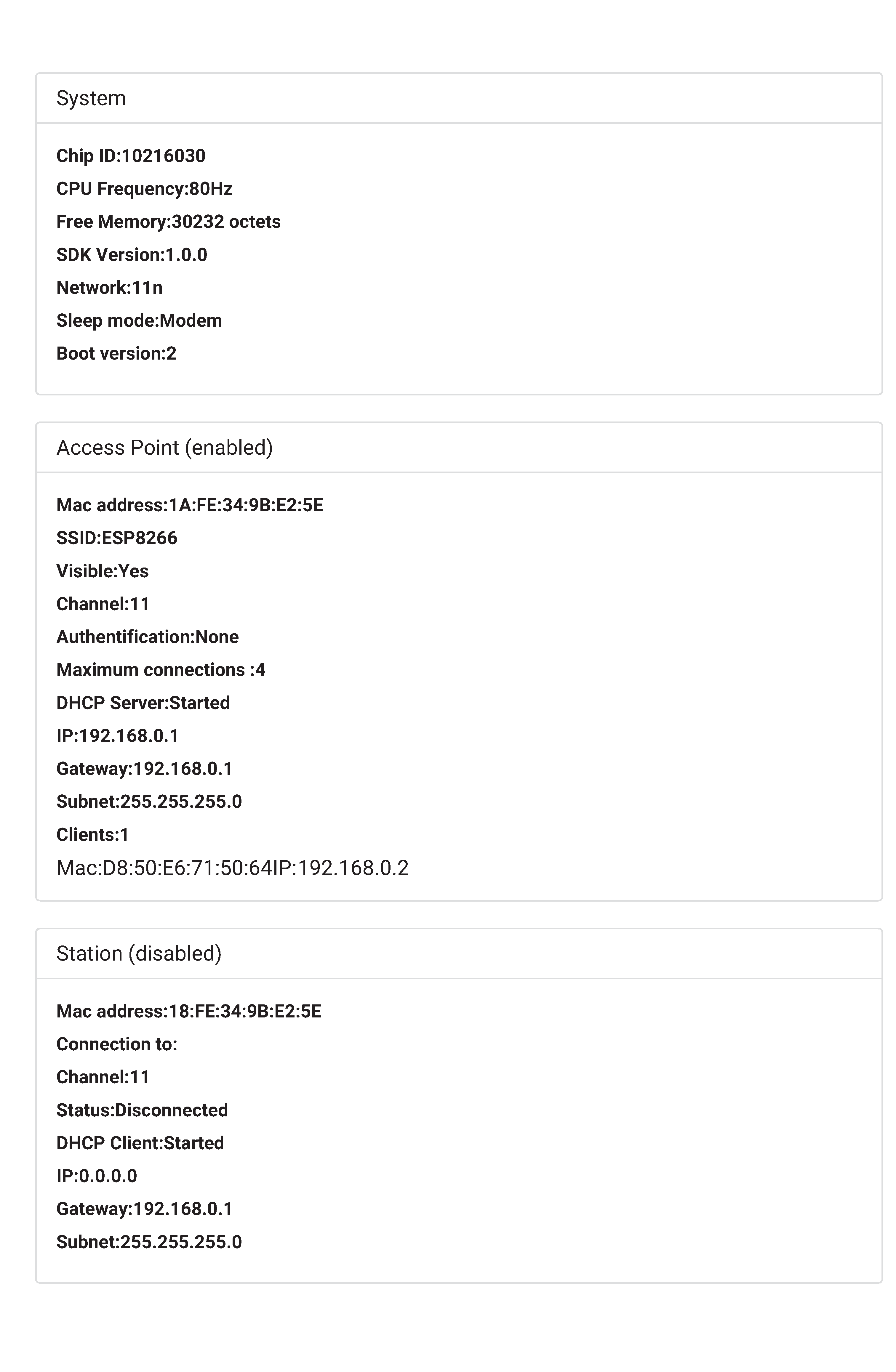
as this device is very cheap ~5$ and only need 2 pins and +/- hardware changes are not hard to implement, thank g mcclean for pointing this out. connection can be done using UART0 non populated connector on main board or any other available pins using softserial Request is already done in repetier tracker but no response so far.
the goal is: 1 - to see if can allow TCP/IP connection with repetier host 2 - to get a replica of LCD panel on a web page