RMS is now powered by @nodeJS and a public npm package has been published on npmjs.
Installation guide
- Open the terminal and run the following command to install the npm package
npm install -g rms-runtime-mobile-security
- Make sure frida-server is up and running on the target device.
- Instructions are here: prerequisites / quick smoke-test
- Launch RMS via the following command
rms(orRMS-Runtime-Mobile-Security)
- Open your browser at
http://127.0.0.1:5000/ - Start enjoying RMS 📱🔥
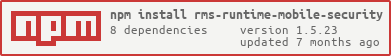
I already have an account on Pypi but the project needs to be reorganized. Help is really appreciated! I would like to call the project RMS-Runtime-Mobile-Security and run it via the same keyword or, if it is not possible, via something like rms.