Team's Response
No details provided by team.
The 'Original' Bug
[The team marked this bug as a duplicate of the following bug]
Logic component diagrams are in a different page than expected.
Note from the teaching team: This bug was reported during the Part II (Evaluating Documents) stage of the PE. You may reject this bug if it is not related to the quality of documentation.
The sentences introducing the diagrams are in a different page than the diagram itself. This could hinder/confuse readers which do not have pages scrolling vertically but have it set up horizontally instead.In the screenshots below, the black bars represent a separate page.
Diagram 1:
Diagram 2:
[original: nus-cs2103-AY2324S1/pe-interim#242] [original labels: severity.Low type.DocumentationBug]
Their Response to the 'Original' Bug
[This is the team's response to the above 'original' bug]
Hi tester. Based on the website, we are not required to optimise page breaks unless it hinders the reader. The diagrams are not split into two pages, and also the page breaks are not of a large margin. As such we do believe that this does not hinder the readers.
Items for the Tester to Verify
:question: Issue duplicate status
Team chose to mark this issue as a duplicate of another issue (as explained in the Team's response above)
- [x] I disagree
Reason for disagreement: The original bug deals with the issue of formatting in the Developer Guide.
This issue deals with formatting in the User Guide.
Since one can be fixed independently of the other (since you're editting 2 separate files and downloading 2 separate pdfs from chrome), they are not duplicates (as per the module website).
Prof has also justified this in the forum that this should not be duplicates as fixing one does not automatically fix the other.
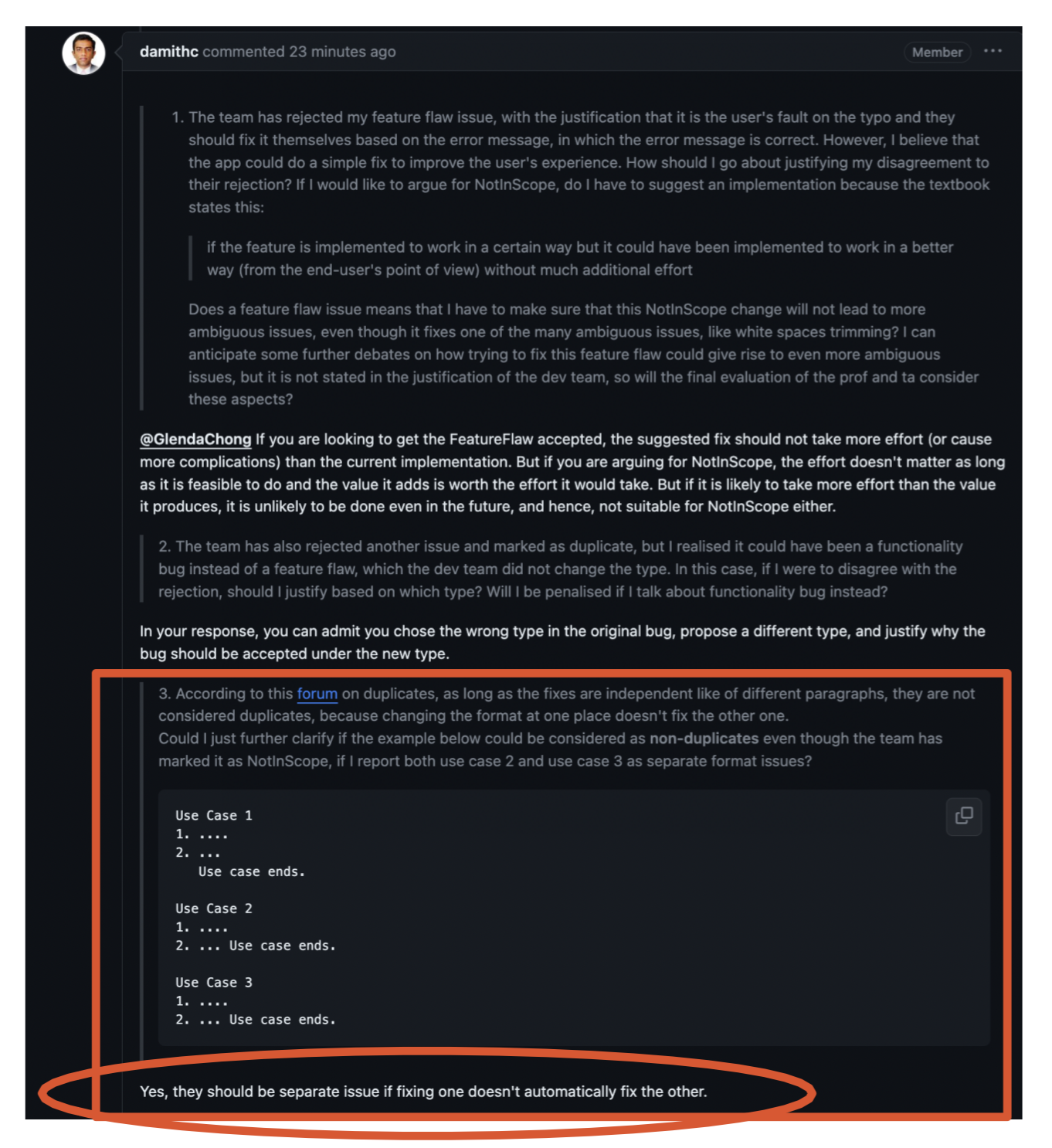
Moreover, your team decided to mark this as a duplicate without any justification.
## :question: Issue response Team chose [`response.Rejected`] - [x] I disagree **Reason for disagreement:** I appreciate your perspective on the page break issue. However, I must respectfully disagree with your assessment as it does significantly hinder the reader. The glossary table breaking off into the next page, as evidenced in the screenshot, does impact the readability and user experience of the documentation. Proper formatting, including efficient use of page breaks, is crucial in technical documentation to ensure that information is easily accessible and comprehensible. When a table spills over to another page without clear demarcation or warning, it can disrupt the flow of reading and potentially lead to confusion or misinterpretation of information. This is particularly important for users who might not have vertically scrolling pages and rely on the layout presented. Tables and diagrams should be properly formatted and contained within single pages where possible (and it's not that difficult as well, with a simple
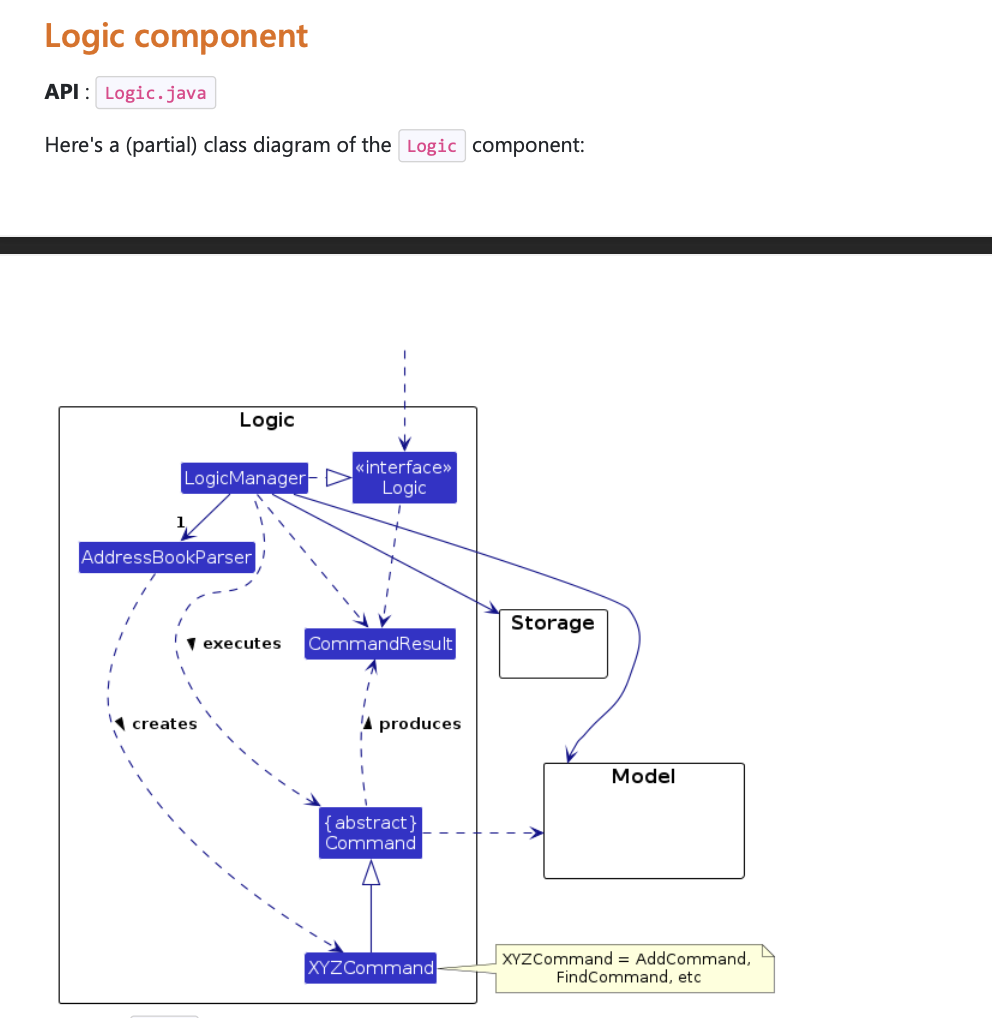
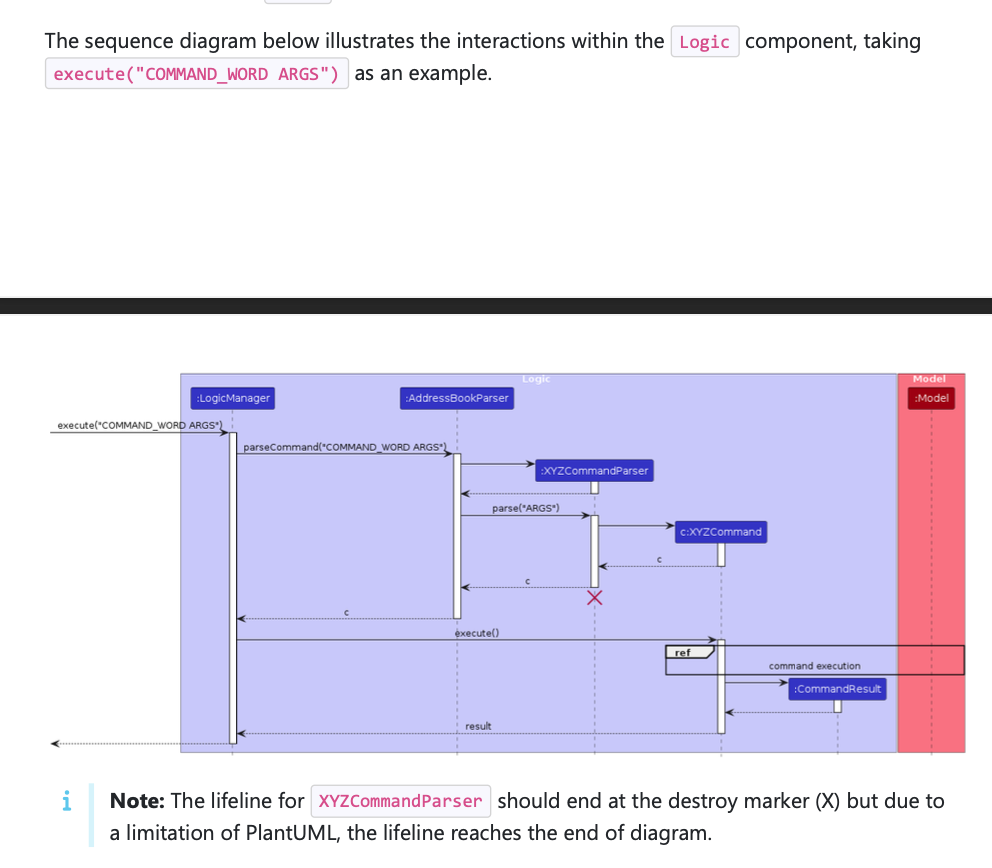
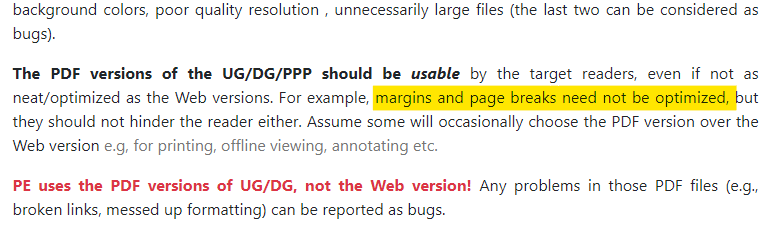
Glossary table broke off into next page - may affect users when reading documentation
did not efficiently use page break to solve this issue