I have just recently have succeeded to tweak my a6400 so its is possible. Maybe i could help you, can i ask you firstly few questions to understand if i can.
- Do you use windows PC?
- What version of the PMCA did you try to do it with
- Can tell me step by step what you did?

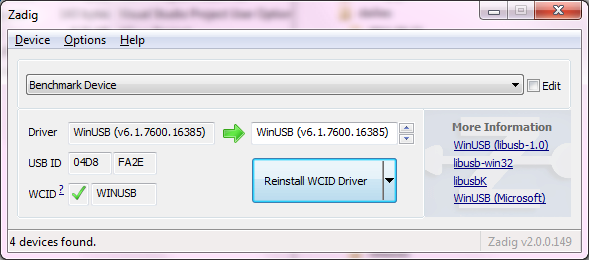 So after you connect the camera to PC u open zadig.
Then you press on option -> show all devices.
Now you should be able to choose your camera from the list.
You will see ILCE-6400 if i am not wrong.
And you choose libusb-win32 on the right colum
And press replace or install i am not sure what will be written.
So after you connect the camera to PC u open zadig.
Then you press on option -> show all devices.
Now you should be able to choose your camera from the list.
You will see ILCE-6400 if i am not wrong.
And you choose libusb-win32 on the right colum
And press replace or install i am not sure what will be written.
Hi ! It's been few hours now that I'm trying to change the language settings of my japanese Sony camera to english mode, I've reading a lot of solutions on this forum, I've get until the pcma-gui/install app/ OpenMemories : Tweak but when I try to donwload it I get this message : Switching to app install mode Traceback (most recent call last): File "C:\projects\sony-pmca-re\pmca-gui.py", line 76, in do File "C:\projects\sony-pmca-re\pmca\commands\usb.py", line 274, in installCommand File "C:\projects\sony-pmca-re\pmca\commands\usb.py", line 37, in switchToAppInstaller File "C:\projects\sony-pmca-re\pmca\usb\sony.py", line 306, in switchToAppInstaller File "C:\projects\sony-pmca-re\pmca\usb\sony.py", line 244, in _sendCommand File "C:\projects\sony-pmca-re\pmca\usb\sony.py", line 98, in sendSonyExtCommand File "C:\projects\sony-pmca-re\pmca\usb__init__.py", line 81, in _checkResponse pmca.usb.InvalidCommandException: MTP error 0x2006
So, if I'm right (because I'm absolutely not familiar with all of these...) my camera model does not support this app, so what should I do ? Maybe the answer is already given somewhere on this forum and I'm not able to find it...
Thank you for your help