@sfsam where did these icons come from? Did you generate these or rendered them from SF Symbols? Some of them at least look like they are from SF Symbols.
I think ideally, we just directly load the SF Symbols, and use png's for backup on older OS versions. I'm also not sure if we are allowed to distribute SF Symbols so probably will have to use the old pngs.
 And for reference, today's images.
And for reference, today's images.
Updated the toolbar icons. They are template images now in order to work with light and dark mode.
macOS 10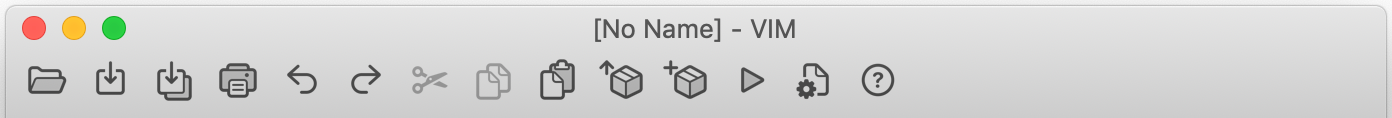
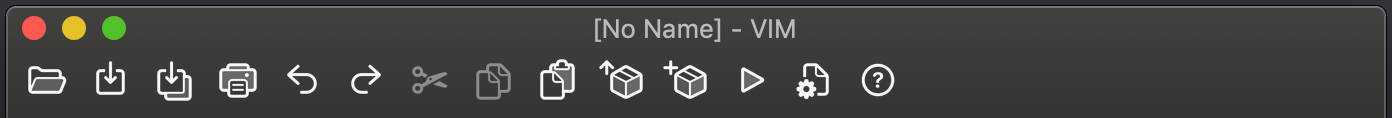
macOS 11
