Hi @rdk-pmis. Thank you for your report. To speed up processing of this issue, make sure that the issue is reproducible on the vanilla Magento instance following Steps to reproduce. To deploy vanilla Magento instance on our environment, Add a comment to the issue:
@magento give me 2.4-develop instance- upcoming 2.4.x release- For more details, review the Magento Contributor Assistant documentation.
- Add a comment to assign the issue:
@magento I am working on this -
To learn more about issue processing workflow, refer to the Code Contributions.
Join Magento Community Engineering Slack and ask your questions in #github channel. :warning: According to the Magento Contribution requirements, all issues must go through the Community Contributions Triage process. Community Contributions Triage is a public meeting. :clock10: You can find the schedule on the Magento Community Calendar page. :telephone_receiver: The triage of issues happens in the queue order. If you want to speed up the delivery of your contribution, join the Community Contributions Triage session to discuss the appropriate ticket.
Preconditions and environment
Steps to reproduce
Make sure that there are simple products that aren't linked to the second website. Now create a grouped product in the default store view, link this to both store views and add child products that are only linked to the first website Link the product to categories of both websites. Add simple products to the same categories. Now query the category using graphql and set the value for store in the headers to the code of a store view from the second website Now do the following query (replace the value of category_id with the id of the category from the second website you've chosen for your grouped product:
Result is an internal server error in the errors section When I check the exception log I get:
{"exception":"[object] (GraphQL\\Error\\Error(code: 0): Warning: Trying to access array offset on value of type null in /app/vendor/magento/module-grouped-product-graph-ql/Model/Resolver/Product/Price/Provider.php on line 95 at /app/vendor/webonyx/graphql-php/src/Error/Error.php:155) [previous exception] [object] (Exception(code: 0): Warning: Trying to access array offset on value of type null in /app/vendor/magento/module-grouped-product-graph-ql/Model/Resolver/Product/Price/Provider.php on line 95 at /app/vendor/magento/framework/App/ErrorHandler.php:62)"}Expected result
No errors
Actual result
Additional information
name : magento/module-grouped-product-graph-ql descrip. : N/A keywords : versions : * 100.4.7 type : magento2-module license : Open Software License 3.0 (OSL-3.0) (OSI approved) https://spdx.org/licenses/OSL-3.0.html#licenseText license : Academic Free License v3.0 (AFL-3.0) (OSI approved) https://spdx.org/licenses/AFL-3.0.html#licenseText homepage : source : []
dist : [zip] https://repo.magento.com/archives/magento/module-grouped-product-graph-ql/magento-module-grouped-product-graph-ql-100.4.7.0.zip path : /media/disk2/dev/magento2/magento24/src/vendor/magento/module-grouped-product-graph-ql names : magento/module-grouped-product-graph-ql
autoload files psr-4 Magento\GroupedProductGraphQl\ => .
requires magento/framework 103.0. magento/module-catalog 104.0. magento/module-catalog-graph-ql 100.4. magento/module-grouped-product 100.4. php ~8.1.0||~8.2.0||~8.3.0
Default storeview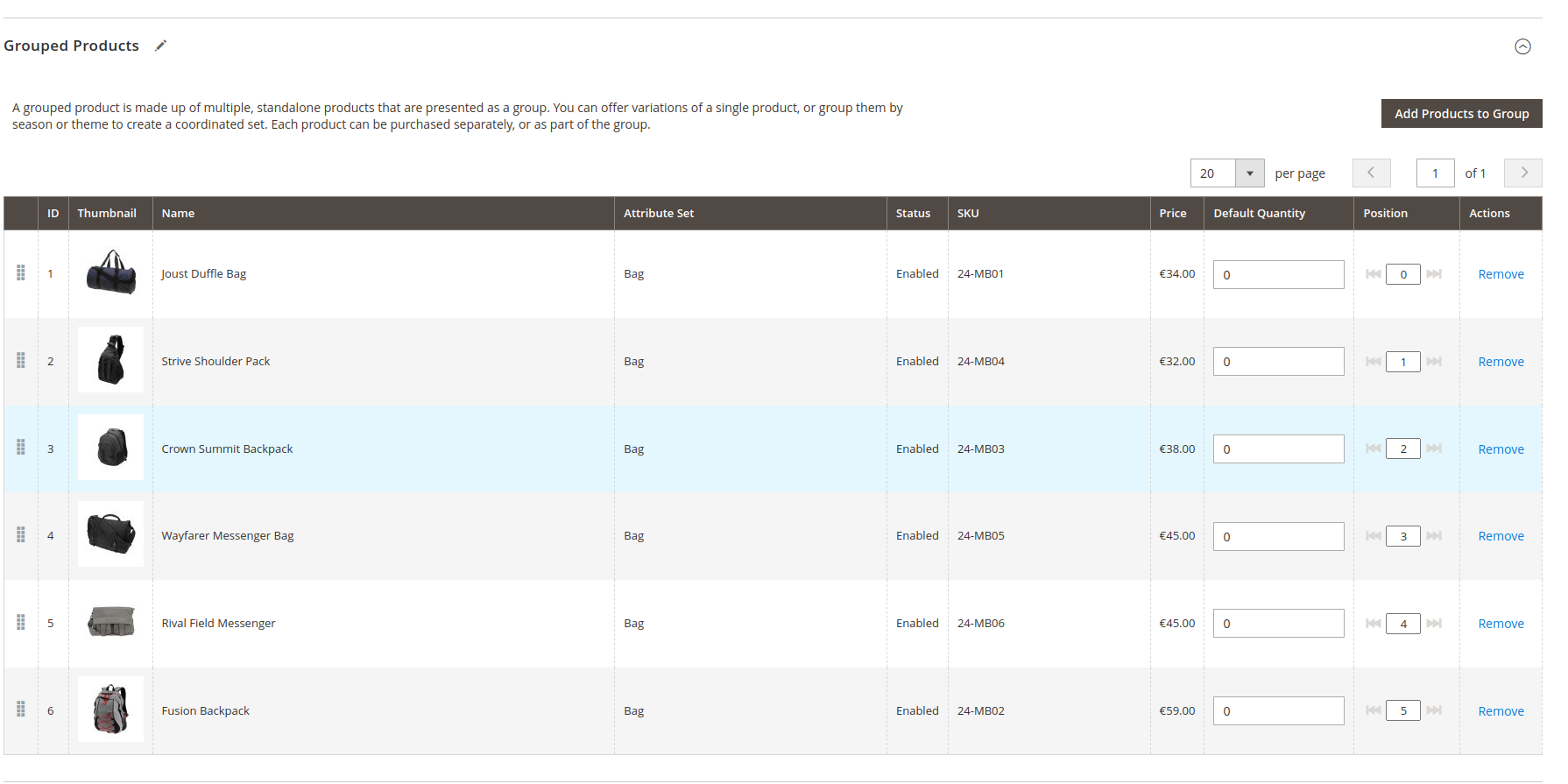
view 2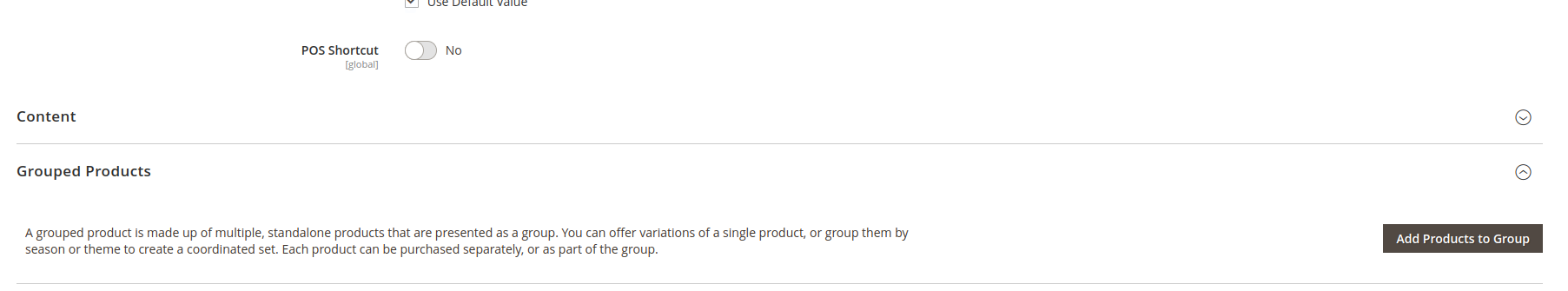
Category: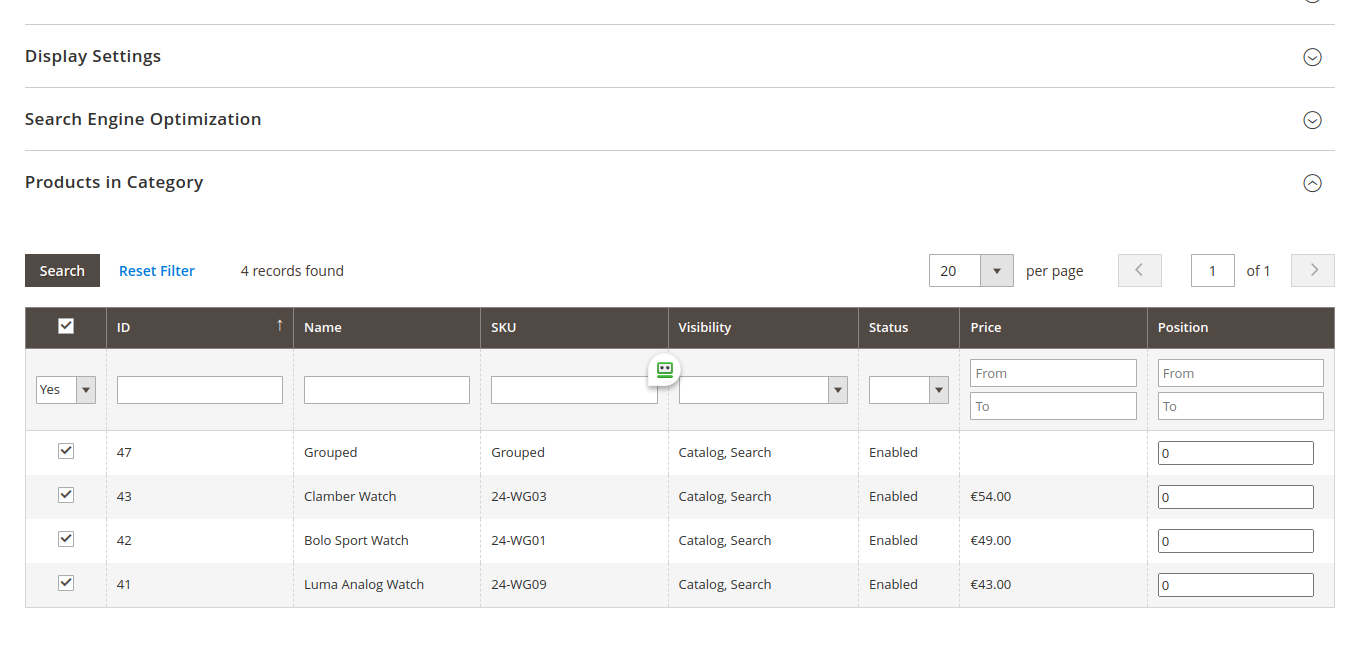
Release note
No response
Triage and priority