Completely flush your cache (ie redis-cli -p 6379 flushall , redis-cli -p 6380 flushall,php bin/magento cache:clean, service php-fpm restart) then make a new login and try to checkout, you may have an quote with an already used reserved_order_id ! Of course if you applied the patch it would have thrown an exception or so!

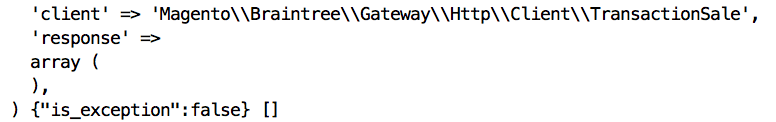
I am unable to place the order in Magento 2.1.1. I don't get specific log details to track the error. The console log shows "Failed to load resource: the server responded with a status of 400 (Bad Request)" at http://example.com/rest/default/V1/guest-carts/36b703a23e05b25a08da0e8ba5ab031f/payment-information
I have previously installed an extension to delete orders. But I removed it too and upgraded setup and cleared cache too. But I can't place order now.
There are no table prefixes either. After setup upgrade, I runned "bin/magento setup:di:compile" command.
Please suggest