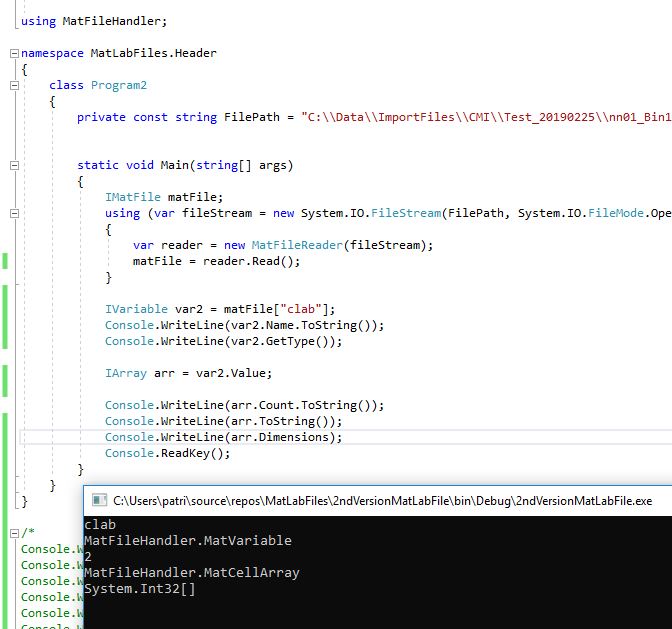Continuing your example, you can get values that are inside your cell array by casting to the ICellArray interface and using the indexer:
ICellArray cellArray = arr as ICellArray;
IArray value1 = arr[0];
IArray value2 = arr[1];(you already know there are two of them by looking at arr.Count).
If you know that both of these values are strings (char arrays in MATLABspeak), you can cast them to ICharArray and extract the strings:
string string1 = (value1 as ICharArray).String;
string string2 = (value2 as ICharArray).String;You can find more examples along the same lines in MatFileHandler.Tests/MatFileReaderTests.cs.

I'd like to get the string values out of a cell array, but I cannot see how. Here's my code and I'm attaching a screenshot of the command prompt output.
using MatFileHandler;
namespace MatLabFiles.Header { class Program2 { private const string FilePath = "C:\Data\ImportFiles\CMI\Test_20190225\nn01_Bin1_cnnClass_Elephant_Multi_16Aug18_V7.mat";
}