// The Vue build version to load with the `import` command
// (runtime-only or standalone) has been set in webpack.base.conf with an alias.
import Vue from 'vue';
import Antd from 'ant-design-vue';
import 'ant-design-vue/dist/antd.css';
import eventBus from '@/utils/eventBus';
import { store } from '@/store/index';
import App from './App';
import router from './router';
Vue.config.productionTip = false;
Vue.use(Antd);
/* eslint-disable no-new */
Vue.prototype.$my_event = new eventBus();
new Vue({
el: '#app',
store,
router,
components: { App },
template: '<App/>'
});
本文是笔者总结过往项目,在
vue使用到的一些数据通信方案,希望在实际项目中有些帮助和思考。正文开始...
我们先看下在
vue中我能想到的数据通信方案1、
props父传子2、自定义事件
@event="query"3、
.sync修饰符3、
vuex跨组件通信4、
Vue.observable5、
provide/inject6、
EventBus7、
$refs、$parent基于以上几点,笔者用一个实际的
todolist来举证所有的通信方式props 父组件传递子组件数据的接口通信
父组件以
Index.vue为例,传入的子组件Content.vue的props就是:dataList="dataList"在Content.vue中我们可以看到就是通过props上的dataList获取父组件数据的。子组件数据通过父组件传递,页面数据就显示出来了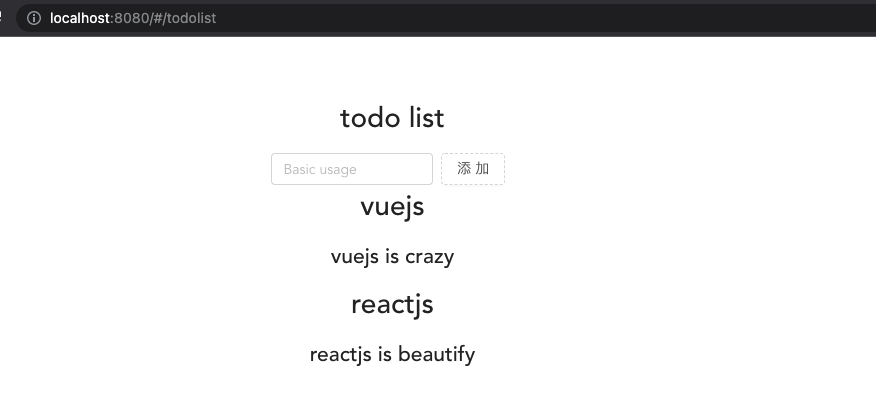
自定义事件 emit 通信
我们看到在父组件中加入了
@handleAdd自定义事件在
Search.vue中我们引入对应逻辑我们可以看到
自定义事件子组件中就是这么给父组件通信的.sync 实现 props 的双向数据通信
在 vue 中提供了
.sync修饰符,本质上就是便捷处理props单向数据流,因为有时候我们想直接在子组件中修改props,但是vue中是会警告的,如果实现props类似的双向数据绑定,那么可以借用.sync修饰符,这点项目里设计弹框时经常有用。同样是上面
todolist的例子我们在看下
Search.vue已经通过:dataList.sync="dataList"在props上加了修饰符了在
Search.vue中可以看到注意我们在
handleAdd方法中修改了我们是用以下这种方式去与父组件通信的,this.$emit('update:dataList', dataList.concat(item))。sync本质也是利用自定义事件通信,上面代码就是下面的简版,我们可以利用.sync修饰符实现props的双向数据绑定,因此在实际项目中可以用.sync修饰符简化业务代码,实际与下面代码等价vuex
vuex在具体业务中基本上都有用,我们看下vuex是如何实现数据通信的,关于vuex如何使用参考官方文档,这里不讲如何使用 vuex,贴上关键代码然后在
main.js中引入我们看下主页面路由页面,现在变成这样了,父组件没有任何
props与自定义事件,非常的干净。然后看下
Search.vue与Content.vue组件你会发现操作数据是用
$store.commit('mutationName', data)这个vuex提供的同步操作去修改数据的。 在Content.vue中就是直接从store中获取state就行了vuex的思想就是数据存储的一个仓库,数据共享,本质 store 也是一个单例模式,所有的状态数据以及事件挂载根实例上,然后所有组件都能访问和操作,但是貌似这么简单的功能引入一个状态管理工具貌似有点杀鸡用牛刀了,接下来我们用官方提供的跨组件方案。Vue.observable
vue 提供一个这样的一个最小跨组件通信方案,我们具体来看下,新建一个目录
todoList-obsever/store/index.js,我们会借鉴vuex的一些思想,具体代码如下然后在
Content.vue中在
Search.vue中ok 这种方式算是代替
vuex的一种解决方案,是不是比vuex更简单呢,而且不用引入任何第三方库,因此在你的业务代码中可以用此来优化部分跨组件的数据通信。provide / inject
这是一个父组件可以向子孙组件透传数据的一个属性,也就是意味着在所有子孙组件,能拿到父组件
provide提供的数据,具体可以看下下面例子我们在
Content.vue组件中发现子组件就用
inject: ['newDataList']来接收数据了。注意一点inject一定是要与provide组合使用,且必须是在父子组件,或者父孙,或者更深层的子组件中使用inject。EventBus 总线事件
这种方式平时业务上也会有用得到,特别是在表单验证中就会有
在
mian.js中挂载到prototype上然后在具体路由上我们看下
在
Search.vue中我们可以看到,我们是用this.$my_event.emit去触发事件的$parent或者$refs访问父组件或者调用子组件方法这是项目中比较常用粗暴的手段,用一段伪代码感受下就行,不太建议项目里用 this.$parent 操作
在
Search.vue组件中也能调用父组件的方法最后把这个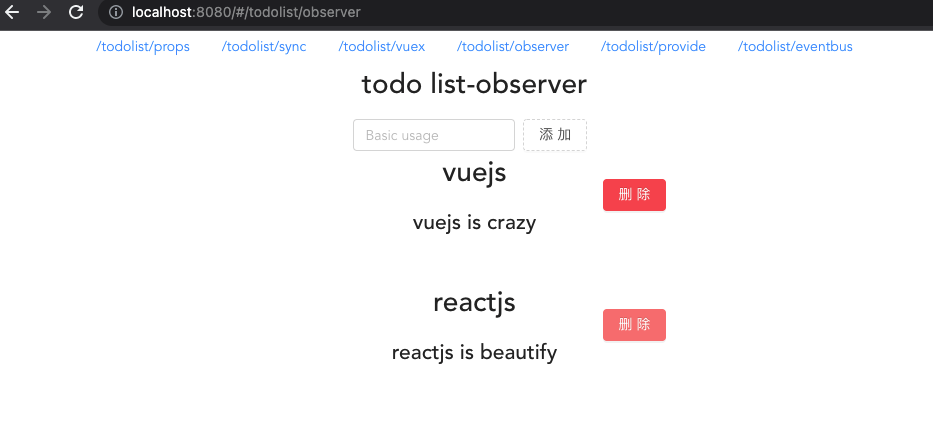
todo list demo完整的完善了一下,点击路由可以切换不同todolist了总结
1、用具体实例手撸一个
todolist把所有vue中涵盖的通信方式props,自定义事件、vuex、vue.observable、provide/inject、eventBus实践了一遍2、明白
vuex的本质,实现Vue.observable跨组件通信3、了解事件总线的实现方式,在
vue中可以使用$emit与$on方式实现事件总线4、本文代码示例:code example